- Author Jason Gerald gerald@how-what-advice.com.
- Public 2023-12-16 10:50.
- Last modified 2025-01-23 12:04.
This wikiHow teaches you how to create and register an official WeChat account via an internet browser. You can use this account to promote your business.
Step
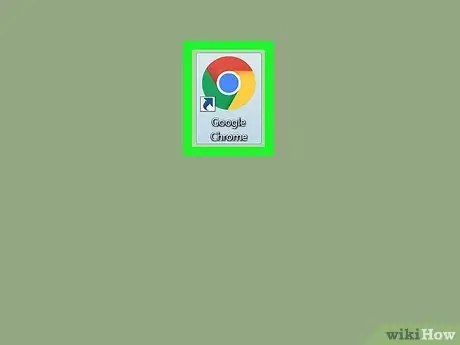
Step 1. Open an internet browser
You can use any browser, such as Chrome, Opera, Firefox, or Safari.
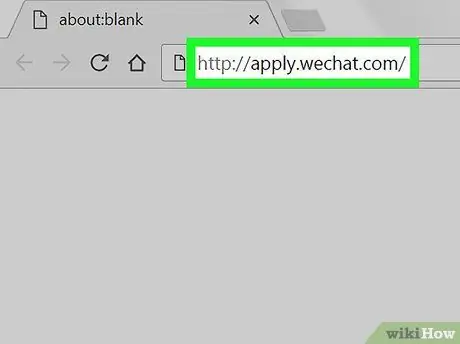
Step 2. Visit the official WeChat account registration page
Type apply.wechat.com into your browser's address bar, and press Enter on your keyboard.

Step 3. Fill in the "Basic Information" form with your business email address, password, and area of residence
You will need to use this email address and password to log in to an official business account on WeChat.
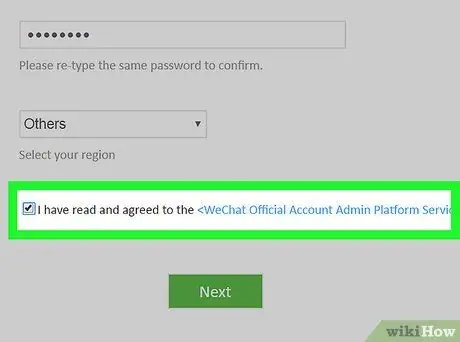
Step 4. Check the box next to the text " I have read and agreed to the"
This box is at the bottom of the basic account information form (“Basic Information”). You need to agree to the agreement to use the service in order to register an official account.
Make sure you have read the WeChat service agreement before agreeing to it. This document contains important information regarding your rights as an authorized account user
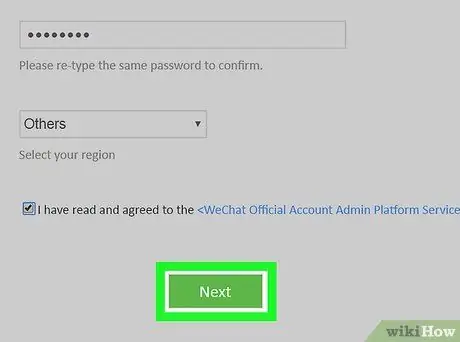
Step 5. Click the Next button
It's a green button at the bottom of the basic account information form. Once clicked, you will be taken to a second registration form ("Registration Info").
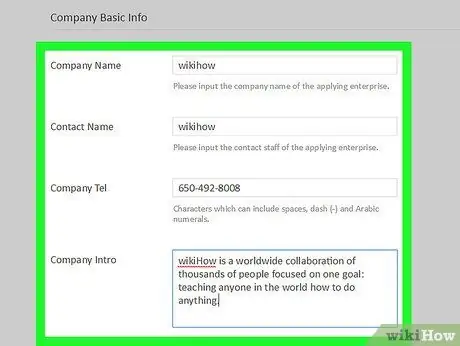
Step 6. Fill in the registration information form ("Registration Info") with basic company information
You will need to include the name and telephone number of the company, as well as information or a brief introduction and contact name of the company.
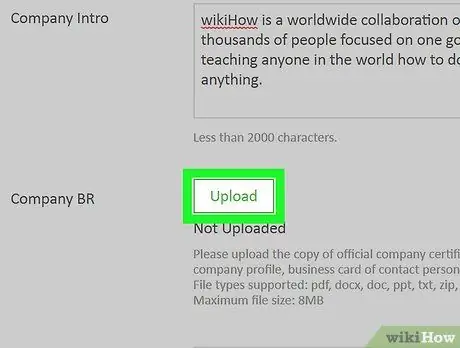
Step 7. Click the Upload button next to the company registration form
With this option, you can upload supporting documents to ensure the authentic status of the business that your company runs.
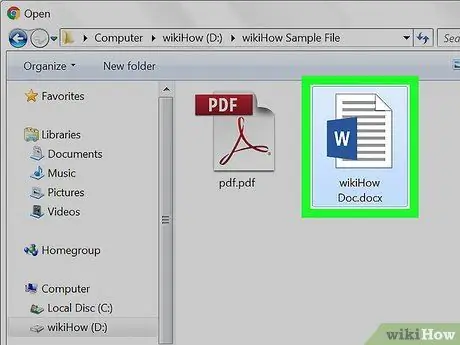
Step 8. Select and upload supporting documents
These documents include official certificates, company profiles, business cards, or other documents that can help with the process of registering an official company account on WeChat.
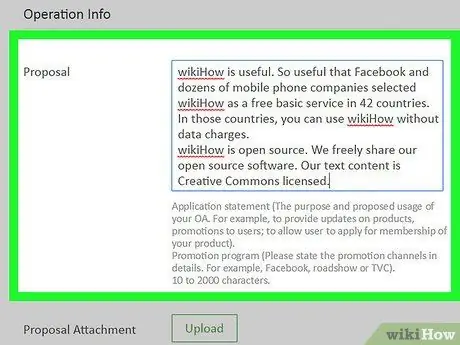
Step 9. Fill in the form in the “Operation Info” section with a business proposal
The submitted proposal must contain the reasons for and how to use your WeChat account for your business purposes.
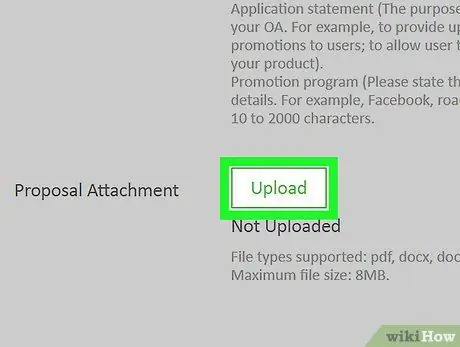
Step 10. Click the Upload button next to the text “Proposal Attachment”
At this stage, you can upload several supporting documents for your proposal or a more detailed proposal statement from your computer.
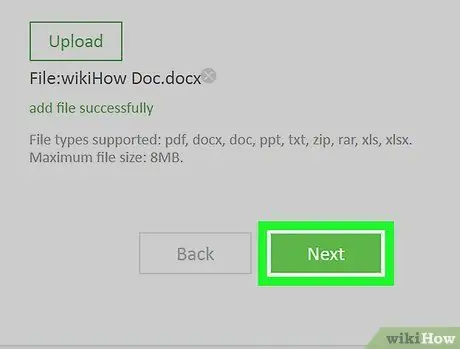
Step 11. Click the Next button
This green button is below the “Proposal Attachment” option. After that, you will be taken to the third registration form ("Account Info").

Step 12. Enter the display name of the company in the field next to the text “OA Display Name”
Your company account will appear on WeChat under that name.
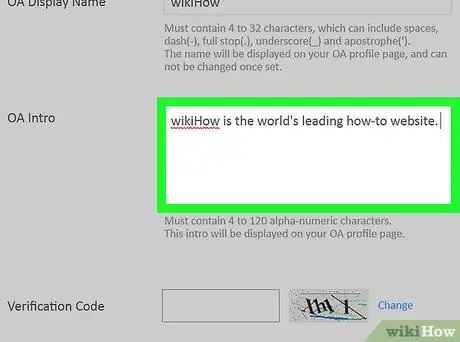
Step 13. Fill in the official account opening segment (“OA Intro”) with a brief introduction about the company
This introduction will be displayed on the company profile.
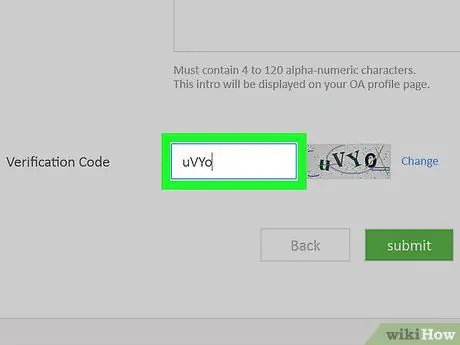
Step 14. Enter the verification code
Type the verification code into the text field.
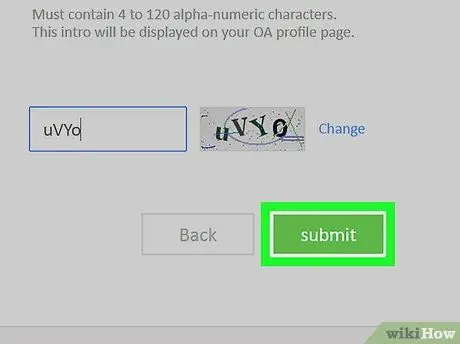
Step 15. Click the Submit button
Now, your official account registration process is complete.






