- Author Jason Gerald [email protected].
- Public 2023-12-16 10:50.
- Last modified 2025-01-23 12:04.
Games for PlayStation 3 (PS3) can be downloaded directly to the console from the PlayStation Store via a retail code or funds from your PlayStation Network (PSN) account. After purchasing the game, the console will guide you through the entire download process.
Step
Part 1 of 2: Downloading Games
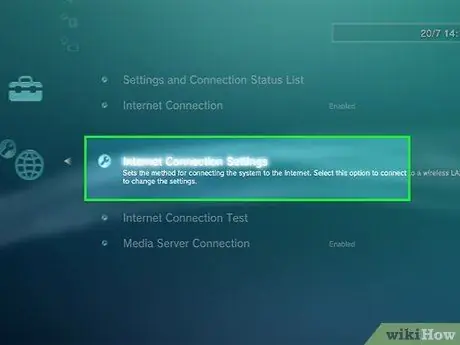
Step 1. Make sure the console is connected to the internet
The console must be connected to the internet before you can access the PlayStation Store.
Go to “Settings” > “Network Settings” menu to connect your PS3 to a WiFi network, or connect your PS3 to your router using an ethernet cable for a faster and more stable connection

Step 2. Turn on the console and slide the selection to the “PlayStation Network” option using the controller
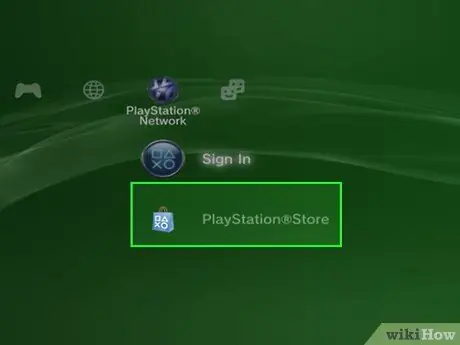
Step 3. Scroll through the selection and select “PlayStation Store”

Step 4. Select “Sign In”, then type in your PSN account login information
You must have a PSN account in order to download both free and paid games. If you don't have a PSN account yet, follow the steps in this article to create one.
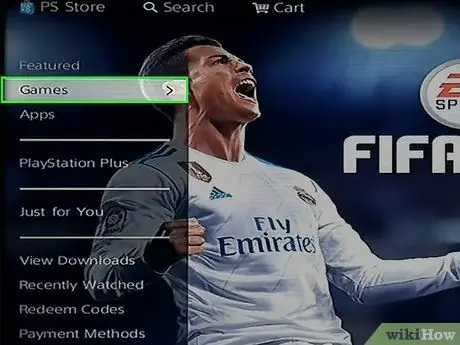
Step 5. Scroll to the “Games” section on the left bar of the PlayStation Store page
A list of games that are popular on the PlayStation Store will be displayed.
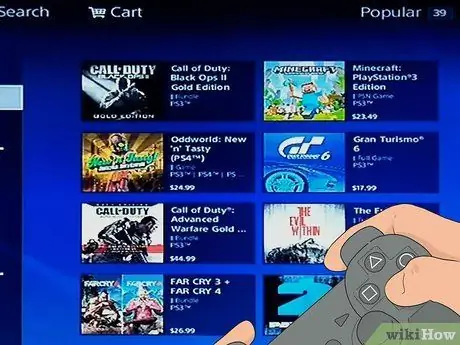
Step 6. Browse game options using the controller's navigation pad, or enter keywords to search for a specific game
Select “Redeem Code” from the left sidebar of the PlayStation Store page if you've purchased a PS3 game from another seller and want to download it. The console will guide you through entering the code and downloading the game

Step 7. Select a game to view more information, such as description, price, and required storage space
Some PS3 games can be downloaded for free.

Step 8. Select “Add to Cart”, then click “View Cart”
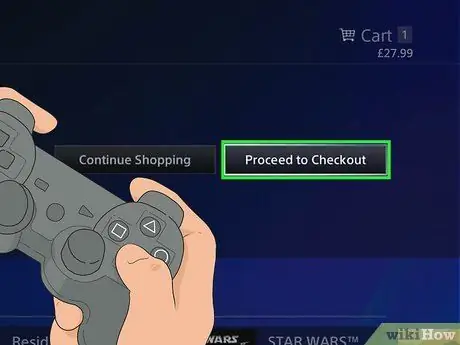
Step 9. Select “Proceed to Checkout”, then click “Confirm Purchase”
The balance stored in the PSN wallet will be deducted from the game fee, and you will receive a confirmation email regarding the purchase details.
Select “Add Funds” on the confirmation page if your PSN account does not have enough balance to purchase the game. After that, follow the on-screen instructions to add balance to your account using a credit card or PSN card

Step 10. Determine the location to save the game on the PS3
You can save games directly to the console's internal storage space or external media. The PlayStation Store will install the game to the PS3 afterwards.
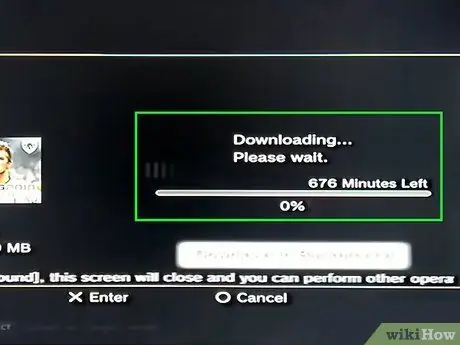
Step 11. Wait for the game to finish downloading
After that, the game is available on the “Games” menu on the PS3 console.
Part 2 of 2: Troubleshooting
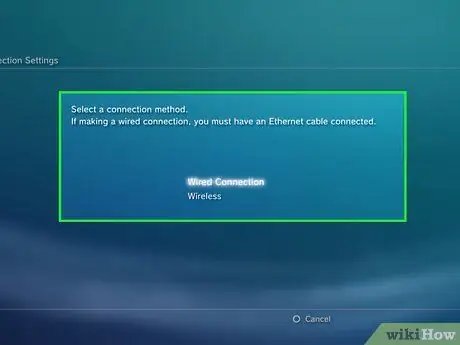
Step 1. Switch from a wireless connection to an ethernet connection if the download process stops midway
Usually, a wired ethernet connection is faster and more effective for downloading games than a WiFi connection.
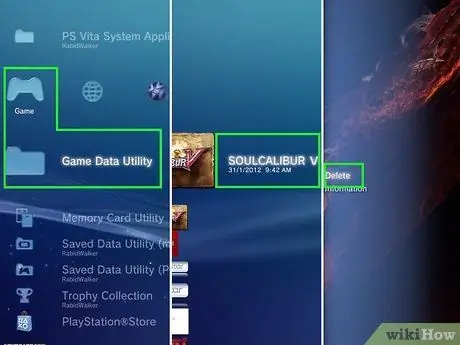
Step 2. Try deleting the old game if the new game doesn't fully download to PS3
Sony advises users to free up storage space of twice the size of the desired game before downloading the game. The amount of storage space the game requires is shown on its information page on the PlayStation Store.
Access “Games” > “Game Data Utility”, then clear data for games that are no longer played. This way, you can free up console storage space without affecting your game progress
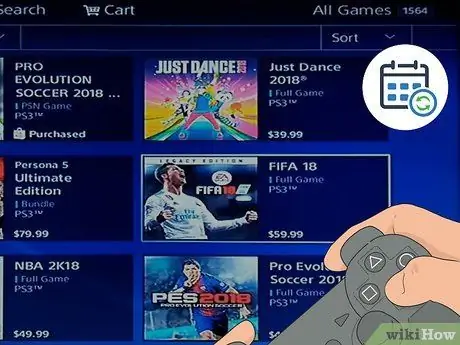
Step 3. Go back to the PlayStation Store to download the game another day if you are still experiencing errors in the download process
Sometimes, games fail to download due to server problems, busy networks, or slow connections.

Step 4. Install any available system updates to the console if you are still having problems downloading the game
This way, the console can be updated with the latest suitable firmware that may be needed so that you can download the latest games.






