- Author Jason Gerald [email protected].
- Public 2023-12-16 10:50.
- Last modified 2025-01-23 12:04.
The Master Ball is the most powerful Poké Ball in the Pokémon game, and it can catch any Pokémon directly. Usually, there are only one or two Master Balls that can be obtained from within the game. If you're playing Pokémon using an emulator, or a device that uses Gameshark or Action Replay, you can use codes to convert the list of items sold in the Poké Mart into an unlimited number of Master Balls.
Step

Step 1. Save your game
The emulator allows you to save your game at any time. This way, you can restore the state of the game if something goes wrong (and errors are always possible when we use the code to cheat).
In VisualBoyAdvance, click "File" → "Save Game", then select an empty data storage space. You can reload the game via the "Load Game" menu

Step 2. Click the "Cheats" menu, then select "Cheat list"
A window in which you can enter the cheat code will open.
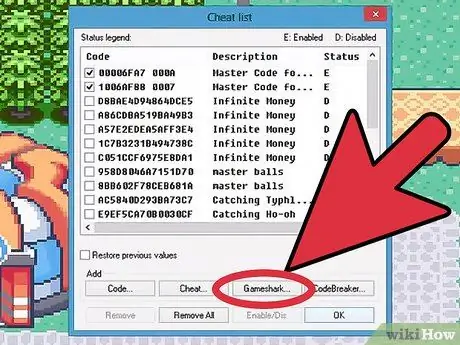
Step 3. Click the button
Gamesharks….
A window will open, in which you can enter the Gameshark code.
Step 4. Enter the master code
You need to activate the following short code line before activating the Master Ball code. Enter "master code" into the description, then paste the following code into the "Code" field.
D8BAE4D9 4864DCE5
Step 5. Enter the code for the Master Ball
Enter whatever you want into the "Description" field, then copy the following code into the "Code" field. Note that the following codes apply to the North American and European versions of Pokémon Emerald.
82005274 0001

Step 6. Go to the nearest Poké Mart and buy "Poké Ball"
Once the Master Ball code is entered, you can buy as many Master Balls as you want. Walk to the cashier and buy a "Poké Ball" to get a Master Ball for free. You can only buy one Master Ball per transaction, but you can buy as many as you want.
If you were already inside the Poké Mart before the code was entered, you will need to log out and log back in
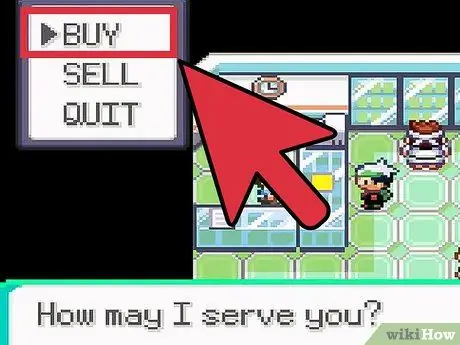
Step 7. Turn off the code after you buy the Master Ball
Once you've bought enough Master Balls, you'll need to deactivate the code to get the shop back to normal. Open the "Cheat list" window, then uncheck the two lines of Master Ball code.
You need to exit and re-enter the shop to get things back to normal

Step 8. Activate the code again when you need more Master Balls
Whenever you need to buy more Master Balls, simply recheck the code you entered in the "Cheat list" window.






