- Author Jason Gerald gerald@how-what-advice.com.
- Public 2023-12-16 10:50.
- Last modified 2025-01-23 12:04.
This wikiHow teaches you how to install and use the Java file of the Super Bluetooth Hack Java application on an Android phone. Super Bluetooth Hack is designed so that you can view and edit files on your Android phone that are connected to your device via Bluetooth. To install Super Bluetooth Hack, you need to download the hacker files and install the Java emulator application.
Step
Part 1 of 6: Preparing for the Hack
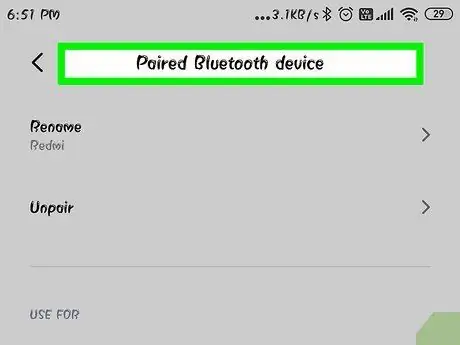
Step 1. Get to know the functions you can get from Super Bluetooth Hack
In theory, Super Bluetooth Hack allows you to view files and other information on other phones connected via Bluetooth. You can also edit or delete files and folders, depending on the connected device.
If the device can't connect to the phone you want to hack, you can't use Super Bluetooth Hack at all

Step 2. Identify the phone you can “hack”
Unfortunately, you can only use Super Bluetooth Hack on Android phones. You cannot use this app to view files on your iPhone, Windows Phone, or computer.
You can usually use the Super Bluetooth Hack to access your Android tablet
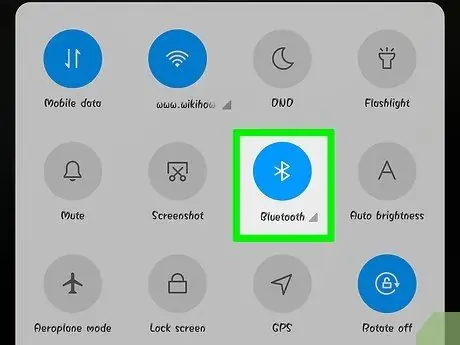
Step 3. Turn on Bluetooth on the device
Swipe down from the top of the screen to display the notification menu, then touch the "Bluetooth" icon
on the drop-down menu.
- If the "Bluetooth" icon is marked or blue, Bluetooth is on.
- You may need to enable Bluetooth on the target phone.
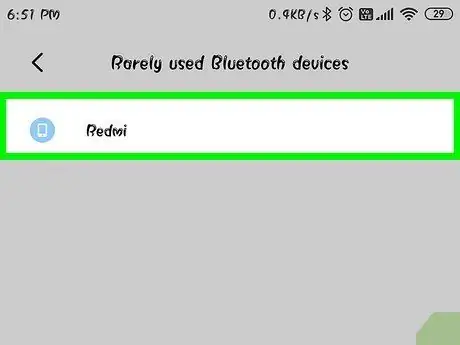
Step 4. Connect the device to the phone you want to hack
Select the target phone's name on the Bluetooth menu, then enter the PIN code displayed on the target phone's screen if prompted. Once the two devices are connected, you can proceed to the next step.
Part 2 of 6: Downloading Super Bluetooth Hack Files
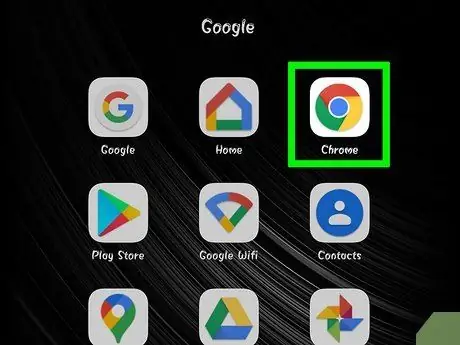
Step 1. Open
Google Chrome.
Tap the Chrome icon, which looks like a red, yellow, green, and blue ball.
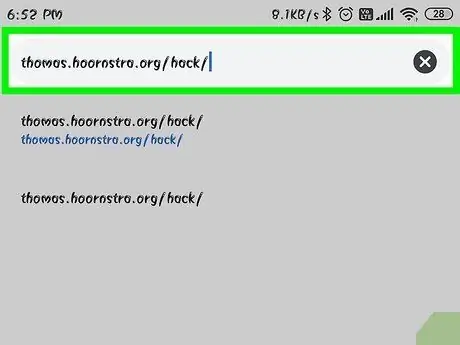
Step 2. Go to the Super Bluetooth Hack download site
Visit https://www.thomas.hoornstra.org/hack/ via Chrome.
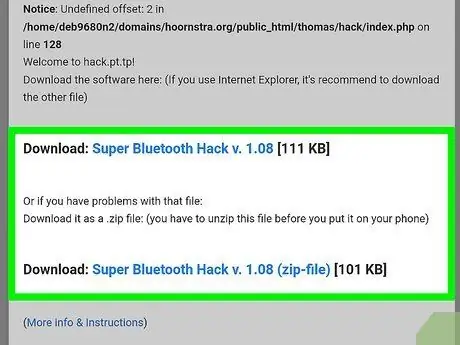
Step 3. Select the download link
Touch Super Bluetooth Hack v. 1.08 ” at the top of the page.
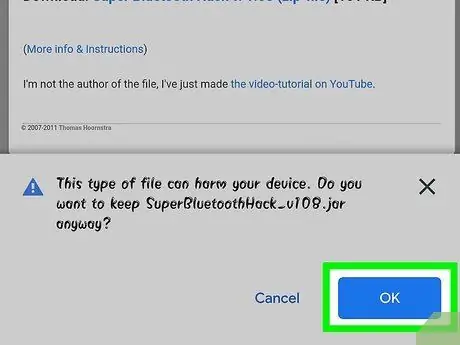
Step 4. Select OK when prompted
The Super Bluetooth Hack file will be downloaded to the device's “Download” folder afterwards.
Part 3 of 6: Installing the Java Emulator

Step 1. Open
Google Play Store.
Tap the Play Store icon, which looks like a colorful triangle on a white background.
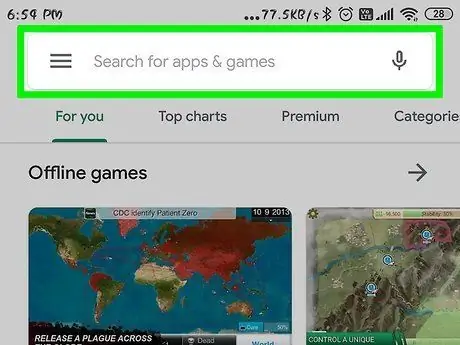
Step 2. Touch the search bar
This bar is at the top of the screen. The device keyboard will be displayed on the screen.
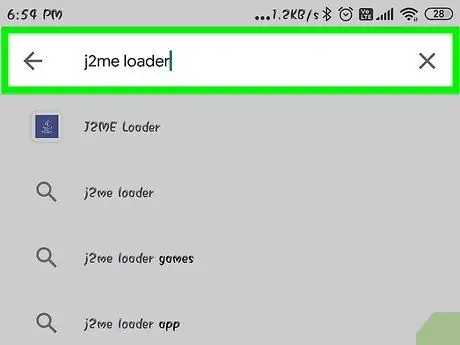
Step 3. Locate the J2ME Loader application
Type in j2me loader to start the search. A drop-down menu with the appropriate search results will be displayed.
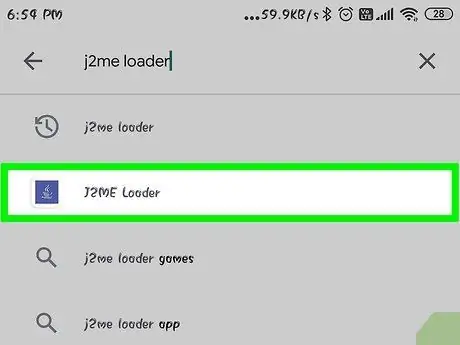
Step 4. Touch J2ME Loader
This option is in the appropriate search results drop-down list.

Step 5. Touch INSTALL
It's a green button in the upper-right corner of the screen. J2ME Loader will be installed to Android device.
Part 4 of 6: Installing Super Bluetooth Hack

Step 1. Open J2ME Loader
Touch the button “ OPEN ” in the Google Play Store window when prompted or tap the purple J2ME Loader app icon in the device's page/app drawer.
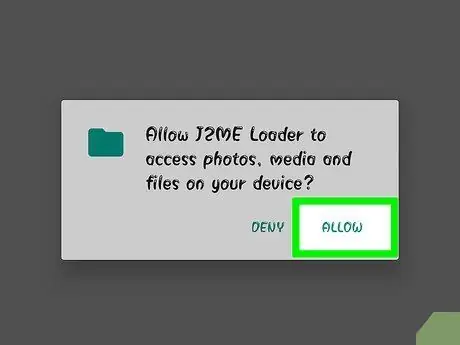
Step 2. Touch ALLOW when prompted
After that, J2ME Loader can access the device files. This access permission is required for the emulator to load the Super Bluetooth Hack application.

Step 3. Touch the “New” icon
icon “ +It's white and orange in the lower-right corner of the screen.
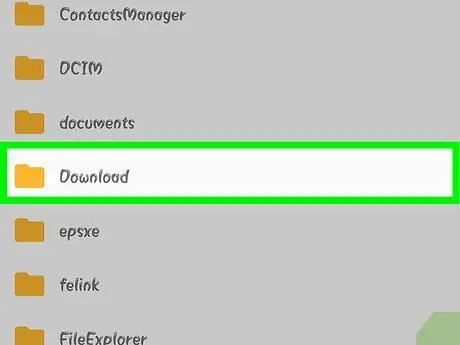
Step 4. Swipe the screen and touch Download
This folder is in the "D" menu segment. Once touched, the folder will be opened.
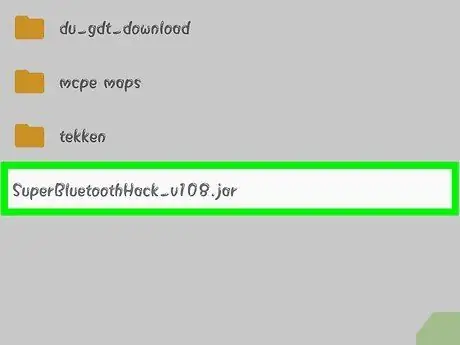
Step 5. Select the Super Bluetooth Hack file
Find and tap the file " SuperBluetoothHack_v108.jar ” in the "Downloads" folder. The Super Bluetooth Hack file will open in the J2ME Loader emulator.
It may take a few minutes for the application to open in the J2ME Loader emulator
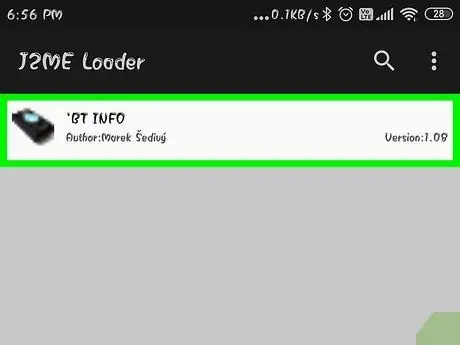
Step 6. Touch 'BT INFO
It's at the top of the screen.
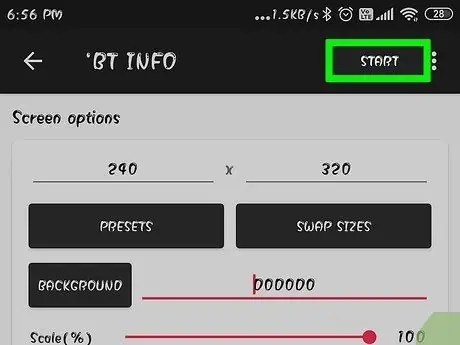
Step 7. Touch START
It's in the upper-right corner of the screen. The Super Bluetooth Hack configuration page will open and after that, you can configure the Super Bluetooth Hack.
Part 5 of 6: Configuring Super Bluetooth Hack
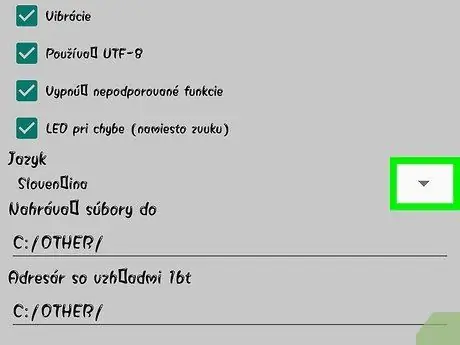
Step 1. Touch the "Jazyk" drop-down icon
It's in the middle of the menu. Once touched, a drop-down menu will open.
In Slovak, "jazyk" means "language"
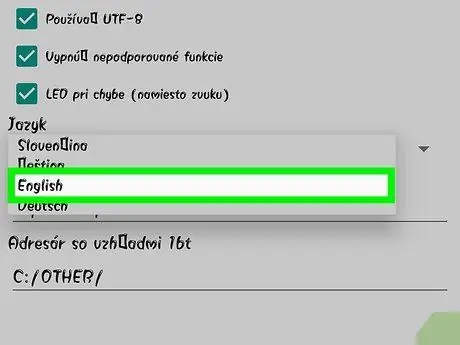
Step 2. Touch English
This option is in the drop-down menu.
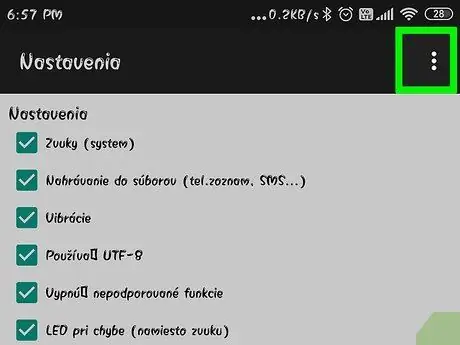
Step 3. Touch
It's in the upper-right corner of the screen. Another drop-down menu will appear.
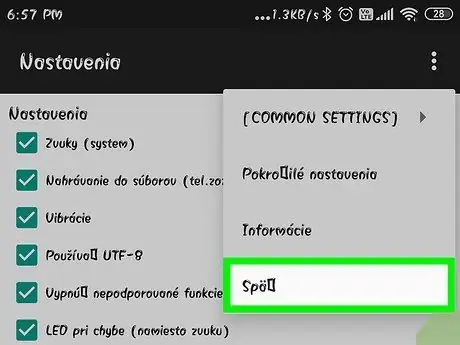
Step 4. Select Spat'
This option is in the drop-down menu. You will be taken back to the main menu of Super Bluetooth Hack. At this stage, the menu names will be displayed in English and you can connect the app with the target Android phone.
In Slovak, " spät " means "back"
Part 6 of 6: Using Super Bluetooth Hack
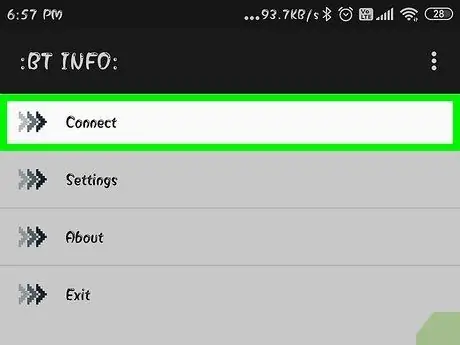
Step 1. Touch Connect
It's at the top of the page.
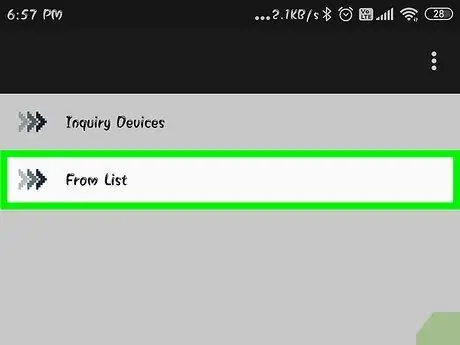
Step 2. Select From List
It's at the top of the page. A list of phones connected via Bluetooth will be displayed.
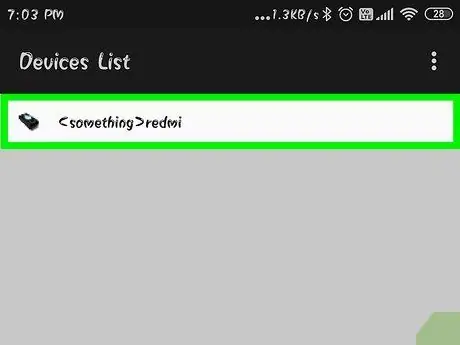
Step 3. Select the phone that the device is currently connected to
Touch the name of the phone on the list. Super Bluetooth Hack will connect to the phone.
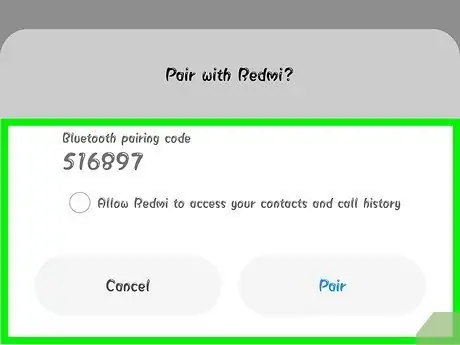
Step 4. Enter the PIN code if prompted
You may be asked to enter a four-digit code to confirm the connection. This number is displayed on the connected device.
Usually, the PIN code that needs to be entered is "0000"
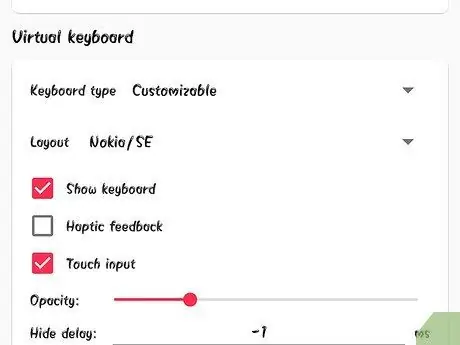
Step 5. Follow the prompts shown on the screen
Once the target phone is connected to Super Bluetooth Hack, you can browse files or call logs on the target phone. The available functions are very dependent on the connected phone so follow the instructions or the menu shown on the screen to find out all the functions that you can perform through Super Bluetooth Hack.
Sometimes, you can't do anything on the target phone, even after the device is connected via Super Bluetooth Hack
Tips
The menu options in Super Bluetooth Hack are displayed in Slovak by default as that is the native language of the app
Warning
- It is illegal to try to hack or control other people's files and phone functions without their knowledge.
- Super Bluetooth Hack is an out of date program so using it may lead to unwanted results. In addition, this application may also not work on the target phone.






