- Author Jason Gerald [email protected].
- Public 2023-12-16 10:50.
- Last modified 2025-01-23 12:04.
Browsing 4chan for the first time can be a thrilling experience. Some boards, such as the “Random” board, are filled with pictures and words that can offend or disgust most people. Meanwhile, other boards such as “Auto” or “Technology” contain constructive discussions on various useful topics. Visit the main 4chan page for a list of available boards and click on the title of the board you find interesting. Browse the threads or “snoop” some content to get an idea of 4chan slang and culture. Don't click on unfamiliar links or follow unsafe advice, or post personal information on 4chan or other online forums.
Step
Method 1 of 3: Accessing the Board
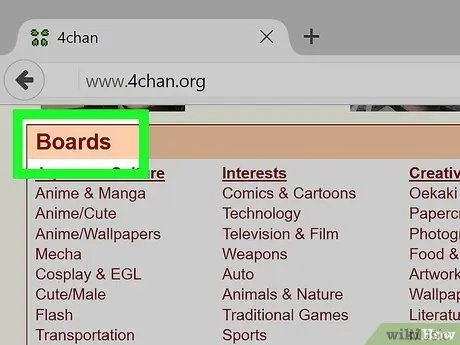
Step 1. Visit the main page of 4chan to see the list of boards
Access 4chan main page. You can find a brief description of the site and a full list of discussion boards. Since 4chan doesn't have a username and password system, you don't need to create an account before browsing.
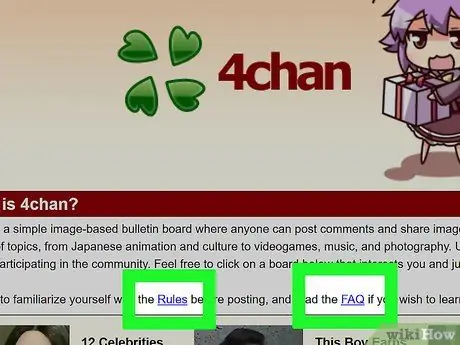
Step 2. Read the rules and the FAQ segment (frequently asked questions)
You can find links to the rules page and FAQ segment under the site description on the main page. If you're planning on uploading something, it's a good idea to be familiar with the rules and frequently asked questions so you don't get banned.
For example, according to 4chan's rules, you must be 18 years or older to access the site. You may not upload or discuss illegal things or complain about 4chan's policies. If you want to post something on a discussion board that is related to a particular content or topic (eg technology), your post must relate to that topic
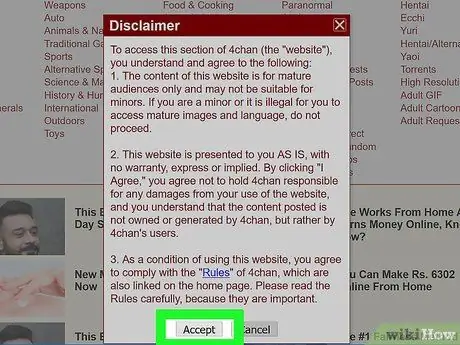
Step 3. Click the board and agree to the statement that is displayed
The first time you click on a board, you'll be asked to agree to a statement before you can browse the content on the board. The most popular boards are “Random” or “/b/” which are famous for various popular internet memes. Keep in mind that you will almost always see pornographic, violent, or offensive content on the “Random” boards. If you're not interested in that kind of content, there are plenty of other topics or boards you can explore.
- The “Technology”, “Video Games”, and “Paranormal” boards contain interesting chats on these topics.
- The “LGBT” board addresses issues such as coming out, gender transition, and marriage rights with an unexpected degree of seriousness.
- “Auto”, “Fitness”, and “Do It Yourself” boards offer constructive content focused on those topics.

Step 4. Scroll through the pages on the board
Read the first page thread first, then use the page numbers at the bottom of the screen to move to another page. When you're new to 4chan, be a passive reader first (browse threads or information without uploading anything). By “snooping” or being a passive reader of board threads for 2-3 weeks, you can understand the culture and vocabulary used on 4chan.
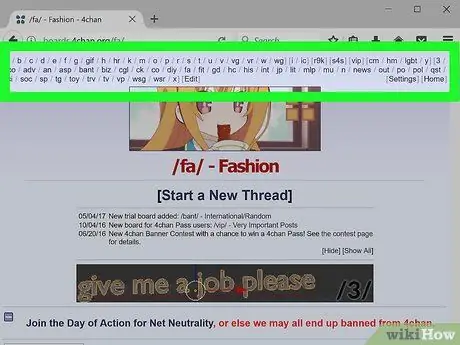
Step 5. Switch from board to board using the alphabetical links at the top of the page
Once you've logged in to the board, you'll see a list of letters and abbreviations at the top of the page. These links will take you to other boards on 4chan. You can use these links to switch to another board, without having to go back to the main page first.
- If you hover over a letter or abbreviation without clicking on it, a tooltip window will appear to tell you which board the link is connected to.
- For example, the “/g/” link connects to the “Technology” board, “/o/” to the “Auto” board, and “/diy/” to the “Do It Yourself” board.
Method 2 of 3: Exploring the Board in Deep
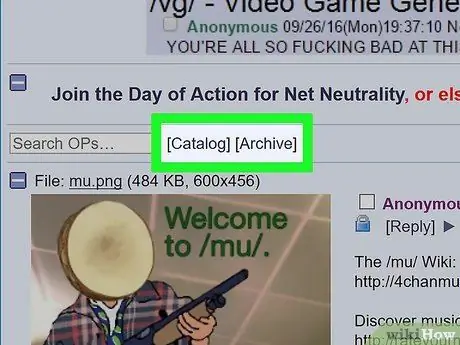
Step 1. Use a catalog or archive view
The standard 4chan view shows the board's original (OP) posts and the top five replies. You can also click the “Catalog” link above the board's first upload to access a gallery view of all the original uploads on one page, excluding replies. Click the “Archive” link (next to the “Catalog” link) to view all expired uploads from the last three days.
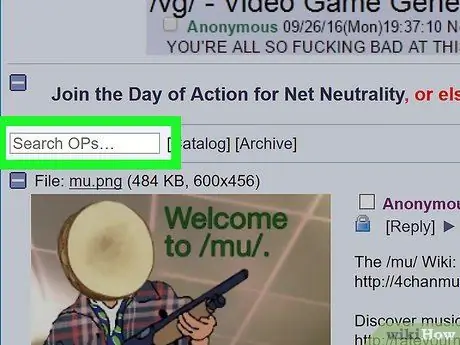
Step 2. Locate the original upload thread
You can enter keywords in the search bar in standard view to filter the uploads. Search results will be presented in a catalog view, along with the option to sort uploads by date or popularity. In catalog view, the search bar is at the far right of the screen. Type a keyword into the bar to start a new search or delete an existing keyword to view the full catalog of uploads.
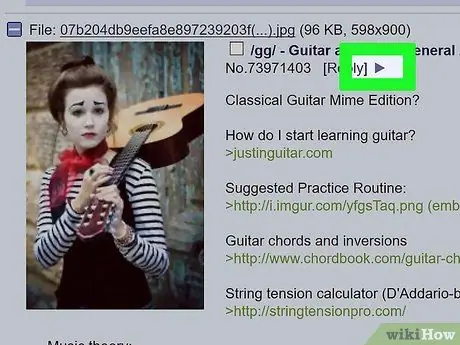
Step 3. Use the image search feature to find the source of the image
If you want to find out the source of an image, hit the gray triangle icon right after the thread title. When you click on it, you will get the option to search for the image via Google Image or IQDB.
If you are interested in an image, try saving it or taking a snapshot of it. Posts on 4chan will disappear after a few days

Step 4. Find out slang you don't know
There are a variety of commonly used slang words, phrases and abbreviations on 4chan. In addition, some boards also have their own language and slang. When you come across an unfamiliar word, meme, or thread, try searching for the information via Google or Urban Dictionary.
Method 3 of 3: Safely Browse 4chan
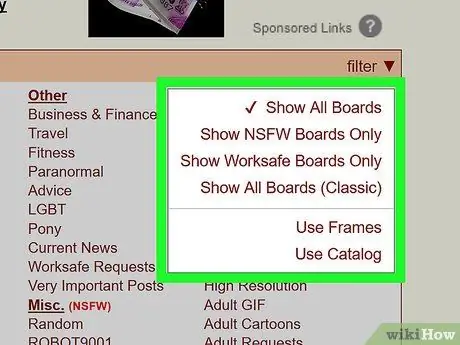
Step 1. Avoid offensive content or posted by extremists
Some boards like “Random” and “Politically Incorrect” are filled with racist slurs, Nazi imagery, and other content that might be scary to ordinary people. Meanwhile, other boards have warnings indicating that the content is pornographic and other adult topics.
- 4Chan is famous for his racism, white supremacy and political extremism. This site is even described as a place that can “produce” right-wing terrorists.
- You can use the filter drop-down menu at the top of the board list and select “Show Work-Safe Boards Only”. You can also use this menu to select the “Show Not Safe For Work Boards Only” option.
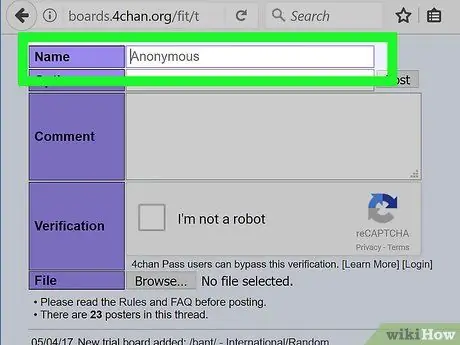
Step 2. Do not share personal information with anyone
Remember to never share personal or contact information on 4chan and other online forums. 4chan encourages anonymity on each of its users, does not allow contact requests, and will not provide any contact information to you or any other user.
Please note that 4chan may track your IP address and (if necessary) use that address to block you, or provide your IP address information to the authorities
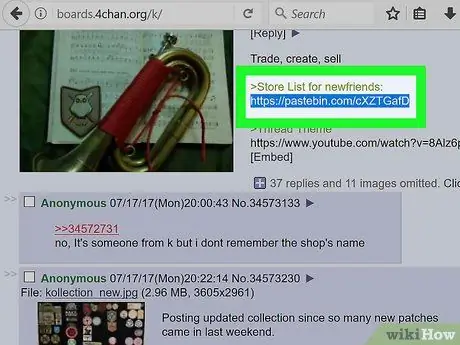
Step 3. Don't click on unknown links
You can download viruses or malware by clicking on unfamiliar links. Don't click on external links you find on 4chan. You can actually click on an image to view it in a larger size or save it worry-free because, according to 4chan's rules, images can't contain additional sound, documents or data.
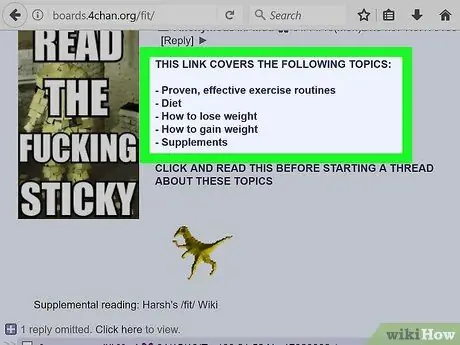
Step 4. Don't follow harmful advice
Sometimes, posts on 4chan encourage users to do things that are clearly dangerous. For example, a 2014 post suggested that readers heat their phones in the microwave to enable hidden features. Think wisely when you come across a thread offering advice and, if in doubt, don't try the advice at home.
Tips
- Be a passive reader for a certain amount of time before you start uploading content so you can get to know 4chan's culture.
- Install the Greasemonkey plug-in or plug-in and download the 4chan X script/code to add various features to the site, including automatic thread updates, displaying images when hovering over an image, and the like.
- If you want to try a safer alternative site, head over to Reddit. Unlike 4chan, you only need to be at least 13 years old (and not 18) to become a Reddit member. In addition, the average content uploaded to Reddit is not offensive.






