- Author Jason Gerald gerald@how-what-advice.com.
- Public 2023-12-16 10:50.
- Last modified 2025-01-23 12:04.
There are several ways you can measure monitor dimensions depending on what you want to know. You can measure the image area, aspect ratio, or diagonal length of the monitor. Everything is easy to figure out using a ruler or tape measure and simple math.
Step
Part 1 of 2: Measuring the Image Area
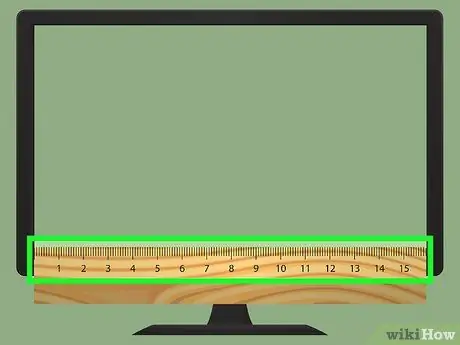
Step 1. Measure the length of the monitor
Use a ruler to measure the horizontal length of the monitor from side to side. Do not include a frame or structure around the monitor. Measure the monitor screen only.
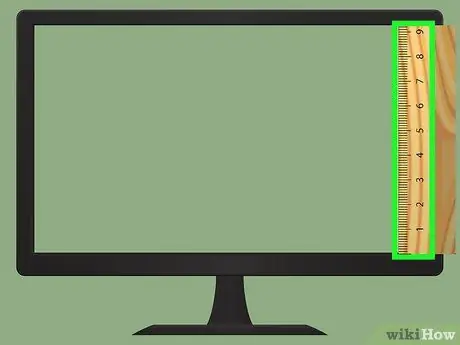
Step 2. Measure the height of the monitor screen
Measure the display screen only. Do not include the monitor frame or structure. Use a ruler to measure the screen's height from top to bottom.
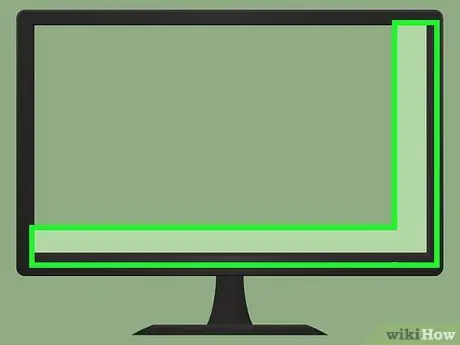
Step 3. Multiply the length by the height
To calculate the area of the image, multiply the height by the length. Write it as “horizontal length x vertical height.”
For example, if the length is 40.6 cm (16 inches) and the height is 25.4 cm (10 inches), the area of the image can be calculated by multiplying 40.6 by 25.4 (16x10 inches)
Part 2 of 2: Calculating Aspect Ratio and Diagonal Length
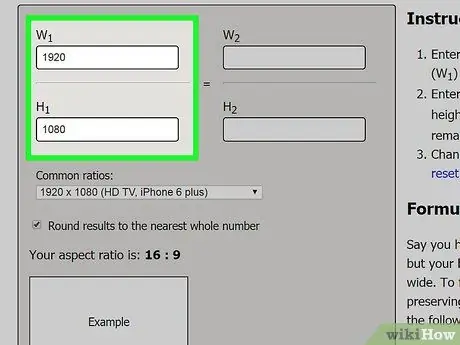
Step 1. Find the aspect ratio by comparing the length of the monitor to the height of the monitor
Computer monitors are usually made with 4:3, 5:3, 16:9, or 16:10 aspect ratios. To find the aspect ratio, compare the length to the height and decrease the number if needed.
- If the length of the monitor is 40.6 cm (16 inches) and the height of the monitor is 25.4 cm (10 inches), the aspect ratio of the monitor is 16:10.
- If the monitor is 63.5 cm (25 inches) long and 38.1 cm (15 inches) high, the monitor's aspect ratio is 25:15 or 5:3.
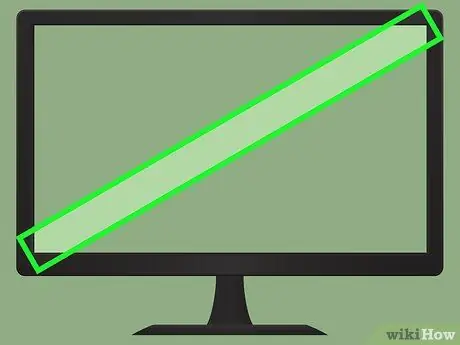
Step 2. Calculate the distance between the opposite ends to find the length of the diagonal
The length of the diagonal is a measure that is usually used to describe the size of the monitor. Use a tape measure or ruler to measure the distance, for example, between the top left corner of the screen and the bottom right corner of the screen. Don't include a screen outline.
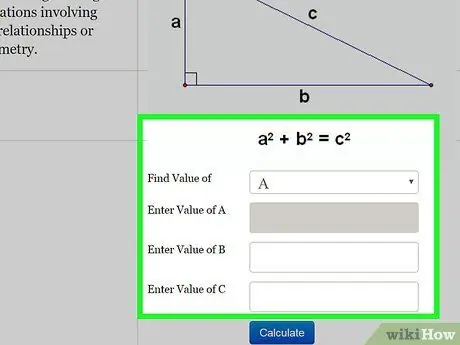
Step 3. Use the Pythagorean theorem to determine the diagonal distance
If the screen is too wide to measure diagonally or you don't want to dirty the surface, use the Pythagorean theorem. Calculate the square of the screen height and screen width. Add the two numbers together. Find the square root. This final number is the diagonal length of the screen.
For example, if the screen is 25.4 cm (10 inches) high, multiply that number by itself (25, 4x25, 4=645 or 10x10=100). Do the same using the screen length (40, 6x40, 6=1648 or 16x16=256). Add the two numbers (645+1648 = 2.293 or 100+256 = 356) and find the square root (√2.293=48 cm or 356=18.9 inches)
Tips
- You can also find the monitor size using the monitor model number on the manufacturer's website or search engine.
- There are several websites that can help you find the size of your computer monitor based on the number of pixels detected, such as






