- Author Jason Gerald gerald@how-what-advice.com.
- Public 2024-01-19 22:11.
- Last modified 2025-06-01 06:05.
Citation of sources of information is necessary to honor the authors whose work you used, direct the reader to the sources of information you used, and indicate the scope of your research. Although Endnotes are used less frequently in academic articles than in-text citations or Footnotes, Endnotes are quite commonly used for books because Endnotes will result in a clean looking page. The basics for creating Endnotes are always the same -numbers in the text represent notes with the same number at the end of the document- however, there are some slight differences depending on the citation style you use: Chicago or MLA (Modern Language Association).
Step
Method 1 of 3: Entering Endnotes
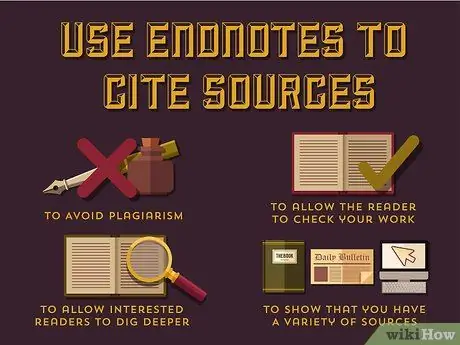
Step 1. Use Endnotes to cite sources of information
If the information or quotations that you write in a scientific article come from a specific source, you must inform the reader about the source you are using. This is done for various reasons:
- To avoid plagiarism (intentionally or not using other people's ideas or works without mentioning them), you must provide information about the source of the ideas or materials you use. If you are a student, plagiarism can get you punished. If you are an academic or professional practitioner, plagiarism will result in your manuscript being rejected and you may be punished. In fact, there are people who have been stripped of their bachelor's degrees due to being caught committing plagiarism.
- So readers can check your work. Good citations allow readers to look for your sentences and ideas in context so they can judge whether they agree with your interpretation.
- To provide more information. By reading the Endnotes, readers who are interested in the topic you are writing about can find additional information about the topic.
- To show that you have considered a variety of sources of information. Endnotes inform the reader that you have considered all major opinions on the topic you are discussing. If you find that you haven't considered important opinions on the topic, readers can see which ones you're ignoring.
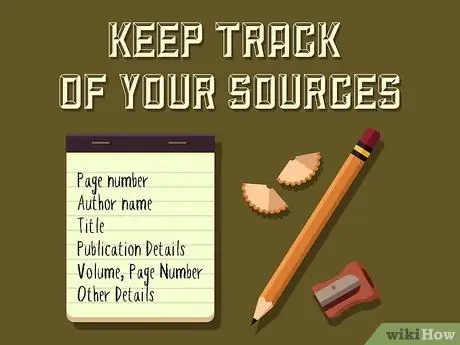
Step 2. Write down the sources of information you used while doing your research
You have to quote exactly. So, note down important information, including:
- Page number
- The author's name, and the names of the editors and translators
- Book title, place of publication, publisher name, and year of publication
- Article title, periodical name, volume and series number, and publication date
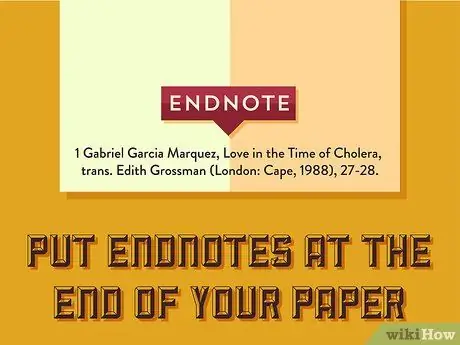
Step 3. Write an Endnote at the end of your article
Other systems use in-text citations or Footnotes. Endnotes are collected in a separate section and are titled “Notes” at the end of your article. There are several advantages and disadvantages of this system:
- Gathering citation notes at the end will keep the page looking clean. This is the reason why Endnotes are often used in book writing.
- Collecting quote notes in the same place makes the reader able to digest it as a whole.
- However, by putting the entire citation at the end, readers will have to flip through the pages if they want to find specific information. This can be annoying.
- Endnotes can give the impression that you are trying to hide your quote.
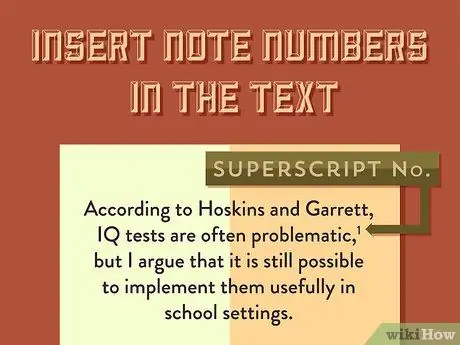
Step 4. Write the citation number in the text to reference your Endnotes
You should write down the superscript number as soon as you use someone else's work. The same number will appear in the Endnotes section at the end of your article so readers know where your references are.
- Note numbers must be written after punctuation marks. Do not put note numbers before a period, comma, or question mark.
- Note numbers must be sequential throughout the article.
- In books, note numbers may return to one in each chapter. In this context, Endnotes should be divided into chapters.
- Write the note number at the end of a clause or sentence that you take from someone else's work. Example: "According to Hoskins and Garrett, IQ tests are often problematic, 1 but I think this test is still useful in a school setting.”
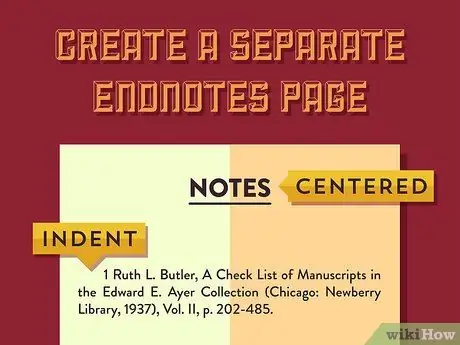
Step 5. Create a separate Endnotes page
Your Endnotes should start on a new page with the heading “Notes” at the top center. Each citation must begin with the same superscript number as the number in the text in which the material is used.
- Leave 1.3 cm (or 5 spaces) from the left margin. The line after it (in a single reference) must align with the left margin of the page.
- Use a quote form that matches your preferred citation style.
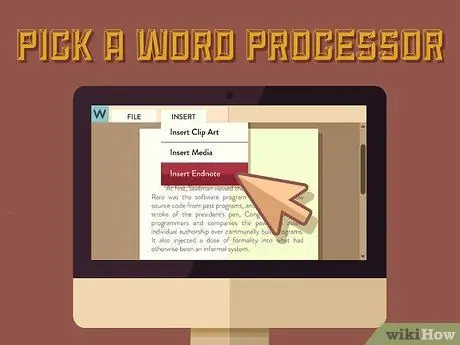
Step 6. Select a word processing program that enters Notes and creates an automatic link to the Endnotes page
You can enter a superscript number and scroll down to write notes manually. However, it will be easier if you use the Endnote Function in a word processing program. In Microsoft Word, you just need to click “Insert” > “Insert Endnote” (or “References” > “Insert Endnote”, depending on the version you are using). A number will be automatically inserted into the text at the cursor position and you will be taken to the Endnotes page to enter citation information.
Method 2 of 3: Using Chicago Style (Turabian)

Step 1. Use Chicago for a historical topic or sometimes in literature and the arts
The Chicago style is also known as Turabian after the creator of the style guide at the University of Chicago: Kate Turabian. This style is the only style used by historians.
- The Chicago style uses Endnotes (or Footnotes) to cite sources and does not use in-text citations. This is its main difference from the MLA style which uses in-text citations.
- Using the Chicago style, you should always write the author's name and title, not just the author's name, in subsequent citations after the first full citation.
- Using the Chicago style, the Bibliography generally follows the Endnotes. The bibliography provides an alphabetical list of all sources of information by author's last name. You must add one entry to it each time you make a note. The bibliographic format is slightly different from the Endnotes. See https://www.chicagomanualofstyle.org/tools_citationguide.html for more information.
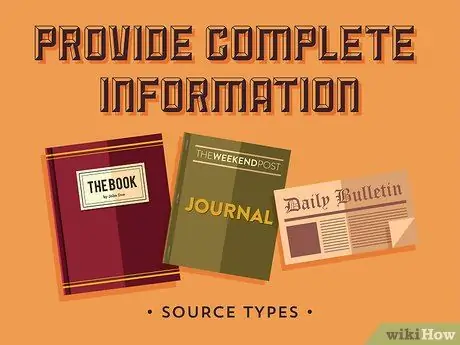
Step 2. Provide complete information the first time you quote someone else's work
The information required depends on the type of information source.
- Book (author) - Author's First and Last Name, Title (Place of Publication: Publisher, Date of publication), page number.
- Book (editor) - Author's First Name and Surname, ed., Title (Place of Publication: Publisher, Date of publication), page number.
- Journal Articles - Author's First Name and Family Name “Article Title,” Journal Title Volume (Year): page number.
- newspaper - Author's First and Last Name, “Article Title,” Newspaper Title, date, page number.
- For all types of sources, if there are two or three authors, separate their names using commas. If there are more than three authors, write the first author's name, a comma, and "et al". to represent the names of other authors.
- For a complete list of resource types and the proper format for each, see
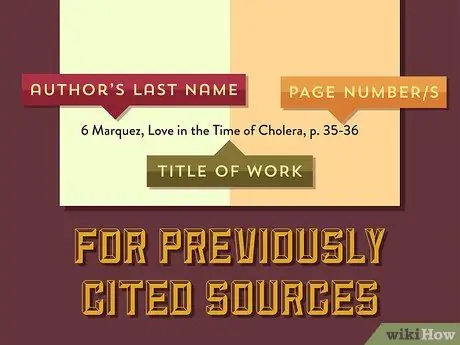
Step 3. Only use the author's name, title, and page number if you have cited this information before
If you have quoted certain information before, you do not need to write a full citation the second or third time you use the information. You just need to write:
Author's last name, title, page number. (If the source is not fiction or poetry, you can use the short form of the title if the title is longer than four words.)
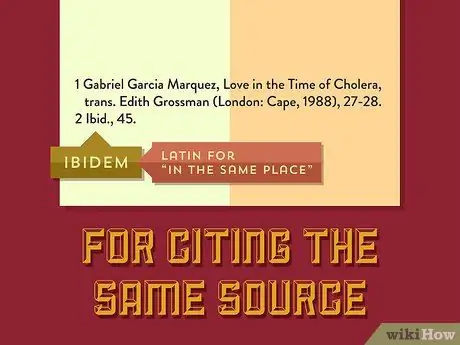
Step 4. Write “ibid” if you quote the same information in one or more consecutive notes
In this case, you don't even need to write the author's name. You can replace all reference information using the word “ibid.”, short for ibidem, Latin for “in the same place”. For example, if you quote Gabriel Garcia Marquez's Love in the Time of Cholera twice in a row, write:
- 1 Gabriel Garcia Marquez, Love in the Time of Cholera, trans. Edith Grossman (London: Cape, 1988), 27-28.
- 2 Ibid., 45.
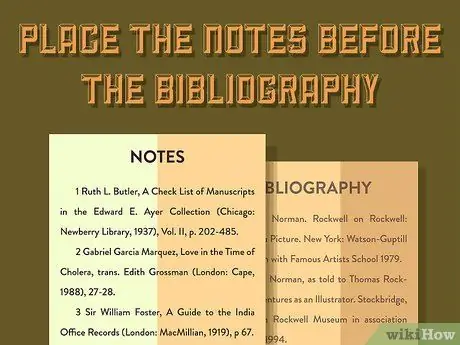
Step 5. Place the Notes page before the Bibliography
If you have an Appendix, place the Notes page after the Appendix. Use double spacing like the spaces you use to write articles.
In certain cases, your teacher may request the use of single spaces and spaces between entries. If something is not clear, ask your teacher
Method 3 of 3: Using MLA Style
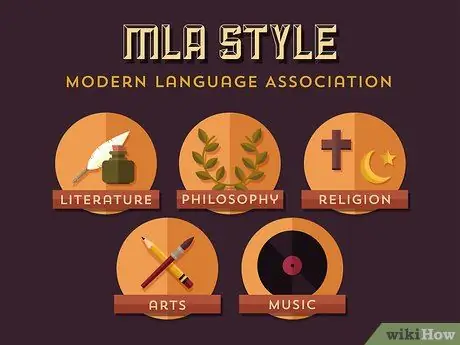
Step 1. Use MLA (Modern Language Association) in the liberal arts and humanities
If you use Footnotes in articles about literature, philosophy, religion, art, or music, you will usually be asked to follow the MLA style.
- MLA does not recommend the use of Endnotes. You must quote in-text if you are using the MLA style, unless otherwise instructed.
- Generally, in addition to Endnotes, you should still create a Bibliography page.
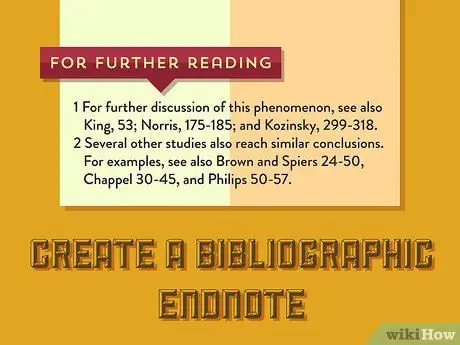
Step 2. Create Bibliographic Endnotes
The MLA Endnotes type allows you to list other sources of information that readers may want to read. This is helpful if you have literature that contains more information about the topic you are discussing, but which you cannot fully explain in the article.
- For example, "For a further discussion of this phenomenon, see also King, 53; Norris, 175-185; and Kozinsky, 299-318."
- For example, "Several other studies have arrived at the same conclusion. For example, see also Brown and Spiers 24-50, Chappel 30-45, and Philips 50-57."
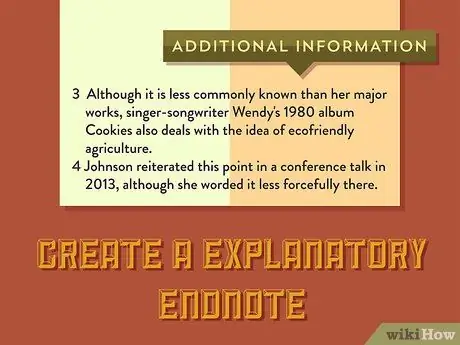
Step 3. Make an Explanatory Endnote
This Endnote provides additional information that is closely related to the main ideas discussed in the article. The MLA recommends not using this type of Endnote too often.
- For example, "Although little is known, Wendy's 1980 album Cookies also addresses the idea of green agriculture."
- For example, "Johnson mentioned this again at a conference in 2013, but he explained it more weakly at the time."
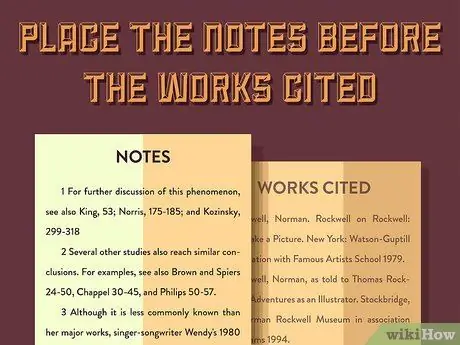
Step 4. Place the Endnotes page before the Bibliography
In MLA terms, place the Endnotes just before the Bibliography page.
- Type the title “Notes” in the middle of the page. Do not use any formatting or punctuation. If you're typing in English and you only have one note, type the word “Note” (not “Notes”).
- Use double spaces.






