- Author Jason Gerald [email protected].
- Public 2024-01-15 08:07.
- Last modified 2025-01-23 12:04.
This wikiHow teaches you how to save a document from Google Docs. While Google Docs automatically saves your files to Google Drive after you're done working, you can also save a copy of the shared Google Docs file to your Google Drive folder or download the Google Docs file to your computer.
Step
Method 1 of 3: Saving the Document
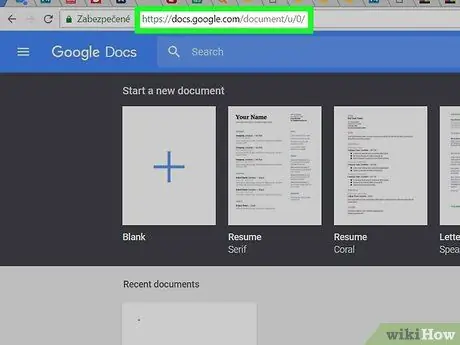
Step 1. Open Google Docs
Visit https://docs.google.com/document/ through your computer's web browser. A list of Google Docs documents will appear if you are signed in to your Google account.
If not, enter your account email address and password when prompted before continuing
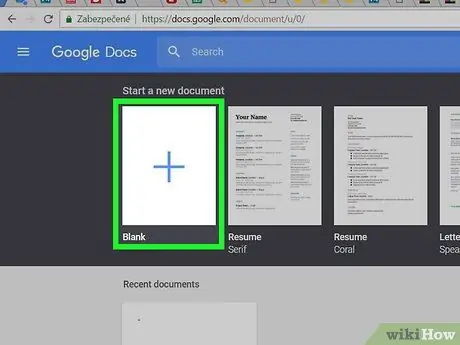
Step 2. Open or create a document
Double-click an existing document to open it, or click “ Blank ” in the upper-left corner of the page to create a new document.
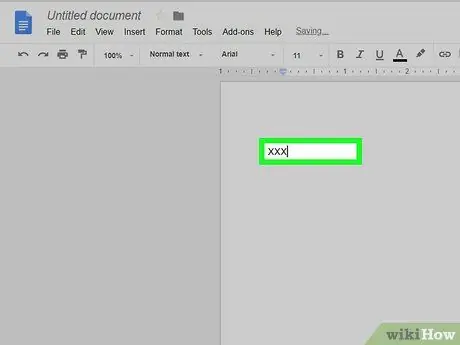
Step 3. Add information to the document if necessary
If you want to add content to the document before saving it, enter the content at this stage.
You can add a document name by selecting a title in the upper-left corner of the page and typing the desired title or name
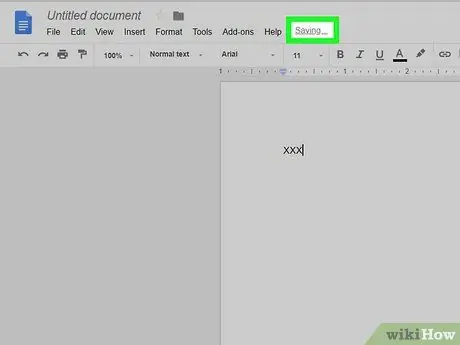
Step 4. Wait until you get a confirmation message indicating that the changes have been saved
When you're done adding information, look for the phrase "All changes saved in Drive" at the top of the page. A message will be displayed after a few seconds.
If you see the confirmation message, the document is already saved
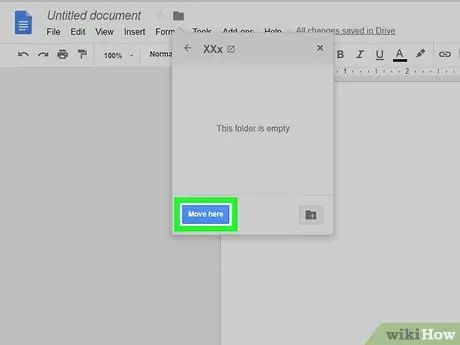
Step 5. Change the document save location
If you want to save the document to a specific folder on your Google Drive account, click the “ Folders ”
in the top-left corner of the page, then follow these steps:
- Select the folder where you want to move the files (you can double-click the folder to open it).
- Click " Move here ” at the bottom of the menu.
Method 2 of 3: Saving Shared Documents
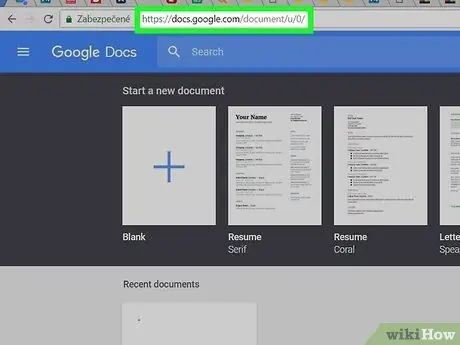
Step 1. Open Google Docs
Visit https://docs.google.com/document/ through your computer's web browser. A list of Google Docs documents will open if you are signed in to your Google account.
If not, enter your account email address and password when prompted before continuing
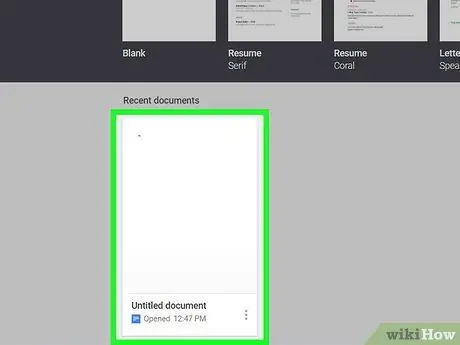
Step 2. Select the shared document
Double-click the document you want to save to your own Drive account.
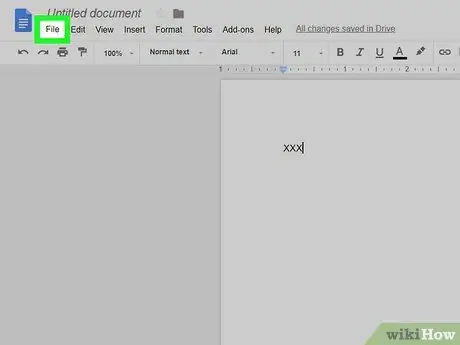
Step 3. Click File
It's in the top-left corner of the screen. A drop-down menu will appear after that.
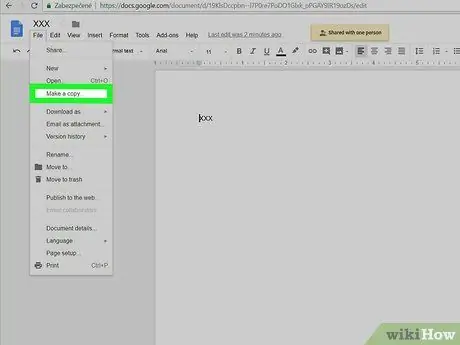
Step 4. Click Make a copy
You can see this option in the drop-down menu “ File After that, a pop-up window will be displayed.
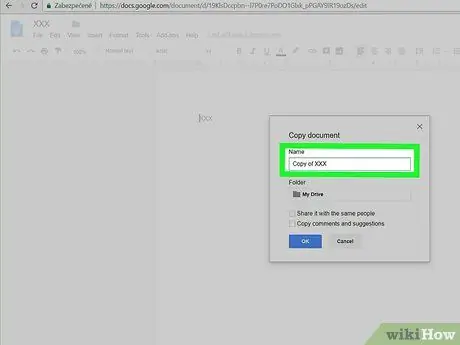
Step 5. Enter a new name
Type the desired name for the file into the text field at the top of the pop-up window. This name will be the file name when the document is saved to your Drive account.
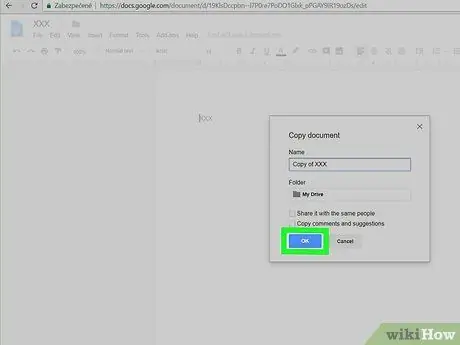
Step 6. Click OK
It's at the bottom of the window. The file will be saved to your Google Drive account with full read and write permissions.
Method 3 of 3: Downloading Google Docs Dokumen
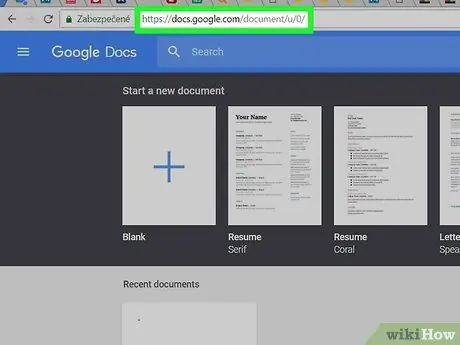
Step 1. Open Google Docs
Visit https://docs.google.com/document/ through your computer's web browser. A list of Google Docs documents will open if you are signed in to your Google account.
If not, enter your account email address and password when prompted before continuing
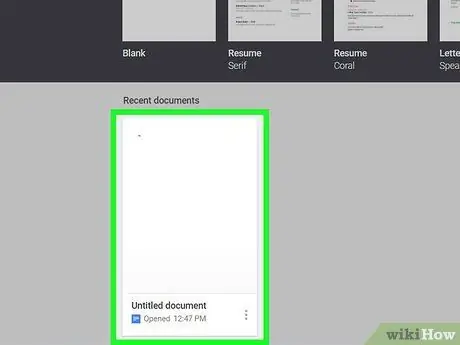
Step 2. Open the document
Double-click the document you want to download to open it first.
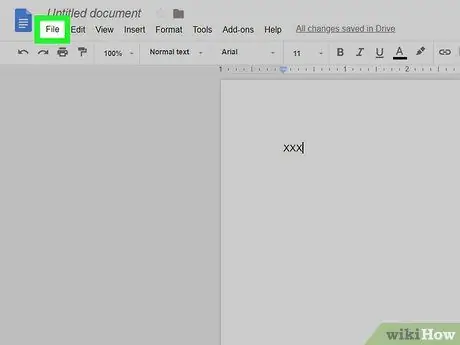
Step 3. Click File
It's in the top-left corner of the page. A drop-down menu will appear after that.
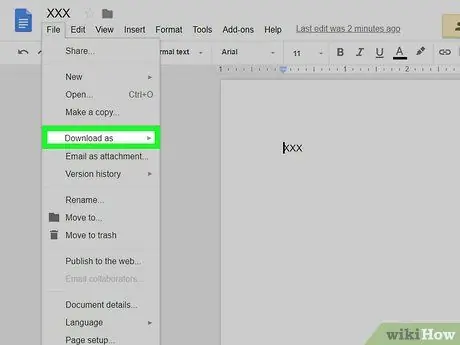
Step 4. Select Download as
It's at the top of the drop-down menu. After that, a pop-out menu will be displayed.
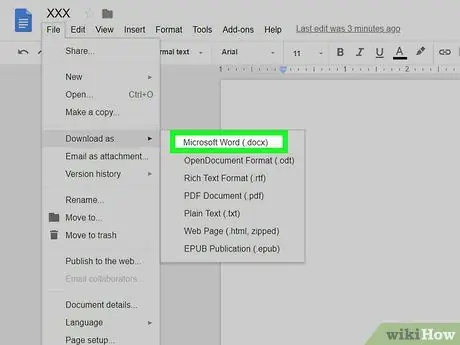
Step 5. Select the desired file format
For most Google Docs documents, “ Microsoft Word (.docx) " or " PDF Documents (.pdf) "I think that's enough.
If you're using a Mac and don't have Microsoft Word, you can use Pages to open a Microsoft Word file
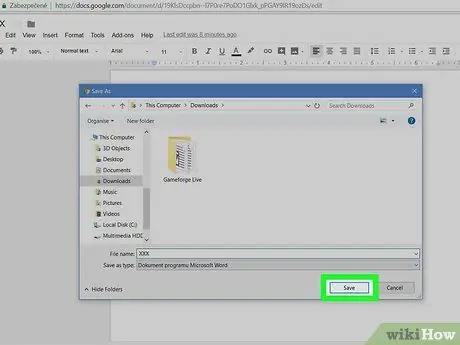
Step 6. Wait for the file to finish downloading
After a few seconds, the document will be downloaded to your computer in the format you specified.






