- Author Jason Gerald gerald@how-what-advice.com.
- Public 2024-01-19 22:11.
- Last modified 2025-01-23 12:04.
Renovating a Sim's house is only part of the fun that can be enjoyed from The Sims 3 game. Spending 5 minutes just picking a wall? Hmm… not that long. Read articles on useful tools and cheats below. After that, you can easily destroy the walls of the house in The Sims 3, just like Mikhail Gorbachev tore down the Berlin wall!
Step
Method 1 of 3: Removing Walls on The Sims PC Version or Mac Computer

Step 1. Hold down the Ctrl key while dragging the “Wall Tool”
Enter the build mode (“Build Mode”) and select the “Create Wall” tool. Hold down the Ctrl key, then drag the cursor over the wall you want to delete.
- If these keys don't work on a Mac, use the Command key.
- Objects attached to the wall will also be deleted.

Step 2. Use a sledgehammer
Alternatively, select the sledgehammer icon (“Sledgehammer tool”) in “Build Mode”. This icon is in the same segment as the hand icon (“Hand tool”). Click a part of the wall, then drag the cursor over the entire wall that you want to tear down.
- The hammer will only destroy the wall after you select a section of the wall first. If you don't select a part of the wall, the hammer will actually remove or destroy any object that is within the selection area.
- It may be difficult for you to choose walls, and not floors. Make sure you're on the same floor as the wall you need to remove, and try tilting the camera so you get a better angle.
Method 2 of 3: Removing Walls on The Sims Console Version

Step 1. Locate the sledgehammer (“Sledgehammer tool”) icon on the Xbox 360
While in “Build and Buy” mode, press the Y button to open the menu in the upper right corner of the screen. Select the sledgehammer icon and drag the cursor on the wall that needs to be removed.

Step 2. Break the wall on the PlayStation 3
Enter the "Build and Buy" mode. Press the triangle button, then select the sledgehammer icon. Press the “X” key and drag the cursor over the wall you want to delete.

Step 3. Remove the wall on the Wii
Select the sledgehammer icon in “Build and Buy” mode. Click "delete wall sections" and use the tool on the walls you want to delete.
You may need to sell the door and other attached objects before the walls can be removed
Method 3 of 3: Troubleshooting

Step 1. Remove the door or transom
Sometimes, you can't remove a section of a wall if the floor above has a door or window.
If the wall you want to remove turns out to be the foundation of a building, you'll need to remove everything on it, including the ceiling light

Step 2. Place the posts under the walls of the top floor
If there is a wall on the top floor that has an error that can't be removed, first place the support posts under it, then try removing the wall again.
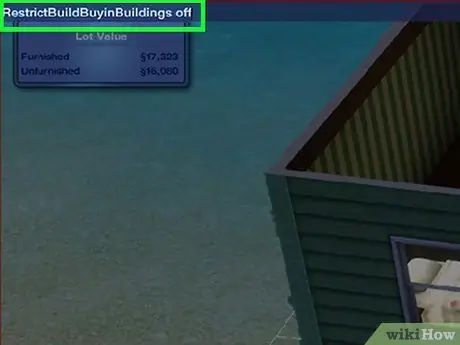
Step 3. Use cheat codes to get around the building owner's rules
In some places (eg apartments, dorms, and other public places), you can't remove walls. If you see a message regarding a homeowners association, try using a cheat code to bypass the restrictions set in the game:
- Press Ctrl + Shift + C to bring up the cheats console.
- Type TestingCheatsEnabled true and press Enter.
- Type RestrictBuildBuyinBuildings off and press Enter.
- After changing the position or placement of the wall, it is recommended that you enter the TestingCheatsEnabled false cheat code. If the previous code remains enabled, glitches or errors may occur in the game.






