- Author Jason Gerald gerald@how-what-advice.com.
- Public 2023-12-16 10:50.
- Last modified 2025-01-23 12:04.
The iPhone is a great device, but the basic look can get a little boring after a while. Who wants to have the same look as everyone else's? With a jailbroken (modified) iPhone, you can customize the appearance of every aspect of your device. Follow this guide to learn how.
Step
Method 1 of 2: Changing iPhone Theme

Step 1. Open the Cydia app on your jailbroken iPhone
To access Cydia, you must have a jailbroken iPhone. Tap the app, then search for "WinterBoard". Download the WinterBoard app by tapping the Install button on the WinterBoard page.

Step 2. Restart iPhone
WinterBoard will not install properly unless you first turn off your phone and turn it on again. Hold down the Power button until the Power slider appears, then swipe to turn off your phone. After the phone turns off, press and hold the Power button to turn the phone back on.

Step 3. Start WinterBoard
Once the phone is back on, you will see WinterBoard on your Springboard (Home screen).

Step 4. Browse to the pre-installed themes
Go to the Select Themes section to browse for themes that have been downloaded to your iPhone. Tick one of the themes you want to apply.
- The themes are listed by priority, and you can apply multiple themes. This means that if you find a set of icons and launcher bars that you like from a different theme, you can apply them both.
- Tap and drag an existing theme in the list to set which theme takes priority when you apply the theme. The themes at the top will become the "main themes" on your phone, and the other themes below will fill the interface aspects that are not affected by the main theme.
- WinterBoard comes with several pre-installed themes so you can get an idea of how the themes affect each other.

Step 5. Return to the WinterBoard main menu
Tap the Re-spring button, which will reset your iPhone's Springboard with the theme changes you've made. This could take a while. Once the changes are applied, swipe the slide lock on your screen and check out the new theme.
Method 2 of 2: Downloading More Themes

Step 1. Open Cydia
Navigate to the Sections menu. Scroll down until you find the list of themes. Themes will be sorted according to how the theme affects UI aspects (apps, battery, keypad, lock screen, etc.).
Cydia isn't the only source for WinterBoard themes. Many sites offer downloadable themes, and many popular repositories also provide themes

Step 2. Search for the theme
Each theme has a screen image so you can determine whether it is right for you or not. Once you find a theme you like, tap on the Install button and it will be downloaded to your phone.
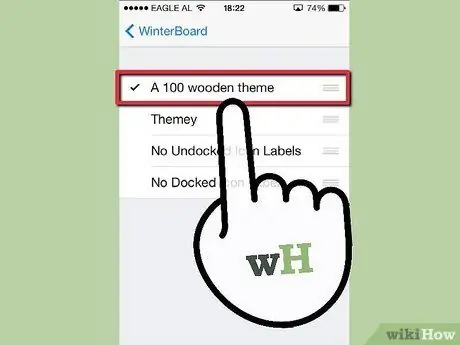
Step 3. Open WinterBoard
Open Select Themes and your newly downloaded theme will appear in the list. Move and select the themes as you would any pre-installed theme.
Tips
- This process is almost the same as jailbreaking an iPad or iPod Touch.
- You can combine multiple themes together by tapping the name of the themes you like.
Warning
- Sometimes, too many themes can slow down iPhone performance.
- You have to be careful because you have jailbroken your iPhone. Apple will refuse any warranty if your phone has a problem.






