- Author Jason Gerald gerald@how-what-advice.com.
- Public 2023-12-16 10:50.
- Last modified 2025-01-23 12:04.
The SIM card allows your phone to connect to a GSM network. When you insert the SIM card into an unlocked phone, you can use carrier services with the phone. While traveling, you can use the services of a local operator with a SIM card from that operator. Meanwhile, when changing phones, make sure that your new phone can accept your carrier's SIM card.
Step
Method 1 of 4: Backing Up Contacts
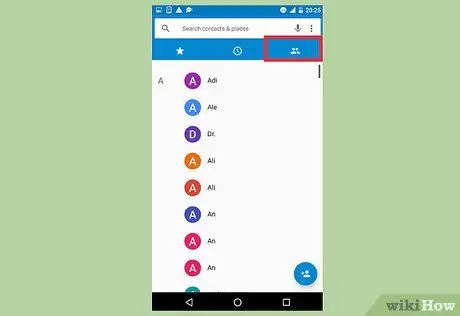
Step 1. Open the contact list on your old phone
While it's a bit tricky to do, you can actually move contacts to the SIM card. This option is useful if you want to use a dumbphone phone. If you use a smartphone, your contacts will generally sync with your Google or Apple account.
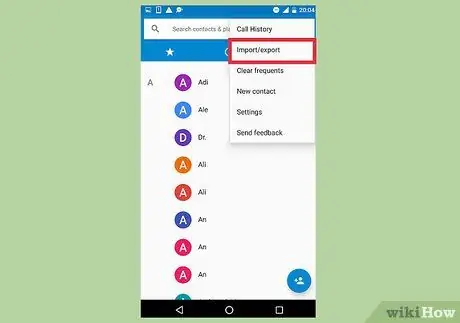
Step 2. Open the menu, then select the Export option or the like
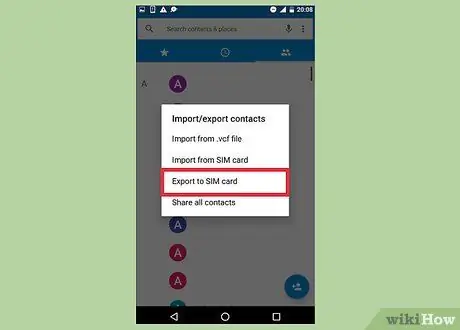
Step 3. Select SIM Card as the export destination for contacts
Method 2 of 4: Preparing to Switch Phones

Step 1. Check the size of your SIM card
SIM cards come in three sizes, and the size of the SIM card used by your phone may vary (especially if the phone you're using is an older model). Most carriers provide a suitable sized SIM card at no charge.
- You can request a SIM card of the correct size from the operator, or cut the SIM card yourself with a SIM cutting tool.
- A small SIM card can be used in a large SIM slot with the help of an adapter.

Step 2. Set up a new SIM card in case you switch carriers
When you switch carriers, you need a SIM card for that carrier. The operator will give you the SIM card when you register. If you are switching carriers and need a SIM card of a different size, contact your new carrier's customer service for a suitable SIM card free of charge.
Some cellular networks operate with CDMA technology instead of GSM. CDMA phones do not require a SIM card to operate. However, most 4G operators are GSM operators so you must have a SIM card with that operator to receive service. For example, Smartfren is a CDMA operator, but uses 4G GSM technology so you must have a SIM card to use Smartfren's 4G service
Method 3 of 4: Transferring SIM from Phone

Step 1. If your phone is case protected, remove the phone from the case to remove the old SIM card

Step 2. Find the SIM card
The location of the SIM card slot varies, but is generally located in the following sections:
- SIM drawer. Most modern smartphones have a SIM drawer on the side. Puncture the hole in the SIM drawer with a special tool or a straightened paper clip. The SIM drawer will then open.
- Behind the battery. If your phone has a removable battery, usually the SIM card is behind the battery.

Step 3. Once you find the SIM card slot, remove the card from the phone
- SIM drawer: Puncture a hole in the drawer with a special tool or straightened paper clip. Then, pull the drawer out of the phone, and lift the SIM card out of the drawer.
- Back of the phone: Open the phone battery, then remove the SIM card. You may need to swipe or press the card, depending on the type of phone.
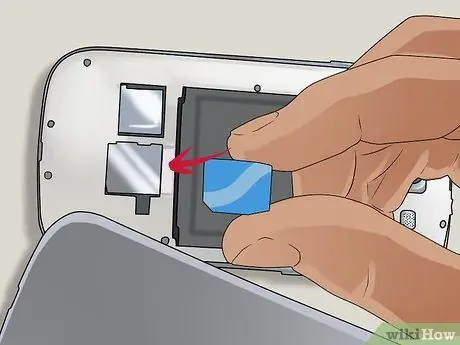
Step 4. Insert the SIM card into the new phone by reversing the order of the steps above
Method 4 of 4: Activating New Phone
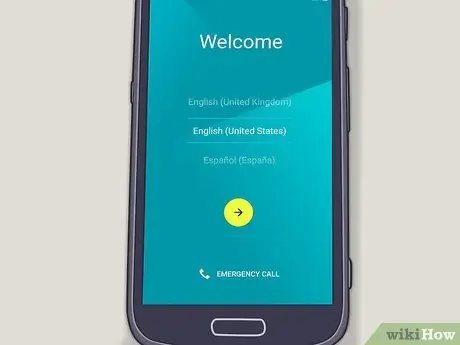
Step 1. Start the new phone setup process if needed
If you activate a new smartphone, you will be asked to follow the initial setup guide. In the initial setup process, your SIM card will also be activated.
- Read a guide on the internet to find out how to activate an Android phone.
- Read the guide below to find out how to activate iPhone.

Step 2. If your phone is set up, insert the SIM card and wait a while for the phone to receive a signal
Generally, the phone will receive a signal in just a few seconds. A signal indicator will appear in the notification area, followed by the operator's name.

Step 3. If your phone cannot connect to the network after inserting the SIM card, contact the carrier
You may need to use another mobile/phone or visit the operator's counter to activate the card.






