- Author Jason Gerald [email protected].
- Public 2024-01-19 22:11.
- Last modified 2025-01-23 12:04.
Riding a horse is one way to move quickly in the Minecraft world. When you find it, all you have to do is right-click on the horse and keep trying to ride it until it stops struggling. You will need to read the following guides to use horses as vehicles, movable carriers, or to breed more horses.
Step
Method 1 of 3: Taming a Horse on a Computer or Console

Step 1. Find the saddle (optional)
You don't technically need a saddle to tame a horse. However, you will need a saddle to ride the horse after taming it. If you don't follow this step, you can still lead the horse, breed it, and sit on its back without being able to control it.
The saddle cannot be made. You can find saddles in naturally occurring treasure chests. In addition, you can also exchange items with residents (villager) to get a saddle. You can also find a saddle while fishing, but you only have a 1 in 120 chance of getting it if you use a regular fishing rod

Step 2. Find the horse
Horses only appear in the Savanna or Plains biomes. These biomes usually have a flat, grassy surface, and also have a few trees scattered there. Horses come in a variety of slightly different colors and patterns.
Donkeys can be found in the same biome. The donkey's body is smaller than the horse's body and has longer ears. It can be tamed in the same way as taming a horse, but there are a few distinct differences which will be explained below

Step 3. Interact with the horse using your bare hands
Choose an empty space on the hotbar, so you won't be holding anything. Right-click the horse to ride on its back.
For consoles, use the basic controls used to interact with items to interact with horses

Step 4. Repeat the taming stage until the horse becomes tame
When you try to ride a horse for the first time, it will always struggle and make your character fall. Try to keep riding it, because every time you try to ride it, the chances of taming it will increase higher and higher. In the end a collection of hearts will appear around the horse which means it has been successfully tamed. Read the rest of the guide to learn how to control a horse.
Your chance when you try to tame a horse a second time is 5%, and you can usually tame it in six tries. However, if you're not having any luck, you'll have to try a few more times

Step 5. Feed the horse food to increase its taming chances
This step doesn't have to be done, but you can try it if you get frustrated with being knocked over by the horse. Hold the food in hand and right click the horse. This step will eat up the food, but it will make the subsequent taming process easier.
- Each sugar (sugar), apple (apple) and wheat (wheat) given to the horse will help increase the chances of taming the horse by 3%.
- The golden carrot increases the chance of taming the horse by 5% and the golden apple increases the chance by 10%. However, you may want to save these foods for the breeding process described below.
Method 2 of 3: Using a Horse

Step 1. Put a saddle on the horse to ride it
Hold the saddle and right-click the horse to put the saddle on it. If you have saddled your horse or donkey, you can move the horse or donkey using the reins you normally use for locomotion.
- Horses can jump higher and farther than your character. Hold down the jump button to jump even higher.
- Press the Shift key on the computer or the right trigger button on the console to dismount.

Step 2. Lead the horse
Use a bridle (lead or leash) on the horse to tie it to your hands, so the horse will follow you. When leading the horse, use the reins at the fence post to tie the horse to the fence. To remove the leash without making him tie the horse to something, use the leash on the horse a second time.
To make a leash, look for a Slime (a green, square-shaped enemy) underground or in a dark swamp and kill it to get a slimeball. Place the slimeball in the center of the crafting grid on the crafting table and place the strings on the right end, top end, left end and bottom right end. You can kill Spider to get thread

Step 3. Equip the horse and donkey with items
The main difference from horses and donkeys is the items that can be worn by them. While riding the beast, open the inventory to see the equipment slots:
- Horses can use armor to protect them from attacks. You need special horse armor which can be obtained in treasure chests or by exchanging items with residents
- Donkeys can carry chests, so you can store things as usual

Step 4. Breed the horse
Feed two horses using golden apples or golden carrots. The two horses will approach each other and a foal will appear. The foal cannot be tamed until it grows up. The process of growing a foal into an adult takes 20 minutes and you can speed up the process by feeding the horse with food that is not the golden type
- Make a golden apple by placing an apple in the center of the crafting grid on the crafting table and surrounding the apple with eight golden ingots.
- Make a golden carrot by placing a carrot in the center of the making grid and surrounding the carrot with gold nuggets.
- Feed horses and donkeys to make mules (mules). A mule can carry crates like a donkey, but he cannot breed like other animals.
Method 3 of 3: Taming a Horse in Minecraft Pocket Edition
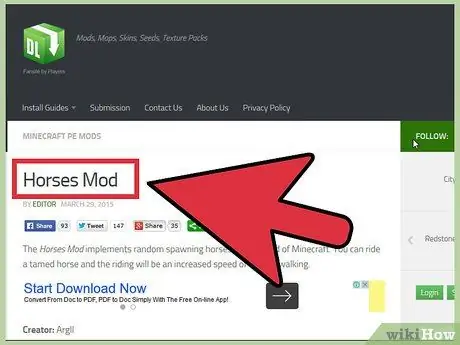
Step 1. Install horse mod
Horses are not available in the latest version of Minecraft Pocket Edition, although they may be added to the game in future updates. If you've never installed a mod before, check out this guide for installing mods. Note that installing mods on some versions of iOS games can be difficult or impossible. You can find the horse mod you want yourself or look for a mod called “Horses” made by Argll or Bernard.
Download mods understanding at your own risk. The mod may contain a virus that can infect the phone. Some players may be able to successfully follow the example guide described above, but that does not guarantee that your phone is safe from virus attacks
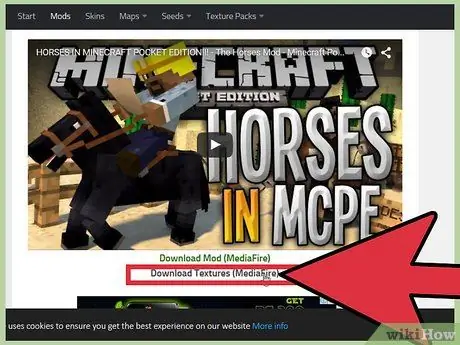
Step 2. Download the texture pack
If the horse in the game is black or looks like a cow, you'll need to download the texture pack. Check the website where you downloaded the mod and look for the link for the texture pack. After downloading it, close and reopen Minecraft and then you too can see the horses which now have many colors.

Step 3. Find out how to tame a horse
There is no surefire way to tame a horse, because every horse mod is made by a different user. In some mods, you'll need to use wheat as horse fodder to tame them. In other mods, you may only need to interact with the horse with your bare hands. Mod makers usually write horse taming details on their websites.
Tips
- Each horse has a randomly determined health, speed and jump distance. When you breed horses, the resulting foal usually has stats derived from the average stats of its parents.
- Horses can heal themselves over time. You can heal your horses faster by feeding them non-gold-type fodder, or leaving them near a hay bale when you're not riding them.
- If you enable cheats in Minecraft, you can use them to summon special horses. Examples of special horses that don't appear in the regular game are zombie horses and skeleton horses.






