- Author Jason Gerald gerald@how-what-advice.com.
- Public 2023-12-16 10:50.
- Last modified 2025-01-23 12:04.
When writing an essay in Microsoft Word 2007, you may be required or encouraged to use double spacing for ease of editing and reading. You can use double spacing throughout the document, or only specific blocks of text -- this article will explain how to apply double spacing in both situations.
Step
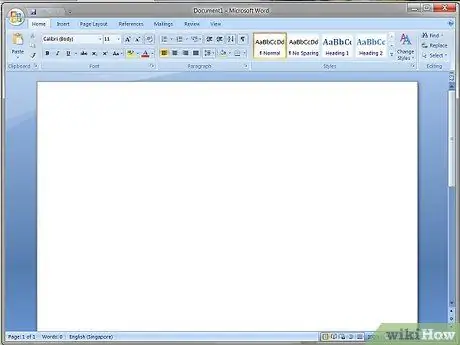
Step 1. Open a new document or an existing document in Microsoft Word 2007
Method 1 of 2: Using Double Spacing on Selected Text
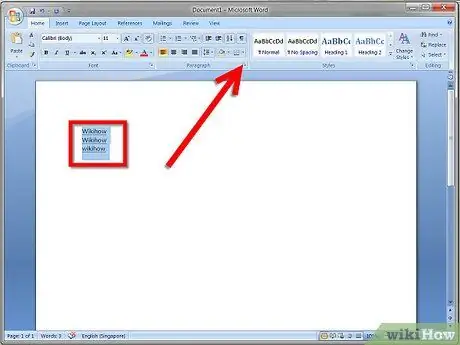
Step 1. Select the text to be formatted with double spacing
Right-click the text, then select "Paragraph". You can also go to the "Paragraph" section of the Home menu and click the little arrow in the top right corner.
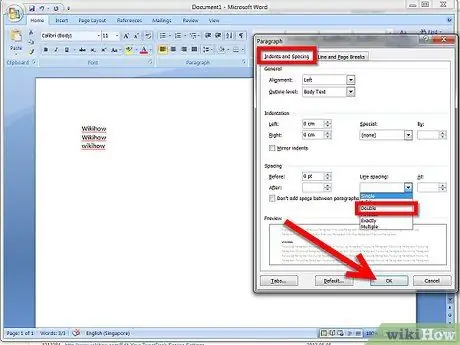
Step 2. In the "Indents and Spacing" section, find the "Line Spacing" menu, then select "Double"
Click "OK" to save changes.
Method 2 of 2: Using Double Spaces on Entire Documents
Step 1. Click the "Home" tab on the navigation ribbon
Find "Normal" in the "Styles" group. Right-click on "Normal", and select "Modify".
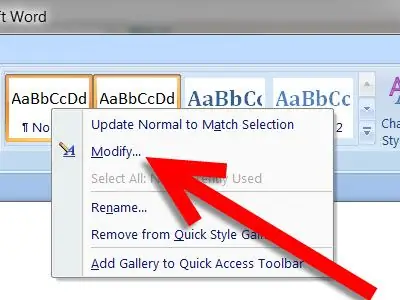
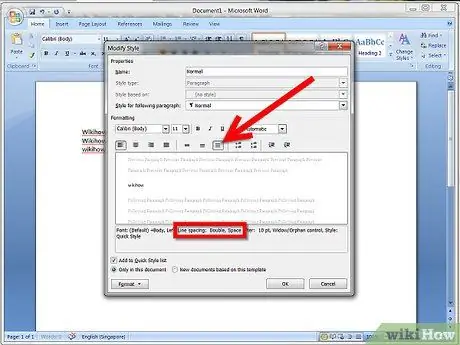
Step 2. Under "Formatting", click the icon to double-space the entire document
Make sure the text under the preview says "line spacing: double." Press OK to save changes.






