- Author Jason Gerald gerald@how-what-advice.com.
- Public 2024-01-15 08:07.
- Last modified 2025-01-23 12:04.
Changing passwords on Linux is a tricky thing for people who are not used to it. This guide explains how to change the account password for most Linux systems.
Step
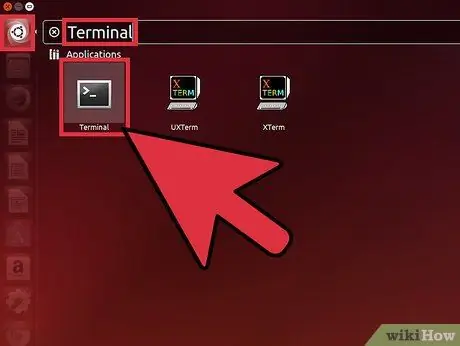
Step 1. Launch Terminal if you are using a desktop computer
You can do this by pressing Ctrl+Alt+T.
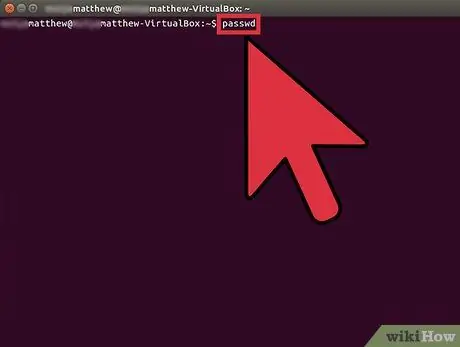
Step 2. Type
passwd
in the terminal.
After that, press Enter key.
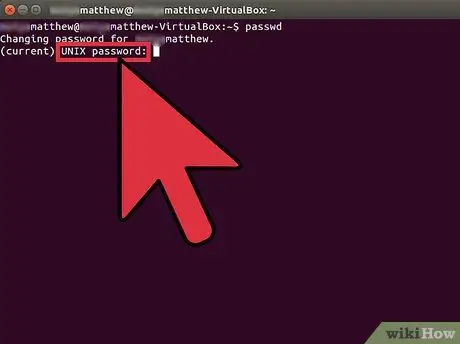
Step 3. If you have proper access rights, you will be asked to enter the old password
Type in the password. The password characters won't appear on the screen when you type it so people who see your activity won't be able to guess the length of the password.

Step 4. Type in the new password after you have entered the old one
You will have to confirm the new password once again after entering the first one. Next, press Enter key, and your password will be reset using Terminal.






