- Author Jason Gerald gerald@how-what-advice.com.
- Public 2023-12-16 10:50.
- Last modified 2025-01-23 12:04.
When you join Facebook, you will be given several options for making friends. If you have friends who aren't yet on Facebook, you can send them a personal invitation to join and become friends. After adding a friend on Facebook, you can communicate or interact with them through their Facebook profile. Keep in mind that some users intentionally set their accounts to be unsearchable on Facebook so you may not be able to find the profiles of the friends you want. However, try the methods described in this article to connect with friends on Facebook.
Step
Method 1 of 3: Using the Facebook Search Bar
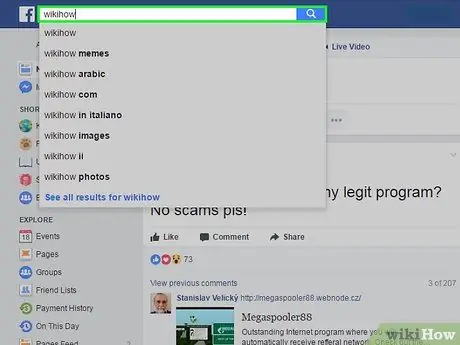
Step 1. Look for the Facebook search bar
It's in the upper-left corner of the main Facebook page. The Facebook search bar is designed to help you find specific people, even if you don't know their last name.
Search results are displayed based on the information you have listed on your profile
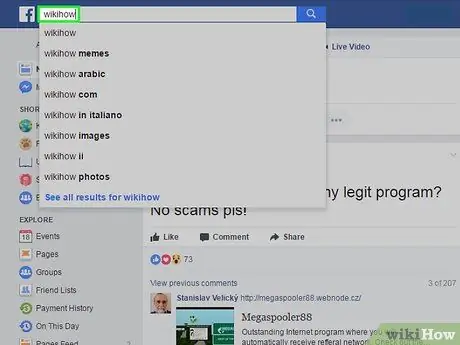
Step 2. Type your friend's name into the search bar
When you start typing an entry, Facebook will show you the most likely search results based on your profile information. Facebook usually suggests friends who are from the same city or country, and study or work in the same place.
The more details about you Facebook gets, the better the search results will show
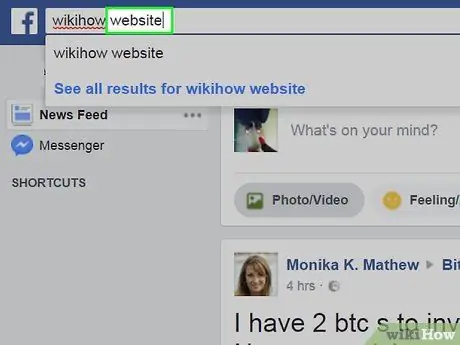
Step 3. Include relevant details
If you can't find a friend by name alone, include the name of the city, university, place of work, and other information. Information like this can narrow the search results.
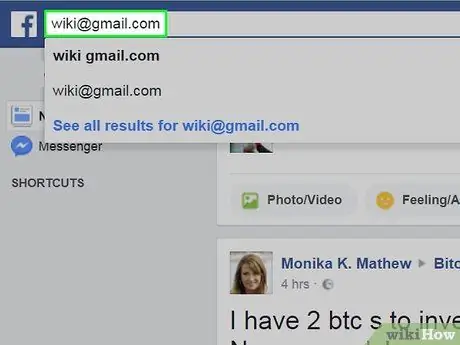
Step 4. Type your friend's email address into the search bar
If you know the email address, type this information directly into the search bar.
His profile will only be displayed if the email address entered is the address linked to his Facebook account
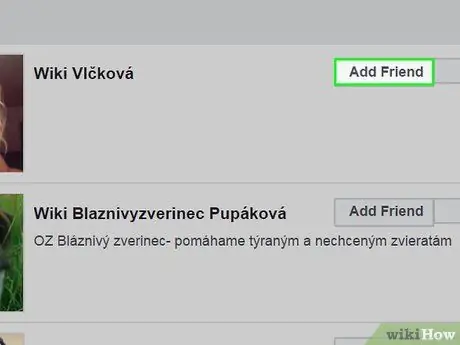
Step 5. Add friends
After finding the right profile, click on the profile link and visit its page. Click the “Add Friend” button at the top of the profile page to send a friend request.
- If he's a new friend or an old friend, or someone you haven't been in touch with for a long time, it would be more polite to include a message in the friend request.
- Help him remember you so he doesn't accidentally reject your friend request.
Method 2 of 3: Importing Email Contacts to Facebook
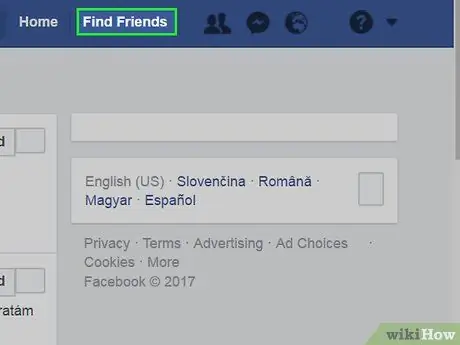
Step 1. Click the " Find Friends " link in the top right corner of any Facebook page
The page will be updated and Facebook will display a list of “People You May Know” (“People You May Know”), based on the information on your profile.
- You may need to scroll through this list to find friends you didn't think of at first.
- You can also use this list if you can't remember the name of the friend you're looking for.
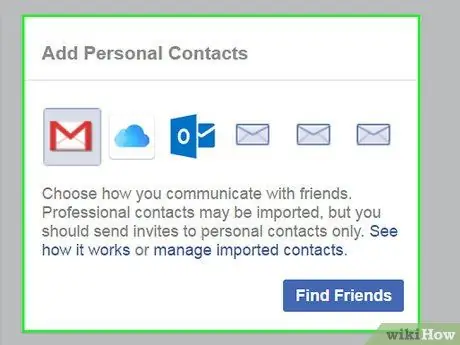
Step 2. Click the “Add Personal Contacts” box
This box is on the right side of the screen. The email address currently associated with the Facebook account will be displayed in this box.
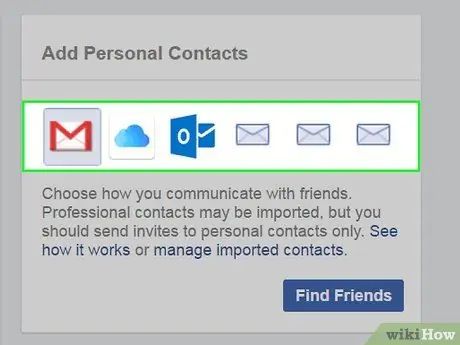
Step 3. Import contacts from email account
Follow the instructions that Facebook provides to import email contacts from the selected email address account. Import instructions may vary depending on the email service provider you are using.
For example, if you use Gmail, you will be asked to log into your Gmail account, click the " Export " button on the Gmail page, and specify the contacts you want to upload to Facebook
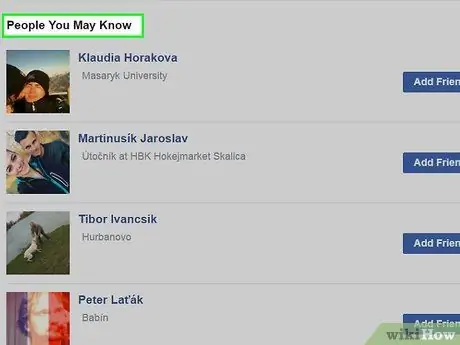
Step 4. Search for suggested friends
Facebook will search for friends using the email addresses and contact names imported from the email account.
Method 3 of 3: Invite Friends to Facebook
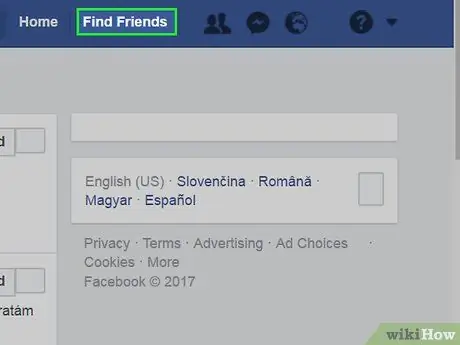
Step 1. Click the " Find Friends " link
It's in the top-right corner of the Facebook page. If you can't find the friend you're looking for using any of the methods previously described, it's possible that he doesn't have a Facebook account yet.
You can take the opportunity to invite him to Facebook

Step 2. Access the "Invite Your Friends" box
It's in the lower-right corner of the page, under the “Add Personal Contacts” section. In this box, you can access a search bar that will allow you to enter the phone numbers and email addresses of the people you want to invite to Facebook.
- Type a friend's phone number or email address into the search box. After that, Facebook will send a notification to the friend in question that you want his presence on Facebook.
- To invite several people at once, place a comma after each email address or phone number you type.
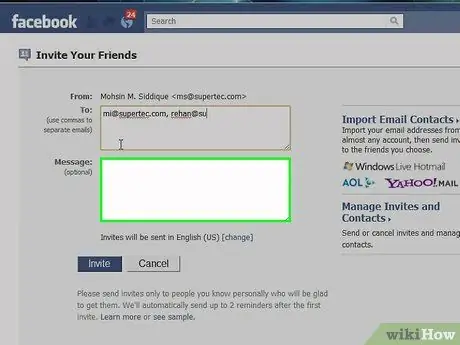
Step 3. Tell the friend in question directly
If you can't find him on Facebook and don't have his phone number or email address, it's a good idea to ask him directly. Say that you want to keep in touch with him via Facebook.
Tips
- Some users set account privacy settings that can hide their profile so you can't find their profile on Facebook.
- Some Facebook users enforce account privacy settings that make their profiles undiscoverable by regular searches. For example, only friends of the user's friends can find his profile.
- If you find the friend in question on Facebook, but don't see the “Add Friend” button, it has a privacy setting of not accepting friend requests from anyone. You may have to befriend one of his friends first before you can add him as a friend. If this is the case, try texting him first.
- When adding an old friend, introduce yourself through a wall post or message before sending a friend request. He may not remember you so he won't add you as a friend.
- When logging into an account to verify an instant message/email account, Facebook will not store the password information.
Warning
- Never share your Facebook account information with anyone.
- Protect your privacy by not adding random friends on Facebook, unless you already know them.






