- Author Jason Gerald [email protected].
- Public 2024-01-11 03:37.
- Last modified 2025-01-23 12:04.
The Sony PlayStation 3 console can be disabled via XMB or a computer. Sony gives you the option of deactivating the video or game license on your account, or completely emptying your account from the device. Choose one of the methods below to turn off the PS3.
Step
Method 1 of 2: Disabling PS3 Through Console

Step 1. Turn on the PS3 you want to disable
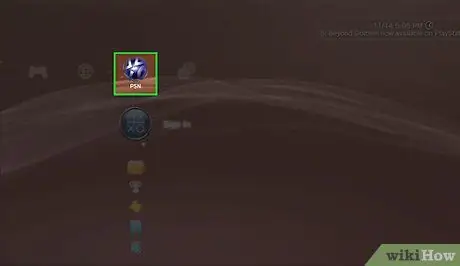
Step 2. Scroll to the PlayStation Network icon on the Xross Media Bar (XMB), then press X to access the menu
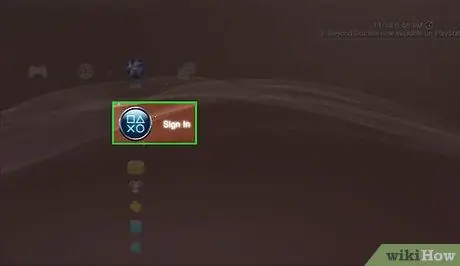
Step 3. Select the "Sign in" icon, then log in with your Sony Entertainment account
This account is the account you use to buy the game.
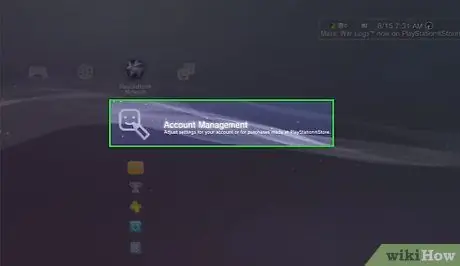
Step 4. Highlight “Account Management” under the “Sign in” menu and press X
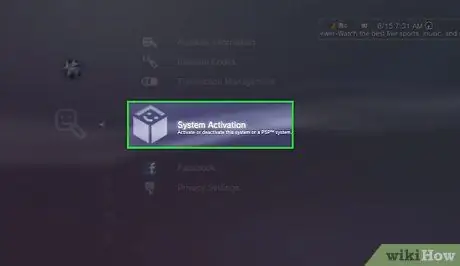
Step 5. Scroll until you find “System Activation” and press X
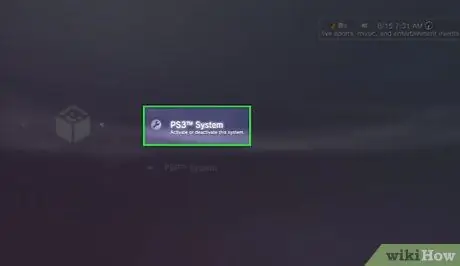
Step 6. Select the PS3 system on the menu
You may find more than one PS3 if you have activated multiple PS3, so make sure you choose the right system. Select the system by pressing X.
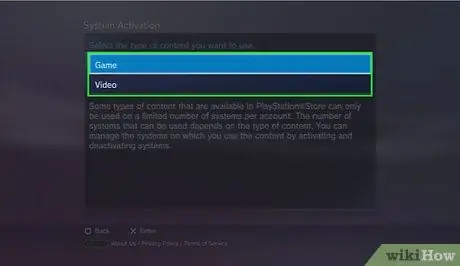
Step 7. Select "Game or Video System Activation"
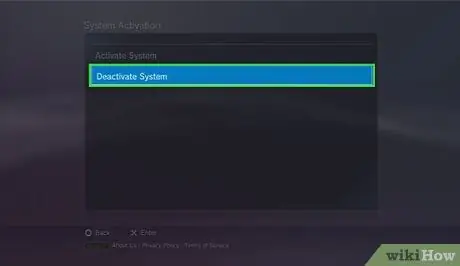
Step 8. Press “Deactivate System,” then press X
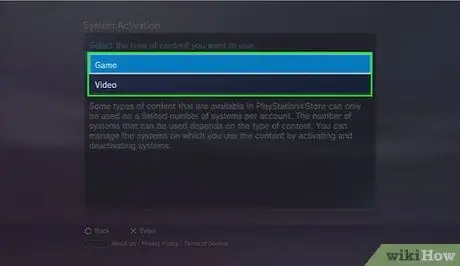
Step 9. Return to "Games" or "Videos" to disable the use of both contents on the system
Click on "Game" or "Video", then press "Deactivate System" again. Now, you cannot access games or videos from your Sony Network account.
Method 2 of 2: Disabling Entire PS Console Via Computer
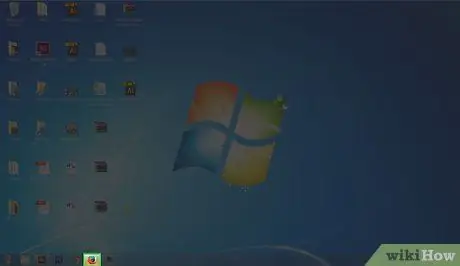
Step 1. Open a browser on your computer
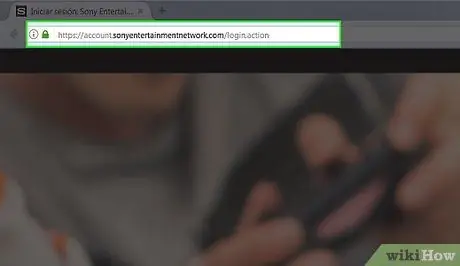
Step 2. Enter the following link in the browser:
account.sonyentertainmentnetwork.com/login.action.
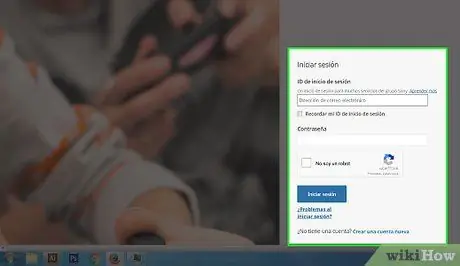
Step 3. Sign in with a Sony Network account
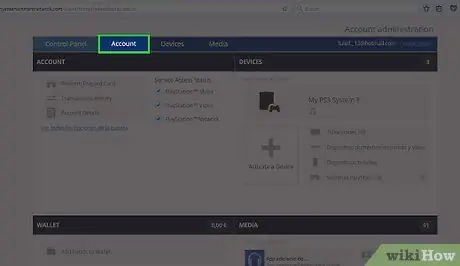
Step 4. Click the "Accounts" tab at the top of the page
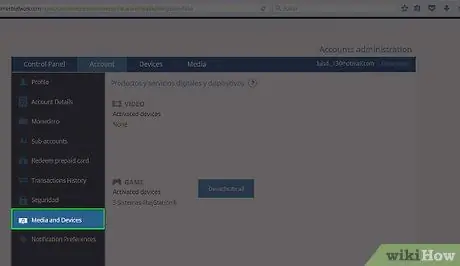
Step 5. Select "Media and Devices" in the list to the left of the "Accounts" column
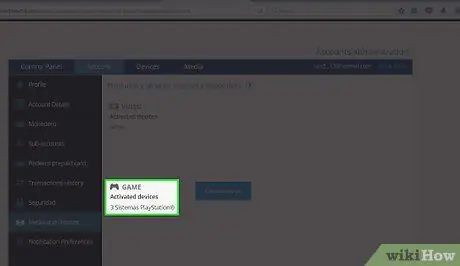
Step 6. Select "Game" by hovering the mouse over the box
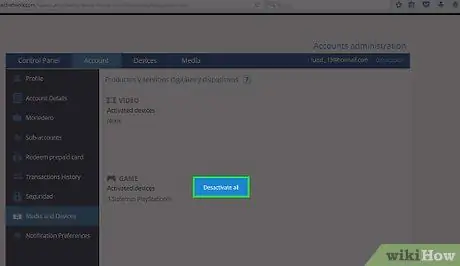
Step 7. Click "Deactivate All"
Confirm that you want to disable all devices on the account.
- Keep in mind that you can only do this step once per 6 months.
- You will need to reactivate the system so that you can access the games you have downloaded. You can share the game with the 5 PlayStation devices registered to your account.
- If you only wish to disable one of your devices, you will need to contact Sony Entertainment Network customer service at 1-855-999-7669.






