- Author Jason Gerald gerald@how-what-advice.com.
- Public 2023-12-16 10:50.
- Last modified 2025-01-23 12:04.
Viber is a useful service for making calls and sending text, photos, and video messages to other Viber users for free. This is a cheap and useful way to chat with your friends and family abroad without using cell phone credit. You can make calls and send texts via Wi-Fi or 3G data on your mobile device or using the desktop app on your computer. Viber requires a 3G or Wi-Fi connection to make calls and send texts.
Step
Method 1 of 4: Using Viber on a Smartphone

Step 1. Install Viber on the mobile device
Once Viber is downloaded, tap on the app to start the setup process. Enter the phone number of your device and grant access to the contact list, then you will be sent an SMS with the access code.

Step 2. Enter the passcode you received
The app is ready to use! You'll now see several options at the bottom of the app, including Messages, Recents, Contacts and Keypad.

Step 3. Tap the Contacts button to see all the people in your phone contacts who are using Viber
Tapping on a contact will give you two different options. Free Calls and Free Texts. Selecting either of these two options will automatically start a call or text conversation with that person.
Method 2 of 4: Making a Call on Viber
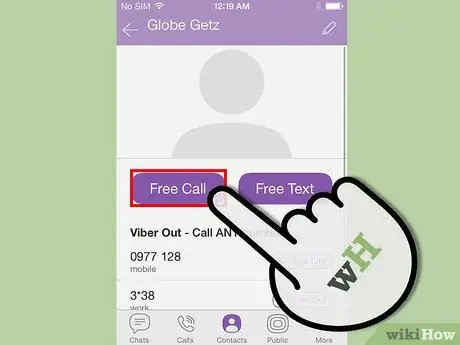
Step 1. Tap a contact and select Free Call to start a voice call
If you haven't made a call yet, you will be asked if Viber can access the microphone. Select “OK” to continue the call.

Step 2. Select Keypad to manually enter phone numbers of other Viber users
Viber cannot make phone calls to non-Viber users, and if Viber cannot find a Viber account with the number entered, you will be prompted to make a call using your regular carrier.
Method 3 of 4: Sending Text With Viber

Step 1. Tap on Messages to start a text conversation with one or more people
Select everyone in your contact list you want to include and then tap Done. The selected contact will be displayed at the top of the screen, along with a red check mark in their name. Press “More” to change settings, invite friends to Viber, and change app-related privacy settings.
Method 4 of 4: Using Viber On Computer

Step 1. Download Viber for PC or Mac on the Viber website and then install the app
Viber requires you to set it up on your phone before installing it on your computer. This is because your mobile number will be used to contact you on both devices.

Step 2. Open the app and start the setup process
Viber will ask for the phone number of the pre-existing device. Once entered, Viber will send a four-digit code to the Viber app on your mobile device. Type it and the setup process will be complete.
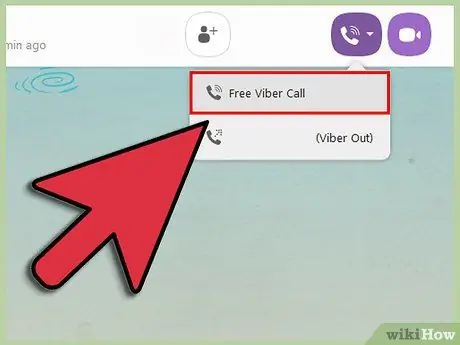
Step 3. Select a contact in your list to send a text, call or video conversation to
Clicking the Call button will initiate a voice call. Users with webcams can choose to make a video call by pressing the Video button. To send a text message, type your message at the bottom of the window, and click Send.
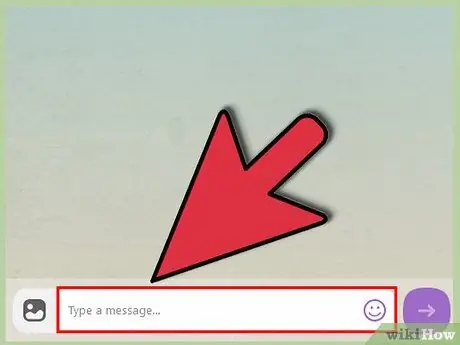
Step 4. Click the Messages app to start a text conversation with one or more people
Just like in the mobile app, you can choose who you want to include in the conversation by clicking on each name. A check mark will appear next to the person's name. Once you have selected all the recipients, click Start Conversation.
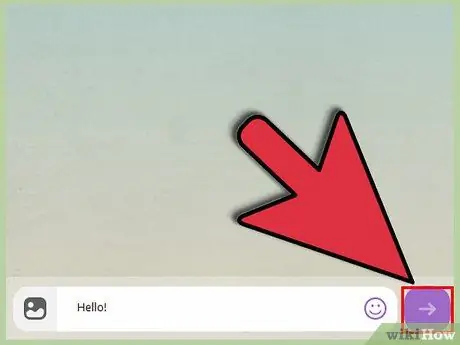
Step 5. Done
Warning
- Keep in mind that Viber not replacement for cell phone. Viber cannot make emergency calls.
- Viber is blocked in Dubai, United Arab Emirates and other places in the Middle East. You can unblock Viber in the UAE by impersonating your IP address on a VPN service. A VPN or virtual private network will hide your real IP address and encrypt all internet traffic.






