- Author Jason Gerald gerald@how-what-advice.com.
- Public 2024-01-19 22:11.
- Last modified 2025-06-01 06:05.
When applying for a job, you are usually asked to send your resume or curriculum vitae (CV) by email. The subject field is the first thing the recipient sees. Short naming of the subject will let the person receiving it know the meaning of the email quickly, and make him want to read the email. Generally, naming the subject of the email must include the word "resume" or "CV", followed by the full name and the position applied for.
Step
Method 1 of 3: Entering Required Information
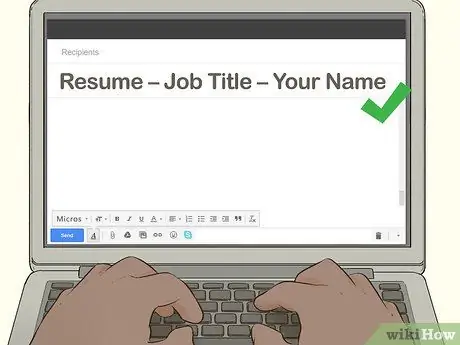
Step 1. Check the instructions given by the recruiter
The recruiter may want you to include certain information in the subject of the email. If the job vacancy information includes these instructions, follow the format and don't create the subject yourself.
Recruiters often provide a specific format because they use a programmable email filter to separate emails that come from job seekers. If you don't follow this format, your email may go unread
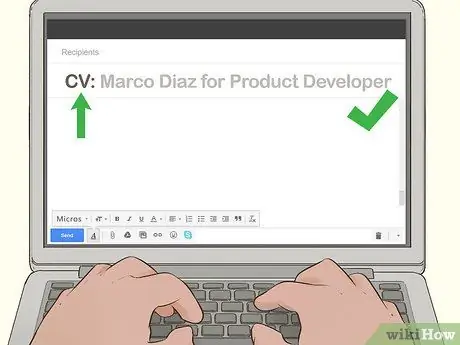
Step 2. Include the name and position applied for
Write the subject of the email starting with the word “CV” or “Resume”. After that, check the job vacancy information provided to find out the name of the position applied for, including the identification code (if any). Type your full name at the end of the subject field.
- Copy the position you are looking for from the job information page. Don't use generic descriptions, such as “Start Position” or “Manager”.
- Write your full name in the subject field of the email. Nicknames or aliases should not be used at this stage. If you are called for an interview, you may provide your nickname during the session.
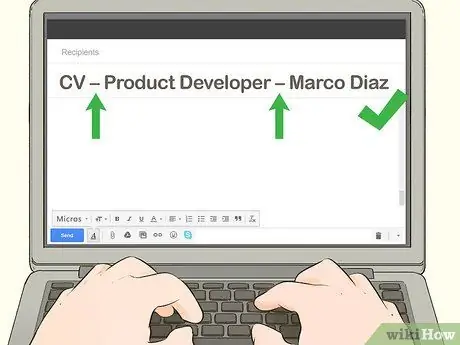
Step 3. Separate each element with a dash or colon
Using just a little punctuation can make the subject of an email look neat and easy to read. If you can, don't use more than two types of punctuation. Make sure the subject column is written in a logical way.
- For example, you could write “CV - Product Developer - Fairuz Zein”.
- Another email subject format to try is “CV: Fairuz Zein for a Product Development Position.” You can also change elements in the subject, for example “Fairuz Zein CV: Product Developer.”
Tips:
Make sure the content of the subject field remains brief. If the recruiter reads the email on a cell phone or other device, he or she may only see the first 25-30 characters.
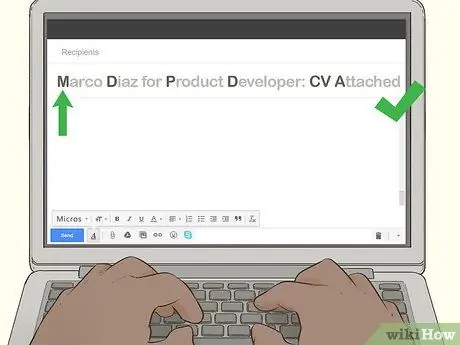
Step 4. Type the contents of the subject field in capital letters
Using capital letters to write the contents of the subject column seems like the best way to get attention. However, this actually looks like a scream and can leave a bad impression. Use uppercase letters at the beginning of nouns and verbs, then leave the rest in lowercase.
For example, you could type "Fairuz Zein for Product Development Position: Attached CV"
Method 2 of 3: Brushing up on the Email Subject
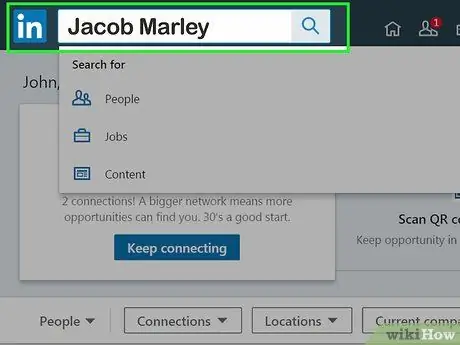
Step 1. Find out who the recipient of your email is
If you know the name of the recipient of the email, find out about his background and professional experience online. You may find a way to make the subject column stand out and be attractive to the recipient.
- If the recipient has a LinkedIn account, you can use the social network to find out their background.
- Reading articles written by the recipient of the email can also help you prepare for an interview or find information to add to your reply.
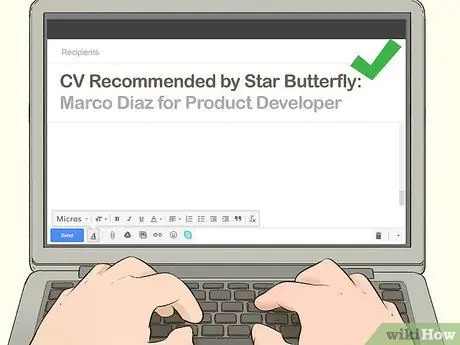
Step 2. List the names of people you both know, if possible
If you know someone who works for the company that the person is applying for or receives a recommendation from, include their name in the subject column. This will make you stand out from other applicants.
- For example, you could write “CV Recommendation from Ardian Nugroho: Fairuz Zein for Product Developer Position.”
- If someone recommends a position, include it at the beginning of the subject. You want the first thing the recipient reads is the information.
Variation:
The contact in question is not only human, but can also be a place. If you attended the same school as the recipient of the email or had an internship at the same place, you may need to include it.
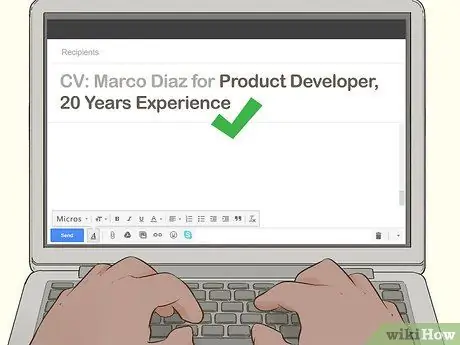
Step 3. Add your best qualifications for the position
Generally, you should keep the subject field short. However, if you have a special background or experience relevant to the position, just list it in the subject column.
For example, you could write “CV:Fairuz Zein for Product Developer Position, 20 Years Experience.”

Step 4. Reread the subject of the written email carefully
Even if you're used to rereading written emails, the subject part is often overlooked. This can be a fatal error because the column is the first (or only) section that the recipient of the email reads.
Make sure there are no typos or misspellings. Double-check the spelling of names - including your own - to make sure they are spelled correctly
Method 3 of 3: Compose an Email
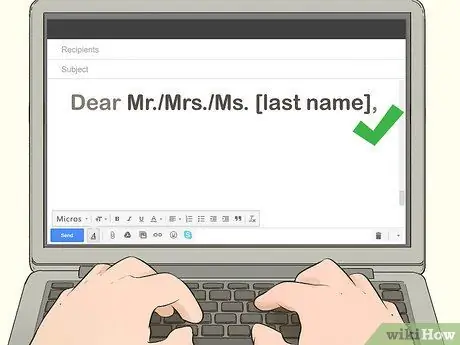
Step 1. Use a specific name, if possible
Check the job advertisement or the website of the company being applied for to see the full name of the recipient or recruiter. If there's no specific information, don't include the recruiter's name and open the email with a general greeting, such as “Hello”.
Writing formal emails can sometimes seem clunky. Instead of typing “Dear Mr. Yanto”, try typing “Hello Mr. Ahmad Yanto.”

Step 2. Briefly describe the purpose of your email
Begin the email with a sentence stating that you are applying for a job written in the subject column. If necessary, also indicate where you saw the ad. If someone recommends you, include that information at the beginning of the body of the email.
For example, you could write “I am applying for the position of Product Designer which is listed on the Universitas Indonesia vacancy billboard.”
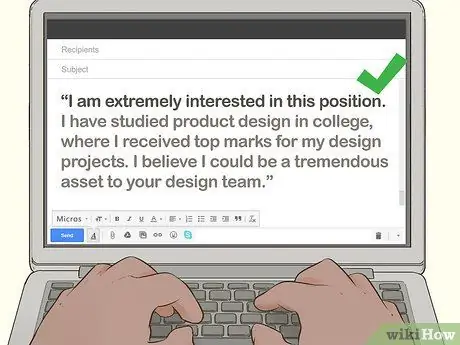
Step 3. Summarize your interest in the position
Include a brief statement to let the recruiter know why the job is of interest to you or why you want to work for the company. You can also mention skills or educational background that are relevant to the position you are applying for.
For example, you could write “I am very interested in this position. I've been studying product design since college and got top marks for the course. I'm sure it will be a valuable asset to your company's design team.”
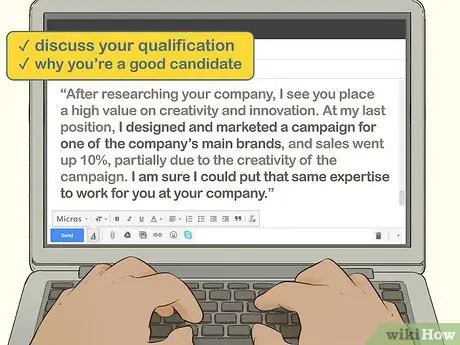
Step 4. Include more details if you were not asked to include a cover letter
If the vacancy asks you to send your resume or CV and cover letter, write the letter separately and send it as an attachment with your resume and CV. However, if there is no specific request in this regard, you may include the information normally included in a cover letter in the body of the email.
- Follow the same format as writing a cover letter in general. It's a good idea to limit the body of the letter to no more than a page, and use direct, active language to describe your skills and experience.
- Keep in mind that the recipient of your email may be reading your email on a computer, cell phone, or other device. Use short paragraphs of 3-4 sentences to make your email easy to read.
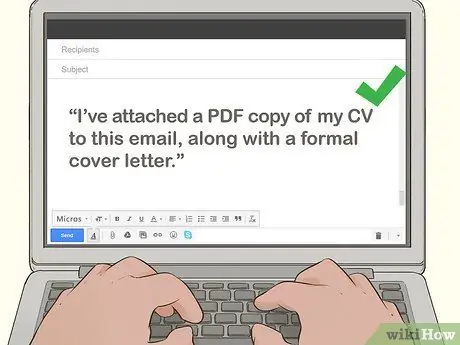
Step 5. Mention that your resume or CV is attached
At the end of the email, let us know that you've attached your resume or CV (along with a formal cover letter, if you can). You also need to mention the format of the attached document.
For example, you could write "I am attaching a PDF copy of my CV with this email, as well as a formal cover letter."
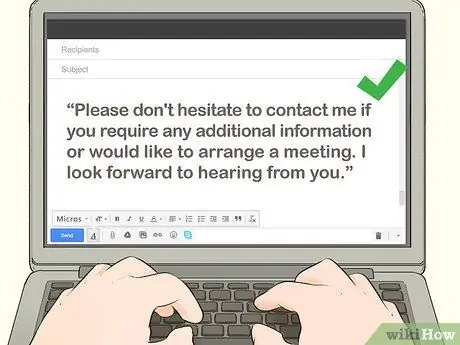
Step 6. Ask the recipient of the email to contact you if they have any questions
At the end of the email, say that you are waiting for a reply from the recipient and say that you are grateful for the opportunity. You can also type in that you'd like to hear from him right away and that he's willing to answer any questions he has.
- For example, you could write “Please contact me if you need additional information or would like to make an appointment. I look forward to further news.”
- You can also state that you will call back after one week if there is no reply. If you include this statement in your email, be sure to remember it so you can keep your word.
Variation:
If you are confident, replace the word "after" with "when". This method will eliminate uncertainty. For example, you could write "Please contact me when you are ready to schedule an interview."

Step 7. Close the email by writing your name and contact information
Choose a commonly used closing greeting, such as “Sincerely” or “Greetings”, then double-space and write your full name and phone number.
- If you have a website, include the website's address in your email as well. However, do this if your website is relevant to the type of job you are applying for or can show background and experience related to the position.
- If you've set up automatic signatures for emails, there's no need to rewrite your name and contact information.
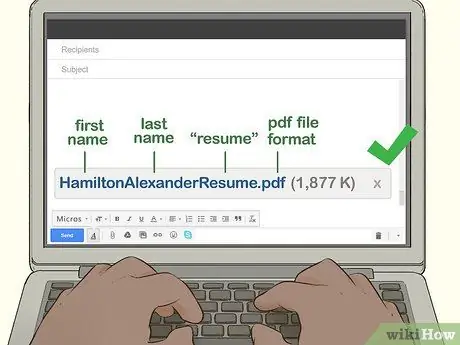
Step 8. Convert your resume or CV to a more common format
Some recruiters include rules regarding the document format that must be used. If this information is not in the job ad, use the.doc or.pdf format. You can also use the.rtf format, but some writing formats may be lost if you choose that format.
- PDF is the best format for sending a resume or CV because the contents of your document cannot be changed or deleted.
- If you also include a formal job application letter, attach it separately in the same document format as your CV or resume.
- Save the document with a unique name that includes your full name. For example, you could write “Resume Fairuz Zein Balafif.pdf”.
Tips:
Do not use spaces or special characters to name documents. Some operating systems do not accept these characters and this can make it difficult for the person receiving the email to open it.
Tips
- Send the email to your own email address to see how it looks and make sure the attachment is easy to open. You can also send it to a friend who uses a computer with a different operating system to check it.
- Use a professional and reasonable email address to send a resume or CV, for example one using your full name.
- If the recruiter doesn't ask you to email your resume and CV, in general, you should send both documents and cover letter by post after the email.






