- Author Jason Gerald gerald@how-what-advice.com.
- Public 2024-01-19 22:11.
- Last modified 2025-01-23 12:04.
StarCoin is the main currency in the MovieStarPlanet game, and you need it if you want to get the best clothes. StarCoin lets you buy new items and animations for your movies, which will earn you more StarCoins. You may be tempted to buy StarCoins through a VIP membership, but you can earn a lot of StarCoins without spending a dime.
Step
Method 1 of 8: Get Daily Bonus

Step 1. Log in to your account at least once a day
You have the opportunity to spin the bonus wheel the first time you log in each day to the game. Even if you don't want to play long, try to at least log in for a while to spin the wheel.

Step 2. Click the silver wheel to spin it
Free players can spin the silver wheel once a day. VIP players can also spin the gold wheel and earn more StarCoins. VIP members can also spin the wheel more than once a day.

Step 3. Collect all the StarCoins earned
When the wheel stops spinning, your StarCoin will jump out. Move the mouse over each coin to collect it.

Step 4. Decide if you want to use Diamond to turn the wheel again
We recommend that you save Diamonds to buy other items because the StarCoins that will be obtained from spinning the wheel are also not too many.
Method 2 of 8: Completing Quest

Step 1. Click the " Activities " button and select " Careers
You'll find this button at the top of the screen. Your quest will appear with possible rewards written on it.

Step 2. Click " Begin " to start the given quest
You will be able to earn StarCoins after completing the described tasks.

Step 3. Complete the task
You will receive various quests during play. If you forget a quest you have, click the " Activities " button at the top of the screen and select " Careers."
The quests given can be in the form of watching movies, playing games, filling out profiles, and so on

Step 4. Click " Claim " to collect your StarCoin rewards
This button will appear in the window when completing the quest. Earned StarCoins will jump out around the space you are in.

Step 5. Point the mouse at StarCoin
Your rewards will be taken and added to your total Starcoins.

Step 6. Start the next quest
New quests will always be in the " Careers " section of the Activities menu. Click " Begin " to start each new quest, and make sure you take your rewards when you're done.
Method 3 of 8: Watching Movies

Step 1. Open the MovieTown section in the main menu
You'll see this option on the city review screen. Watch movies made by other players on MovieStarPlanet to earn StarCoins.

Step 2. Click the "Movies" option
This option will display a list of the best currently showing movies.

Step 3. Find a movie to watch
If you just want to earn StarCoins, just watch the movie starting at the top of the list and working your way down
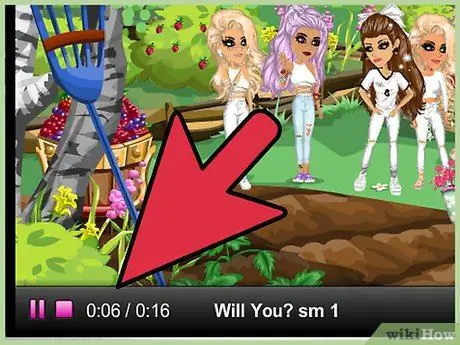
Step 4. Watch the movie till the end
You have to watch the movie to the end to be able to rate it and earn StarCoins. Most films are less than 1 minute long.

Step 5. Rate the film
Choose between 1-5 stars. Give an honest rating because the number of StarCoins earned is the same no matter how many stars are awarded.
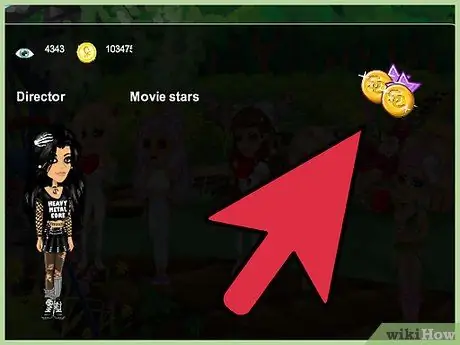
Step 6. Collect your StarCoins
After giving stars, you will be rewarded with fame and 10 StarCoins. The number of StarCoins earned for watching and rating movies is always the same.

Step 7. Keep watching movies to earn more StarCoins
There is no limit to the number of movies you can watch, and you always receive 10 StarCoins at a time. However, you will not earn StarCoins from watching the same movie over and over again.
Method 4 of 8: Playing the Game

Step 1. Open the Games section of MovieStarPlanet
You can find the Games button in MovieStarPlanet's main menu. A list of games available to play will appear. Winning the game will reward StarCoins. Playing the game will also give you fame rewards depending on the final result obtained.

Step 2. Select a game to play
There are several games to choose from. All games are played against other MSP players. You can choose between Dress Up, Crazy Cards, Quiz, and Casting.
Arcade games will not reward StarCoins like MSP games
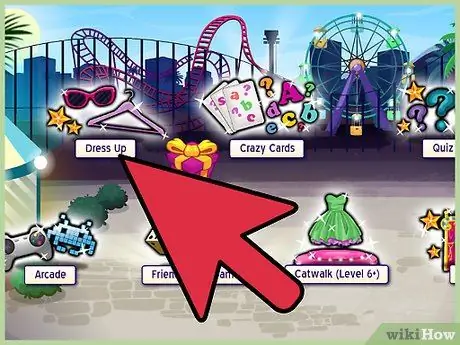
Step 3. Try to match the theme in Dress Up game
In each round of the game, one player will judge another player on how closely matched the given theme is. Use your creativity to try to get the best combination of your wardrobe options to match the theme.

Step 4. Choose the best answer in Crazy Cards game
In this game, each player will choose the best answer to the question from the cards in hand. Try to give a witty answer because the jury is usually chosen more often.
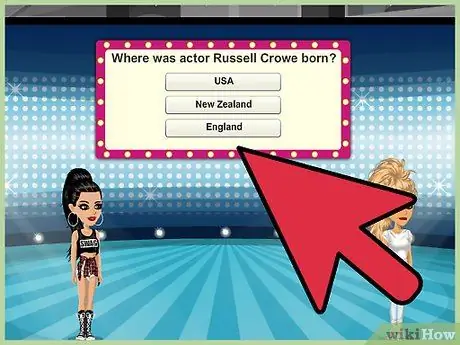
Step 5. Choose the correct answer in the multiple choice Quiz game
Quiz is a simple trivia game. You will be given three answer choices for each question. The first player to get a certain number of correct answers wins the game. The questions given are often repeated, so play as much as possible to find out all the correct answers.

Step 6. Repeat the correct moves in Casting
In this game, you need to repeat the indicated movements. The player who gets it right the most times wins the game.

Step 7. Spin the wheel after winning the game
You will see the same silver wheel when you first enter the game in one day. Click the wheel to spin and get StarCoin rewards. VIP members can spin the gold and silver wheel.
Method 5 of 8: Love Pets

Step 1. Click the pet when it sees it
Whenever you see someone's pet, click it and 1-5 StarCoins will appear, depending on the level of the pet. You will often see pets as they play or visit the room.

Step 2. Click the " High Scores " button at the top of the screen
The quickest way to find pets is to visit the rooms of the top players in the game. These players often have lots of pets so you can collect StarCoins quickly. The High Scores screen is a great way to find the top players' rooms.
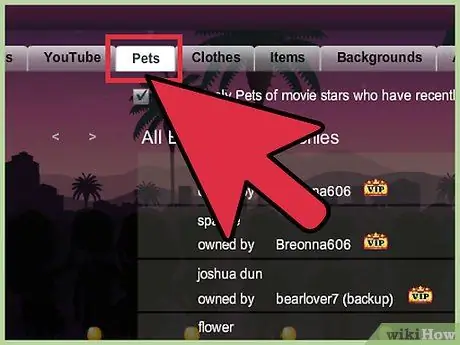
Step 3. Click the “Pets” label
This label will display the highest ranked pets in the game. Visit the owners of these animals because they usually have a lot of pets.

Step 4. Click the owner's name next to the highly rated pet
The owner's profile window will open.

Step 5. Click the "Visit Room" button
This button looks like home, and can be found on the left side of the profile window.

Step 6. Find a pet to love
Go through different rooms using the buttons at the top of the screen. Many players from the " Pets " label have pets to love.
A high level pet will earn you 5 StarCoins so it's worth a visit
Method 6 of 8: Making a Movie

Step 1. Open the MovieTown section of the MovieStarPlanet main menu
Making movies on MovieStarPlanet is one of the best ways to earn StarCoins, especially if you make popular movies. Movies watched several hundred times can already earn you thousands of StarCoins.

Step 2. Click the "Movies" option
A list of the most popular movies made by other players will appear on the screen.

Step 3. Click the "Create new movie" button
It's next to " Friends " at the top of the Movies window. Click this button to open the movie creation window.

Step 4. Familiarize yourself with the filmmaking interface
This option may be a bit confusing at first, but with a little practice you can make the movie you want
- The scene will load with your school background and star on the left side.
- You can create dialogs, display animations, and select expressions by clicking on the star to bring up a menu.
- The strip of film at the bottom of the screen lets you select the current frame. Each scene of your movie is made up of multiple frames. Press the Play button to preview your movie.
- The buttons next to the movie strip allow you to add actors from your friends list, add scenes, change scene backgrounds, change scene backgrounds, and select music.

Step 5. Create your first frame
Set the scene to your liking and give your star animation or dialogue with speech bubbles. Each frame is only a few seconds long.
- You can add props that can be obtained as rewards in the game by clicking the " Add or remove items from the scene " button.
- When you choose an animation, there are a few basic options to choose from. You can buy animations by clicking "+" and pay with StarCoin.

Step 6. Select the next frame of the film strip
All actors and props will remain in place.
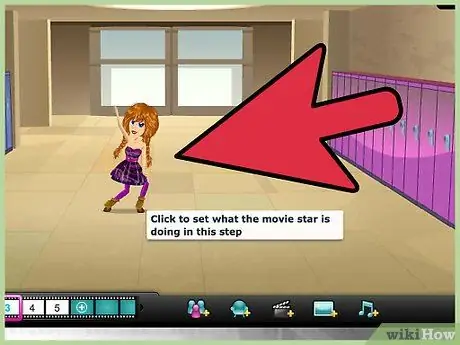
Step 7. Slide your star into place it will move between frames
Drag and drop your star to move it to a new location between frames.
If you want your star to “walk” instead of immediately moving to a new location, choose a walking animation. You can find walking and running animations on the second page under the " Basic " label when selecting an animation

Step 8. Add friends to your movie
Click the " Add or remove actors to the scene " button to add another actor. You can choose a player from your friends list, or from the samples available in the game. It's a good idea to include as many friends as you can if you're trying to harvest StarCoins because your friends are more likely to watch your movies if you're in them.

Step 9. Continue making the movie adding each frame
Continue framing when you're satisfied with the scene. You can combine multiple scenes to change the background.

Step 10. Click the "Save" button when the movie is finished
You will be asked to enter a movie name and choose a privacy option. Give your movie a catchy name so other players want to see it. Also, set the privacy option to " Public " so other players can find and watch your movies.
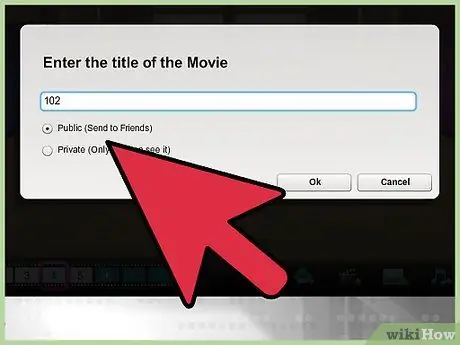
Step 11. Share your movie with others
Click the "Email" button on the movie's "Details" page to email the movie link to others. Email recipients need an MSP account to be able to watch movies. Take advantage of the email function to get as many viewers as possible.

Step 12. Wait for someone else to watch your movie
As your movie audience grows, the StarCoins you earn also increases. At first you only get a few StarCoins, but as the popularity of the movie grows, the number will increase.
Method 7 of 8: Using a Second Account

Step 1. Exit MovieStarPlanet
You need multiple accounts to rate your movies, increase viewership and earn more StarCoins. First of all, you need to log out of your original account. Click the "Log out" button in the upper right corner and then confirm the account logout.

Step 2. Click the “Play Now” button to create a new account
Your account creation process will begin.
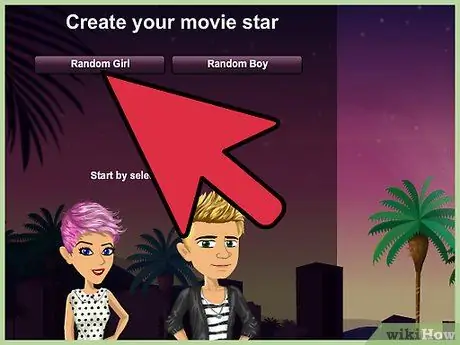
Step 3. Click the "Random Girl" or "Random Boy" button
Since you are only using an account to rate movies from another account, any one is fine.

Step 4. Create a username and password
Again, don't think too much about your new account name. Just make it up and write it down so you don't forget it later.
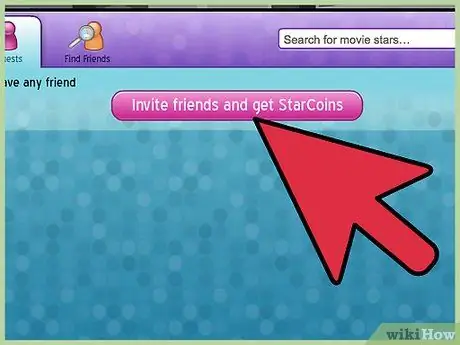
Step 5. Add your real account as a friend after logging into the game
Click the " Friends " button and search for your real account name. Click the " Add Friend " button to send a friend request to your real account.
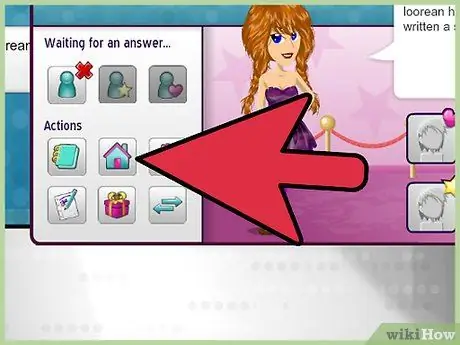
Step 6. Go to your real account profile to find your movies
You will see your movie in the list on the right side of the profile.

Step 7. Watch your movie till the end and rate it
Do the same thing as if you were watching someone else's movie and watch it to the end. When you're done, give it a rating.

Step 8. Keep creating new accounts if you have some spare time and patience
You can keep creating new accounts and watching movies to increase viewer ratings. This way, the chances of your movie being watched by real players will increase and you will earn more StarCoins.
Method 8 of 8: Invite Friends
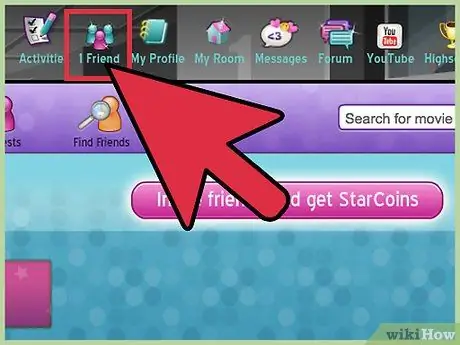
Step 1. Click the " Friends " button at the top of the screen
The Friends menu will open.

Step 2. Click the “Invite friends and get StarCoins” button
A new window will appear to fill in your email address.
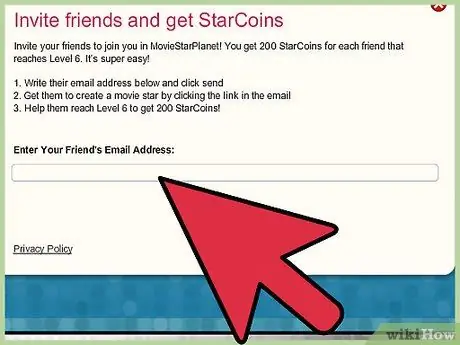
Step 3. Enter your friend's email address
An invitation to try the game will be sent via email.

Step 4. Help a friend to reach Level 6
Guide your friends through the game's opening stages and help them increase their fame until they reach Level 6.

Step 5. Take your rewards
When your friend reaches Level 6, a notification will be sent and you are entitled to 200 StarCoins.
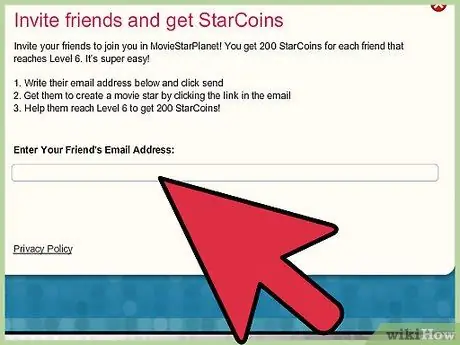
Step 6. Invite as many friends as possible
Send out invitations to people who might be interested, but don't send too many invitations to distract them.






