- Author Jason Gerald gerald@how-what-advice.com.
- Public 2023-12-16 10:50.
- Last modified 2025-01-23 12:04.
There are thousands of mods (modifications to the game system, such as graphics, how the game works, etc.) of cars available for Grand Theft Auto: San Andreas (GTA SA). You can easily install it using the San Andreas Mod Installer program. After downloading some mod files, you can use the San Andreas Mod Installer to quickly add car mods to GTA SA. After that, you can install other mods which will help you to choose your car easily in the game.
Step
Part 1 of 3: Installing Mod. Equipment

Step 1. Download the San Andreas Mod Installer (SAMI) installation file
SAMI allows you to quickly install any GTA SA mod, including new cars.
You can download the SAMI installation file from gtainside.com/en/sanandreas/tools/5604-san-andreas-mod-installer/. Click the " Download " button to download a RAR-type file containing the program's installation files
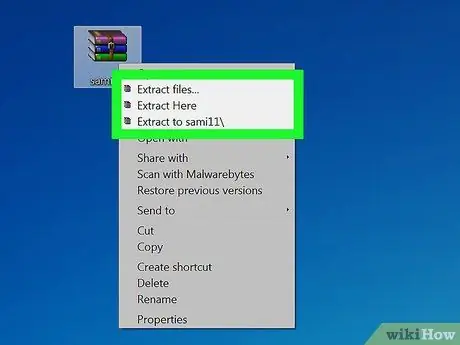
Step 2. Remove the SAMI installation file from the RAR file
You'll need a program like WinRAR or 7-Zip to extract files from the downloaded RAR file. 7-Zip is the most popular free program. You can download it from 7-zip.org.
After installing 7-Zip, right-click the RAR file and select "7-Zip" → "Extract Files …". This will extract the file and place it in a new directory (folder) that is in the directory where the RAR file is located
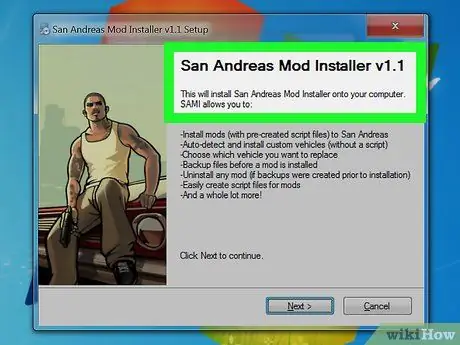
Step 3. Install SAMI
Run the file called "San Andreas Mod Installer v1.0.exe" and confirm that you want to run it. You can use the default settings when running the SAMI installation file. After installing SAMI, you will see the program's shortcut on the desktop.
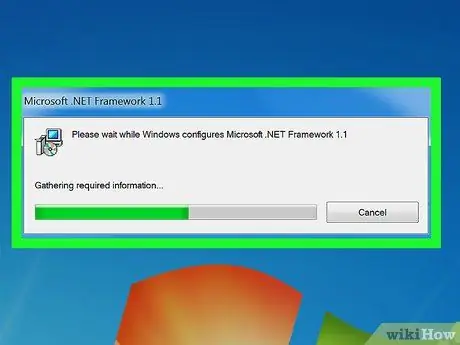
Step 4. Download and install the Microsoft. NET Framework
The program is required to run SAMI. You can download the program's installation file at {{{1}}}. Run the "dotnetfx" program after downloading the installation file and follow the instructions that appear on the screen to install it.
Part 2 of 3: Adding Cars
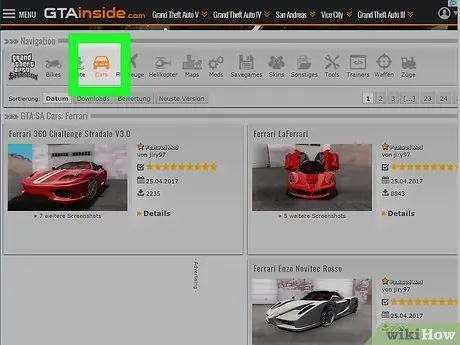
Step 1. Download the car you want to add to GTA SA
Once the SAMI program is ready to use, you can immediately download the car mod. The car mod file will be downloaded in ZIP or RAR format. If you have WinRAR or 7-Zip, you can extract files stored in ZIP or RAR format files. You can download car mods on the following websites:
- gtainside.com
- nexusmods.com/gtasanandreas
- gtaall.com
- gta-modding.com
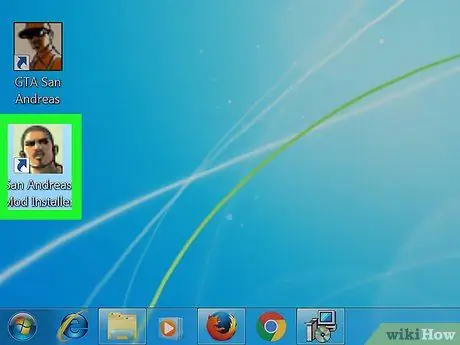
Step 2. Run SAMI
After downloading the car mod, run SAMI to add the mod to GTA SA. You can find the SAMI shortcut on the desktop.
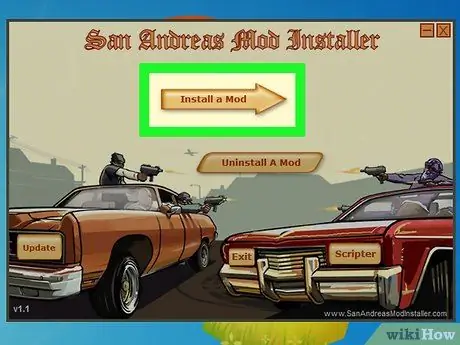
Step 3. Click the "Install a Mod" option
" This will open a new screen.
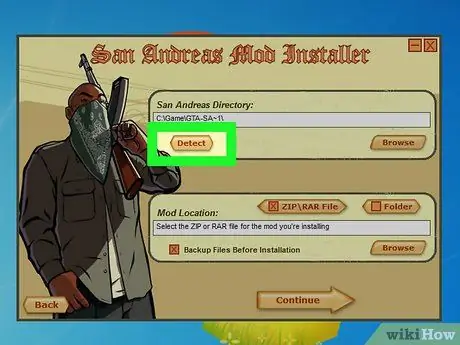
Step 4. Click the “Detect” option which is under the “San Andreas Directory” column
This will scan your computer for the GTA SA directory. That way, you don't have to enter the GTA SA directory location manually.
If you can't find the game directory, use the " Browse " button to find the game directory on your computer yourself and select it

Step 5. Make sure the option " ZIP\RAR File " is selected
This will set up SAMI to load the mod you selected directly from a RAR or ZIP file.

Step 6. Click the "Browse" button located in the "Mod Location" section
This will open a file browser (a window used to browse and select files or directories stored on your computer).
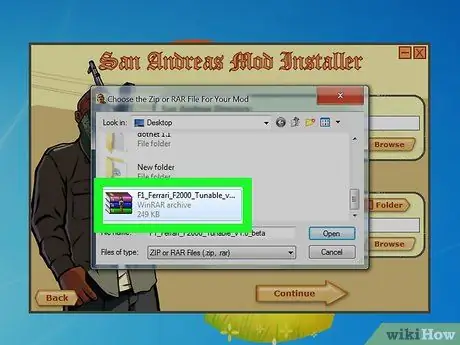
Step 7. Select the downloaded ZIP or RAR format car mod file
Usually you will find the file in the " Downloads " directory. However, the file may have been moved by you to another directory.
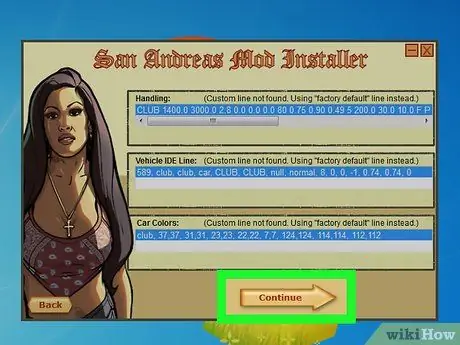
Step 8. Click the "Continue" option and click the "Continue" option again
" You will see the lines of code to be changed. Once you see that line, you can continue with the mod installation process.
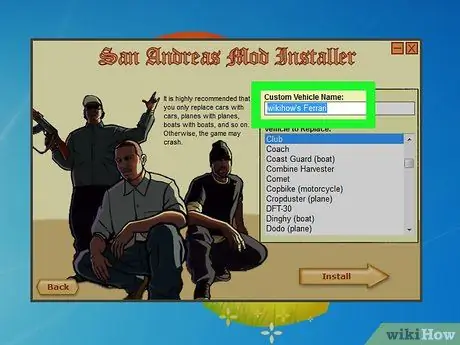
Step 9. Provide a name for the vehicle you want to include in the game
You can use the mod name or give the vehicle any other name you want.
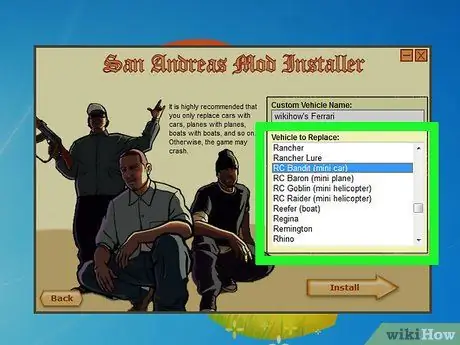
Step 10. Select the vehicle you want to replace
The vehicle mod must replace the vehicles already available in the game. Make sure you choose a vehicle that has the same type as the type of vehicle mod. For example, if you want to install a car mod, the mod must replace the car, not the ship.
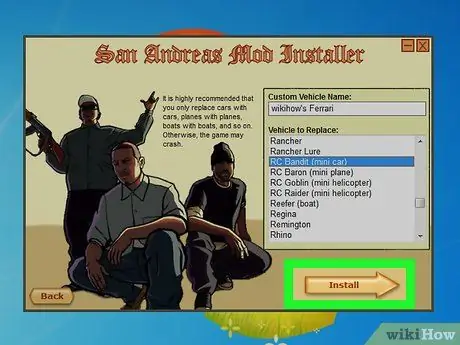
Step 11. Click the "Install" option to install the mod
Installed mod will replace all selected game vehicles.
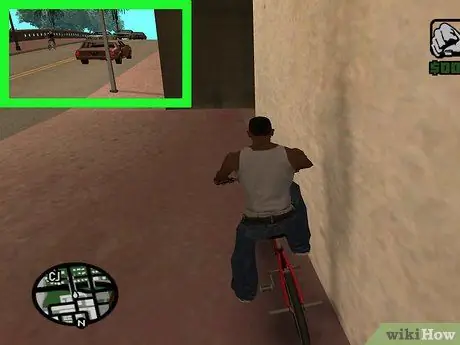
Step 12. Run GTA SA and find your new car
After installing the car mod, you can run GTA SA and search for the car in the game. The mod will replace all the original vehicles available in the game. Therefore, you can narrow down the search area for vehicle mods if you know the specific areas where the game's original vehicles usually appear.
You can use the "Vehicle Spawner" mod (a mod used to spawn certain vehicles in an instant) to spawn any vehicle you want. See the next section for more information
Part 3 of 3: Installing the Vehicle Spawner Mod
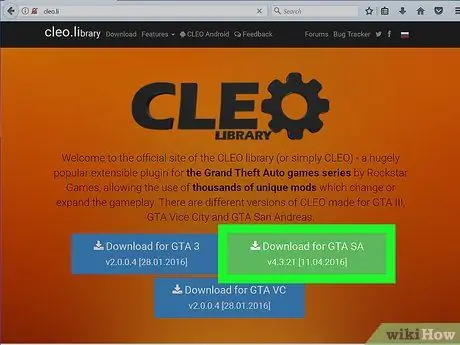
Step 1. Download the program called CLEO for GTA SA
Go to cleo.li/ and download the GTA SA version of CLEO. When you add lots of different cars to the game, you can easily find the car you want by installing the "Vehicle Spawner" mod. This allows you to bring up any vehicle you want in an instant.
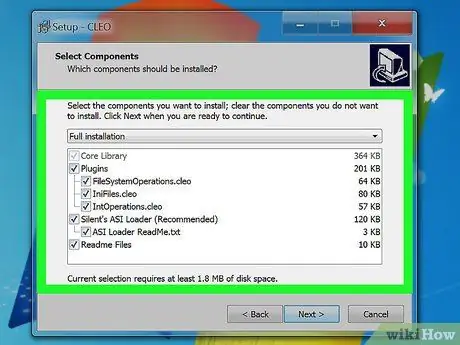
Step 2. Run the CLEO installation file
You must enter the location of the directory where GTA SA was installed on the computer while installing CLEO.
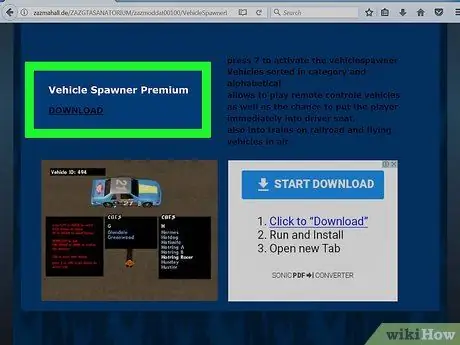
Step 3. Download the CLEO "Vehicle Spawner" script
You can get one of the most popular scripts at zazmahall.de/ZAZGTASANATORIUM/zazmoddat00100/VehicleSpawnerPremium.htm. After downloading the script, double-click the script file to view its contents.
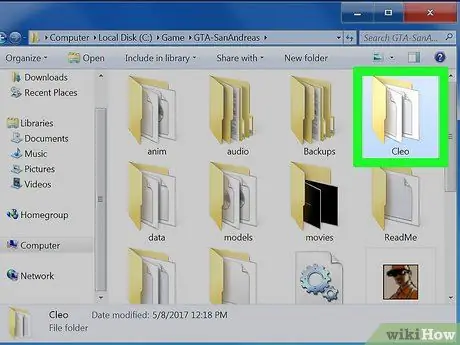
Step 4. Open the "cleo" directory which was added to the directory where GTA is installed
You'll find that directory in the GTA SA base directory.
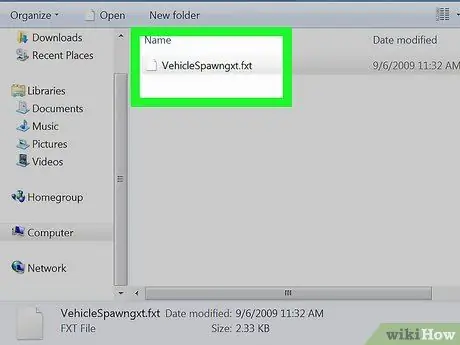
Step 5. Copy the "Vehicle Spawner" mod file
Drag the CS file from the "Vehicle Spawner" mod directory into that directory. After that, also copy the file of type TXT that came with the mod into the "cleo_text" directory. This will install the "Vehicle Spawner" mod.

Step 6. Run GTA SA and press the button
7.
This will open the "Vehicle Spawner" menu which will allow you to select the car you want to spawn.






