- Author Jason Gerald gerald@how-what-advice.com.
- Public 2023-12-16 10:50.
- Last modified 2025-01-23 12:04.
On Android devices, you can not only share files like pictures, sounds, and videos; You can also share apps installed on your phone or tablet. A simple way to send your apps to another Android device without having to root is to use third-party apps available on Google Play.
Step
Part 1 of 2: Installing APK Extractor

Step 1. Launch Google Play
Tap the Google Play icon on the app screen of your phone or tablet.

Step 2. Look for an app named "APK Extractor
" This is a small application that can be downloaded for free. Tap the app if you have found it.

Step 3. Install the app
Tap "Install" to download and install APK Extractor to your phone or tablet.
Part 2 of 2: Sharing Apps

Step 1. Launch APK Extractor
Once installed, launch the program by tapping the shortcut icon on your apps screen. Once open, you will see all the currently installed and active apps on your device.

Step 2. Select the app you want to share
Tap and hold on the program and wait for a pop-up menu to appear.

Step 3. Select “Send APK” from the list of options
What APK Extractor does, as the app's name indicates, is it converts, extracts, and compresses the program to an installable APK file whose file you can send
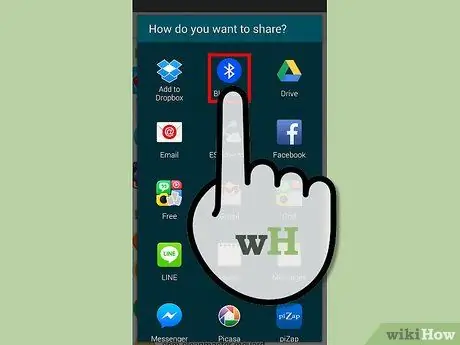
Step 4. Select "Bluetooth" from the list of available sharing options
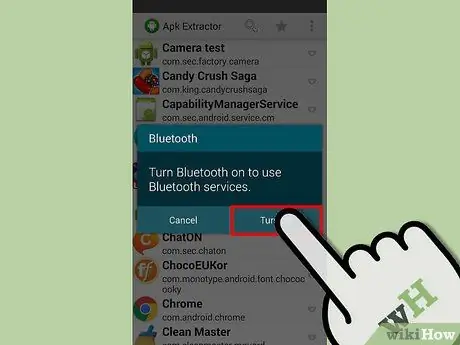
Step 5. Turn on your Bluetooth
If your device's Bluetooth is off, you will be prompted to turn it on. Tap "Turn On" to turn on your Bluetooth.
- Do the same for the receiving device.
- Now the sending Android device will scan for any Bluetooth devices in the vicinity. Wait for the name of the receiving device to appear on the list.

Step 6. Wait for the receiving device to approve the Bluetooth transfer
Once the transfer is complete, open the APK file that was sent to install the app.
Tips
- This method may not work for sharing paid apps, and it is highly recommended not to share paid apps.
- Only active apps can be shared. If the app is disabled or disabled in its settings, it will not be detected by APK Extractor.
- The transfer time will depend on the size of the extracted APK and the Bluetooth specifications on your device.






