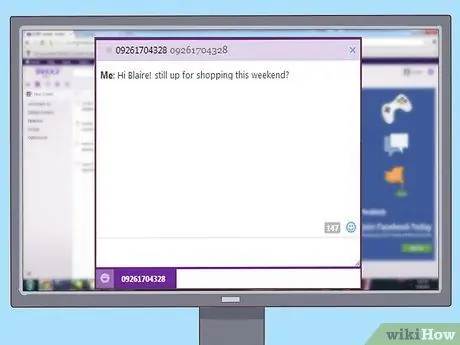- Author Jason Gerald gerald@how-what-advice.com.
- Public 2024-01-19 22:11.
- Last modified 2025-01-23 12:04.
If you pay for every SMS you send, frequently send SMS abroad, or prefer to type on a computer instead of texting on a cell phone, texting via a computer can save you time and money. You can send messages online via email, Skype, or other free online functions.
Step
Method 1 of 13: Email
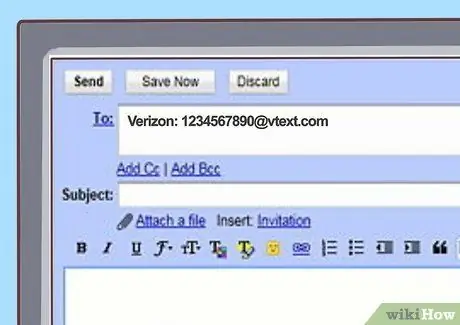
Step 1. Know what carrier the SMS recipient is using

Step 2. Write an email with your message in the message body
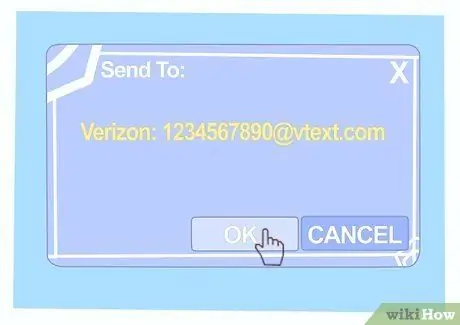
Step 3. Send an email to their carrier's SMS email address
The following is an example of such addresses, and the full list of addresses is at the bottom of the article:
- Sprint Nextel: 1234567890@messaging.sprintpcs.com (1234567890@pm.sprint.com for MMS)
- T-Mobile: 1234567890@tmomail.net (SMS and MMS)
- Verizon: 1234567890@vtext.com (1234567890@vzwpix.com for MMS)(150 characters max for SMS).
- Cricket: 1234567890@sms.mycricket.com (SMS)
- Fido: 1234567890@fido.ca (SMS)
- ATT: 1234567890@txt.att.net (SMS) or 1234567890@mms.att.net (MMS)
- If you don't know the operator, you can send SMS to all operators. Your message will reach the recipient because the address depends on a unique mobile number.
- See the bottom of this article for a list of other carriers.
Method 2 of 13: Instant Messaging

Step 1. Choose an instant messaging service
Some services, such as AIM and Yahoo! Messenger, allows you to send short messages to mobile phones.
- In AIM, you just need to add +1 and the mobile number in the recipient's mailbox.
- For Yahoo!Messenger, enter the mobile number into the text box at the top of the box, and press Enter.
Method 3 of 13: Skype

Step 1. Download Skype
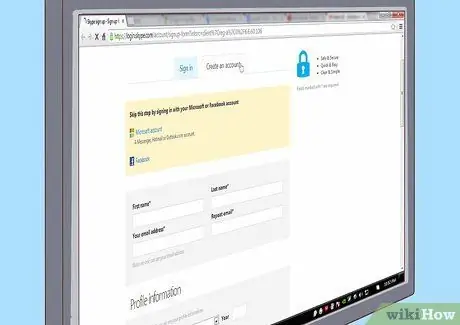
Step 2. Create an account

Step 3. Purchase Skype credit
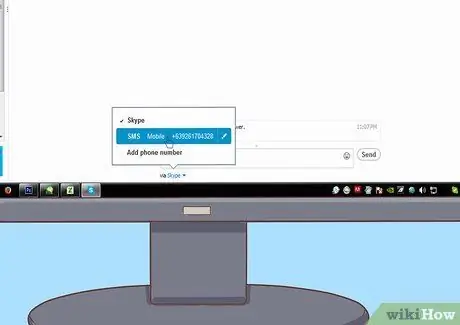
Step 4. On the menu bar, select Tools > Send SMS message
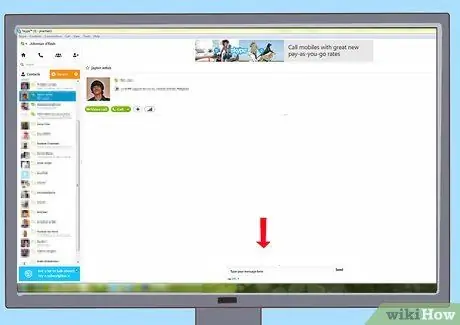
Step 5. Select a recipient, or enter a number
You can text your SkypeOut contacts or Skype contacts who have added a mobile number to their number. You can send the same message to multiple recipients, but you have to pay for each message.
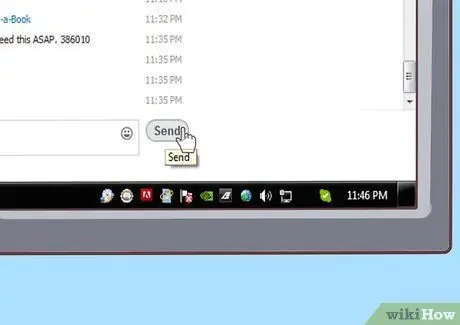
Step 6. Send the message
At the bottom of the screen, the cost of sending the message will appear. Pay attention to costs before sending messages.
Method 4 of 13: Operator Site
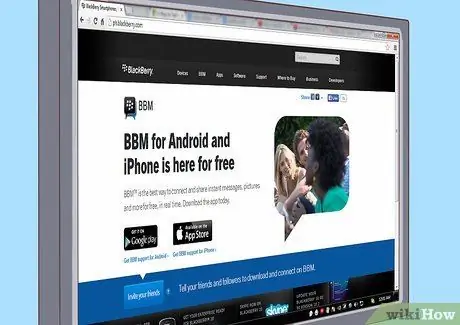
Step 1. Go to the recipient's mobile operator site

Step 2. Look for a form to send a message to their mobile number
You may need to register to access it. Use the search box or the support page and type "send text message".
Method 5 of 13: Free Online Service

Step 1. Find a service that allows you to send free messages
This method requires no setup or download, but sometimes requires registration. For example:
SeaSms.com
Method 6 of 13: Reminder Service

Step 1. This reminder service allows you to create SMS reminders for yourself or others for free
This method requires no setup or download, but sometimes requires registration. For example:
- text4freeonline.com.
- textmemos.com. (Canada, USA)
- (SMS Gateway Email)
Method 7 of 13: Africa

Step 1. Use the following options
- Emtel (Mauritius) number@emtelworld.net
- Vodacom (South Africa) number@voda.co.za
- MTN (South Africa) number@sms.co.za
Method 8 of 13: Asia

Step 1. Use the following options
- BPL Mobile (Mumbai, India) number@bplmobile.com
- Airtel (Karnataka, India) number@airtelkk.com
- Mero Mobile (Nepal) 977nomor@sms.spicenepal.com
- Mobitel (Sri Lanka) number@sms.mobitel.lk
- Dialog (Sri Lanka) number@sms.dialog.lk
Method 9 of 13: Europe
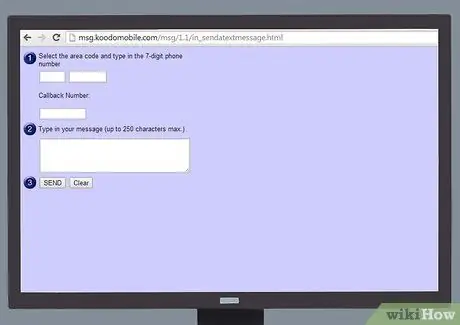
Step 1. Use the following options
- T-Mobile (Austria) number@sms.t-mobile.at
- Orange Polska (Poland) 9digit@orange.pl
- Meteor (Ireland) number@sms.mymeteor.ie
- Plus GSM (Poland) +48nomor@text.plusgsm.pl
- T-Mobile (UK) number@t-mobile.uk.net
- BigRedGiant Mobile Solutions number@tachyonsms.co.uk
- YCC number@sms.ycc.ru
Method 10 of 13: North America
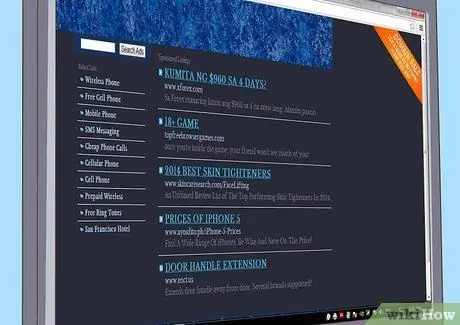
Step 1. Use the following options
- Alltel - [10-digit mobile number]@message.alltel.com
- AT&T (formerly Cingular) - [10-digit mobile number]@txt.att.net or [10-digit mobile number]@mms.att.net (MMS) or [10-digit mobile number]@cingularme.com
- Bluegrass Cellular [10-digit mobile number]@sms.bluecell.com
- Boost Mobile - [10-digit mobile number]@myboostmobile.com
- Nextel (now Sprint Nextel) - [10-digit telephone number]@messaging.nextel.com
- Sprint PCS (now Sprint Nextel) - [10-digit mobile number]@messaging.sprintpcs.com or [10-digit mobile number]@pm.sprint.com (MMS)
- T-Mobile - [10-digit mobile number]@tmomail.net
- US Cellular - [10-digit mobile number]email.uscc.net (SMS) or [10-digit mobile number]@mms.uscc.net (MMS)
- Verizon - [10-digit mobile number]@vtext.com or [10-digit mobile number]@vzwpix.com (MMS)
- Virgin Mobile USA - [10-digit mobile number]@vmobl.com
- 7-11 Speakout (USA GSM) number@cingularme.com
- Airtel Wireless (Montana, USA) number@sms.airtelmontana.com
- Alaska Communications Systems number@msg.acsalaska.com
- Bell Mobility & Solo Mobile (Canada) number@txt.bell.ca
- Fido (Canada) number@fido.ca
- Illinois Valley Cellular number@ivctext.com
- Koodo Mobile (Canada) number@msg.koodomobile.com
- Longlines (USA-Midwest) 1+number@mms.longlines.com
- MTS (Canada) number@text.mtsmobility.com
- Nextel (United States) number@messaging.nextel.com
- President's Choice (Canada) number@txt.bell.ca
- Rogers (Canada) number@pcs.rogers.com
- Sasktel (Canada) number@sms.sasktel.com
- Telus Mobility (Canada) number@msg.telus.com
- Virgin Mobile (Canada) number@vmobile.ca
- MobiPCS (Hawaii only) number@mobipcs.net
- MetroPCS number@mymetropcs.com
- Qwest number@qwestmp.com
- Cellular One (Dobson) number@mobile.celloneusa.com
- AT&T Enterprise Paging number@page.att.net
- Cingular (Postpaid) number@cingularme.com
- Helio number@myhelio.com
- Centennial (USA) number@cwemail.com
Method 11 of 13: South/Central America
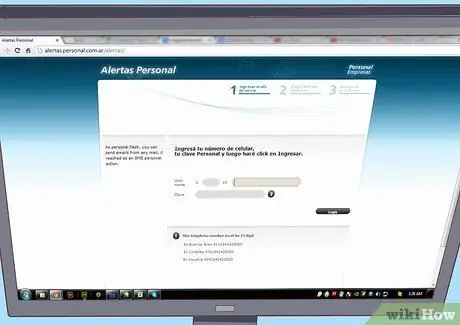
Step 1. Use the following options
- Claro (Brazil) number@clarotorpedo.com.br
- Claro (Nicaragua) number@ideasclaro-ca.com
- All Companies (Paraguay)www.buscar.com.py
- Movistar (Argentina) number@sms.movistar.net.ar
- Movistar (Colombia) number@movistar.com.co
- Nextel (Argentina) TwoWay.11nomor@nextel.net.ar
- Personal (Argentina) number@alertas.personal.com.ar
- Setar Mobile email (Aruba) 297+number@mas.aw
Method 12 of 13: Miscellaneous

Step 1. Use the following options
- Globalstar (satellite) number@msg.globalstarusa.com
- Iridium (satellite) number@msg.iridium.com
Method 13 of 13: Yahoo!Mail via Chat
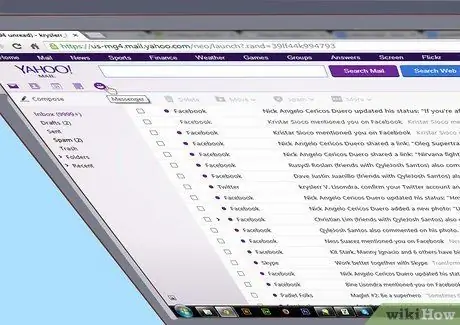
Step 1. Sign in to Yahoo
Mail. Click the "Chat" icon or face next to the notebook icon at the top.
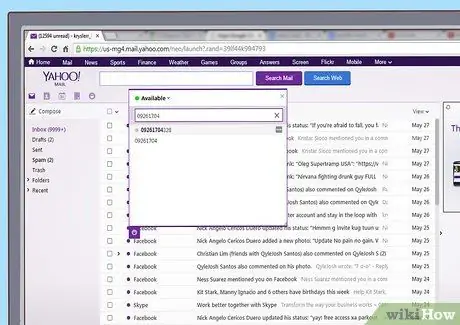
Step 2. Enter the mobile number in the field

Step 3. Press "Enter"
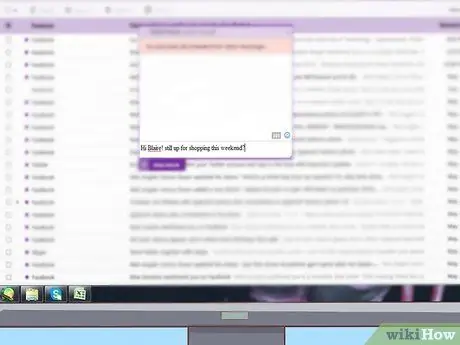
Step 4. Enter your message