- Author Jason Gerald [email protected].
- Public 2024-01-19 22:11.
- Last modified 2025-01-23 12:04.
Just bought a new phone, and don't know how to check voicemail on it? Forgot how to access voicemail because you haven't received messages for a long time? With the variety of voicemail technologies used by carriers, getting in touch with voicemail is now difficult. Fortunately, though, you can access voicemail on most phones with one (or more) of the simple and common methods below.
Step
Method 1 of 2: Using General Options to Access Voicemail
Note that the voicemail access number may differ depending on the phone service you use. Some phone service providers even have more than one way to call voice mail. Therefore, one or more of the methods in this guide may not work in your phone,

Step 1. Try calling yourself
- If you hear a standard recorded message, try pressing "*" before the message finishes. The "*" is a key sign to enter the voicemail system on most telephone services.
- On most modern smartphones, you can usually display your own phone number. Go to the Settings menu, then tap Phone or About phone. In that menu, you will see a My Phone Number entry or similar entry.
- The guide above is very general, and the exact steps will vary on each device.
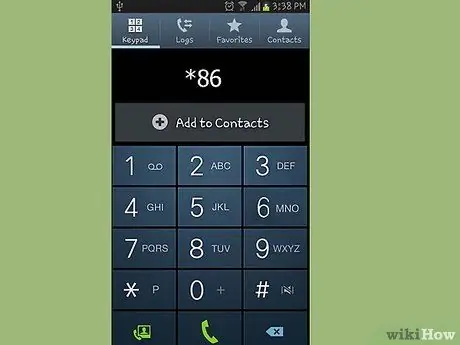
Step 2. Try calling *VM (*86)
This number is used by Verizon and many other carriers

Step 3. Try dialing *99
This number is used by Xfinity/Comcast and many other carriers
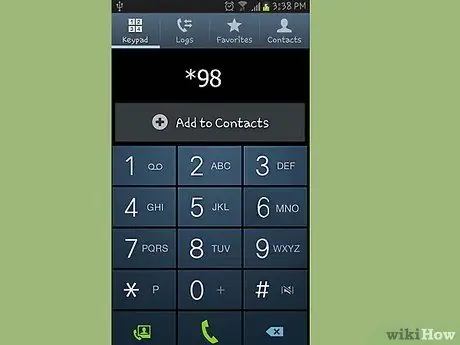
Step 4. Try dialing *98
This number is used for many AT&T landlines

Step 5. If you are using an AT&T landline, call (888) 288-8893
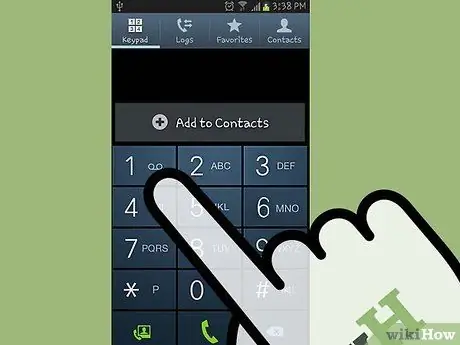
Step 6. Try pressing, or pressing and holding, the number 1
- Some phone types use "1" as the voicemail number. Sometimes, you don't even need to call the number. Hold down "1" for a few seconds, then hold the phone to your ear.
- The above method is used by T-Mobile, some Sprint devices, and so on.

Step 7. Use the voicemail app on your phone
- Most modern smartphones have an app to access voicemail automatically. To use this app, go to the menu on your phone, scroll through the available options, then tap Voicemail or a similar app.
- Generally, apps on smartphones are arranged alphabetically.

Step 8. Press the voicemail button on your phone
Some phones, especially office phones, have a dedicated key for dialing voice mail. If your phone has a voicemail button, all you have to do is press the button and pick up the receiver
Method 2 of 2: Troubleshooting

Step 1. Set up your voicemail account if you don't already have one
- If you haven't created a voicemail account, you won't be able to receive voicemails. However, most modern phones will ask you to create a voicemail account when you access voicemail for the first time. Generally, you will be guided by a voice recording to select a password and/or record a message for the caller. Follow the recording to create a voicemail account.
- If you are not prompted to set up voicemail when you try to access voicemail for the first time, your carrier may require you to perform a certain process. Contact your carrier's online support service or telephone support (see the bottom of this article for more information).

Step 2. Reset your voicemail password online if you don't remember it
-
Unlike passwords for most online services, voicemail service passwords cannot be reset easily. Generally, to easily reset your voicemail password, you can do so via an online account on your carrier's website. Here's a quick guide to resetting voicemail passwords for major carriers in the US:
-
Verizon:
Visit verizon.com/myverison, then go to My Verizon > My Device > Reset Voicemail Password. Follow the guide to reset the password.
-
AT&T:
Log in to your MyAT&T account, then select the menu Profile > Passwords > Wireless Voicemail Passwords. Select the number you use, then click Submit. Follow the guide to reset the password.
-
Sprints:
Log in to your My Sprint account and visit My preferences > Things I can manage online > Change voicemail passcode. Follow the guide to reset the password.
-

Step 3. Reset password by phone
Keep in mind that sometimes, you can reset your voicemail password over the phone, depending on your carrier and subscription plan.
-
Most carriers allow you to call *611 to set up voicemail. For example, Verizon mobile subscribers can reset their voicemail password with these steps:
- Call *611 or (800) 922-0204
- Press 2 to reset the password, then press 1 when prompted.
- Enter your billing zip code, then follow the guide for security verification.
- Some phones also allow you to use a short code to reset your voicemail password. For example, a T-Mobile customer could press #793# (#PWD#) to reset voicemail password.

Step 4. Contact customer service if you need assistance
-
Every major telephone service provider provides customer service resources that can help you access voice mail. Here are the customer service numbers for major carriers in the US:
-
Verizon:
(800) 922-0204, verizon.com/support
-
AT&T:
(800) 288-2020 (landline), (800) 331-0500 (mobile), att.com/esupport/
-
Sprints:
(888) 211-4727, support.sprint.com
-
XFINITY/Comcast:
(800) 934-6489, customer.comcast.com/help-and-support/phone/
-
T-Mobile:
(800) 866-2435, support.t-mobile.com
-






