- Author Jason Gerald gerald@how-what-advice.com.
- Public 2023-12-16 10:50.
- Last modified 2025-01-23 12:04.
ATTN. is an abbreviation of the phrase "Attention" and is widely used in e-mails and correspondence to indicate who the recipient of the letter is. How to use ATTN. it is best in correspondence by email is to include it in the subject section. This way, the recipient immediately knows who the message was sent to and is more likely to have your email read by the right person.
Step
Method 1 of 3: Listing the ATTN. in Email

Step 1. Start by writing the ATTN
in the subject section. In some situations, such as a job application, you only have a generic email from a company, but you want special attention from a specific person or department. The best way to do this is to write in the subject section “ATTN. Joko Suryono.
Alternatively if you don't have a contact name, you can write “ATTN. HRD” or “ATTN. Marketing Department"
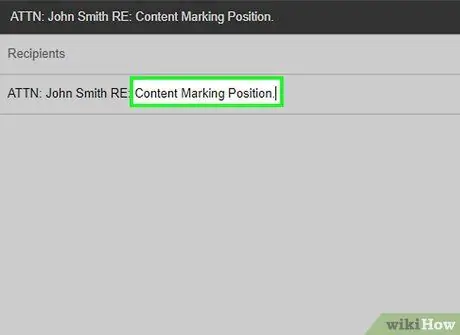
Step 2. Include other important information in the subject section
In addition to getting the attention of certain people or groups, you need to add a little information related to the content of your email to increase the chances of your email being opened and read.
For example, you could write “ATTN. Joko Suryono Hal: Content Marketing Position”
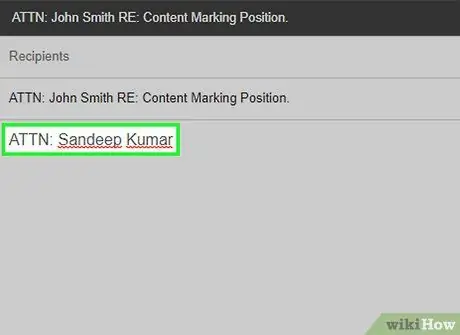
Step 3. Start the body of your email with ATTN
when the subject section is full. You can include the ATTN in the body of the email or in the document attachment. This way you indicate who you expect the message to be delivered to and you can use the subject section to explain the purpose of the email. This method can be done if you reply to someone's email whose subject part is already filled in.
- For example, you could start the body of the email by writing “ATTN. Suryo Kuncoro"
- You can include the ATTN. in the Subject section and also in the body of the email.
Method 2 of 3: Determining When to Use ATTN. in Email
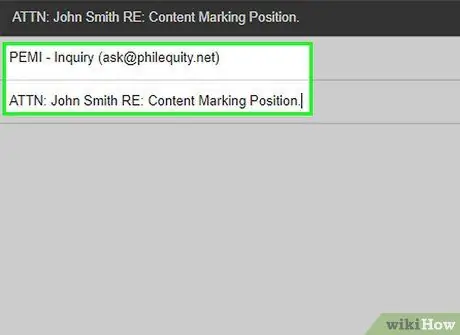
Step 1. Use ATTN
if you do not have the email address of the person you are looking for. If you don't know the direct email address of the person or department you want to contact, you can send an email to the contact address listed on the company's website. Then enter the ATTN. with the name of the person or department expected in the subject section.
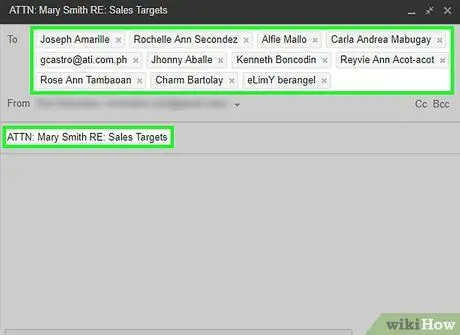
Step 2. Use ATTN
for internal communication. Include ATTN. when you write an internal memo that relates to a number of people, your group or department, but needs special attention from one or two people. In this way, you pass on the information to everyone while showing who it is prioritised.
You can write “ATTN. Mirna Salim Hal: Sales Target” but send the email to the entire sales team
Method 3 of 3: Making Sure Your Email Gets Attention
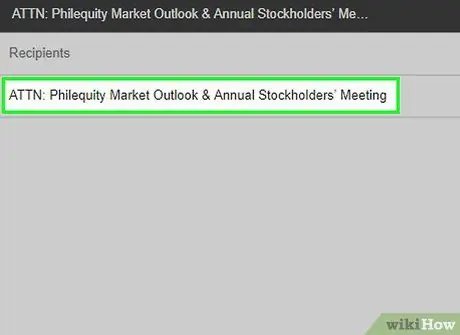
Step 1. Write the topic in the subject section
Including a topic in the Subject section is very important so that your email attracts attention and the recipient is informed about the content of the email. Emails that don't contain a subject are likely to be deleted or lost in the mailbox, or resent the recipients because they have to open the email to find out what's in it.
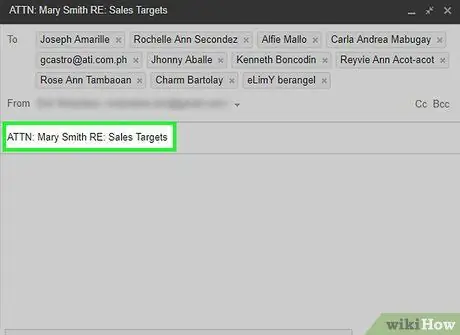
Step 2. Keep the subject matter short
Most email mailboxes only show 60 characters of the Subject section and cell phones only 25 to 30 characters. As a result, you need to write enough subject topics. Don't forget to write down the most important information first.
Short forms such as “ATTN.” and “Things” make it easy to add information in the subject section
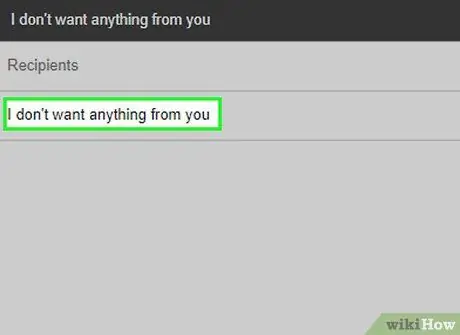
Step 3. Write something interesting
Mailboxes are usually flooded with spam and promotions and many people delete these emails before they are opened. If you're emailing someone you don't know personally, you need to make your email interesting. You can get the attention of the recipient by writing something interesting or creative in the subject section.
- You can write “I want nothing from you” if you are trying to reach someone you admire but have never met, such as a favorite author or someone you admire in your industry.
- You can also write “Make more money by expanding your client base” if you are trying to network a business and want your emails to be opened.
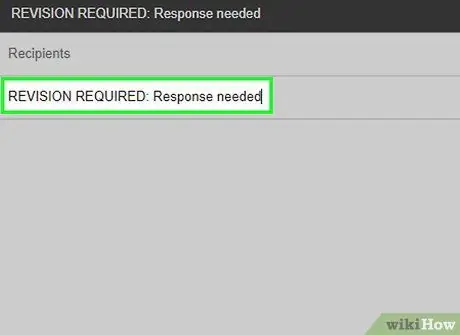
Step 4. Include important details
You need to include information related to the body of the email. If you're writing an email to a coworker about a project, include the name of the project in the subject section so that your colleague knows and can prioritize your email if necessary.
- You can write “response needed”. Thus, your Email is likely to be a priority.
- Alternatively, write a “little question p.: afternoon meeting” to get attention because it looks like your email will be easy to answer.






