- Author Jason Gerald [email protected].
- Public 2024-01-19 22:11.
- Last modified 2025-01-23 12:04.
This wikiHow teaches you how to view the files and folders on a password-protected computer account on a Mac or Windows computer.
Step
Method 1 of 2: Hacking Passwords on Windows Computer

Step 1. Understand the limitations
Most Windows 10 accounts use an email address (email) and a Microsoft account password to log in (login). Because of this, you cannot reset the password for the main computer account you want to hack like in Windows 7 or earlier. However, you can still access the files in your main account.
If the account to be hacked is a local user (for example, a user added to the computer by a Microsoft account), you can change the password as in previous versions of Windows
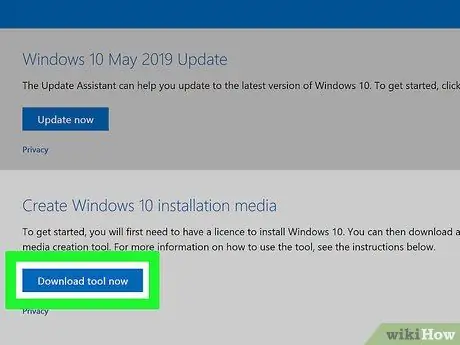
Step 2. Make sure you have a CD or USB flash drive for installation
You will need a Windows installation media (such as a CD) to perform this method. If you don't have a CD, do the following to create an installation USB flash drive:
- Plug a flash drive with a minimum capacity of 8 GB into the computer.
- Visit the Windows 10 download page.
- Click Download tools now.
- Double click the newly downloaded tool.
- Follow the instructions given on the screen to attach the tool to the flash drive.
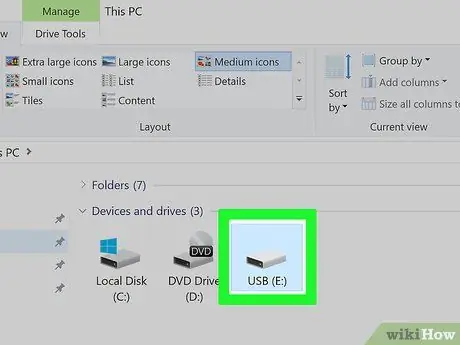
Step 3. Insert the installation media into the computer
Insert the installation CD into the disc drive, or plug the flash drive into one of the USB ports on the computer.
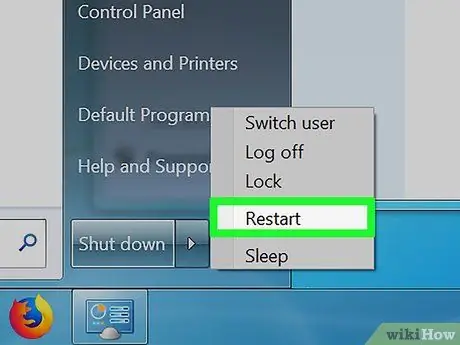
Step 4. Restart the computer to enter the BIOS
Click Start
click Power
then click Restart, and immediately press (or hold) the computer's BIOS key repeatedly until the BIOS screen is displayed.
- Depending on the motherboard manufacturer, the BIOS key to press may vary. However, the most commonly used keys are function keys (eg F2), Esc, or Del.
- If you don't know which key to press or hold, read a guide to your computer's BIOS by doing an internet search using the keyword: computer model, followed by " bios " and " key ".
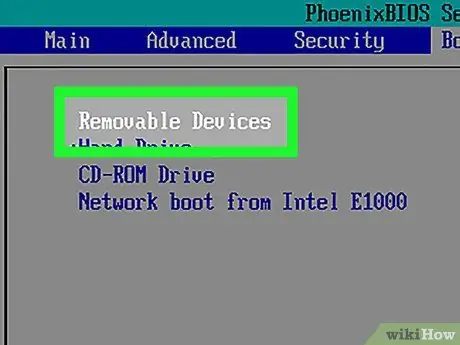
Step 5. Change the boot order of the computer by placing the installation media at the top
Again, the method will vary depending on the computer's BIOS. Usually you have to open a tab Boot or Advanced, select the CD drive or flash drive, then move the selected drive to the top of the list by pressing the + button.
As always, consult your computer's BIOS guide online if you have problems
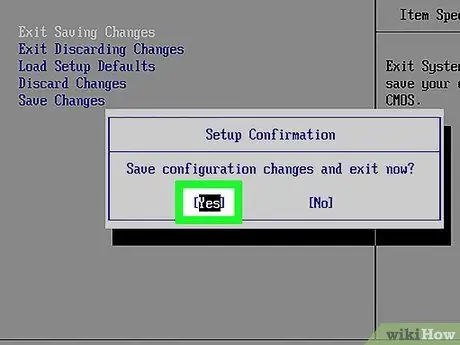
Step 6. Save the changes made and exit the BIOS
Press the "Save and Exit" button as instructed by the BIOS, and confirm by pressing another key when prompted. The computer will continue to reboot, and display the installation menu.

Step 7. Run Command Prompt
Do this by pressing Shift+F10.
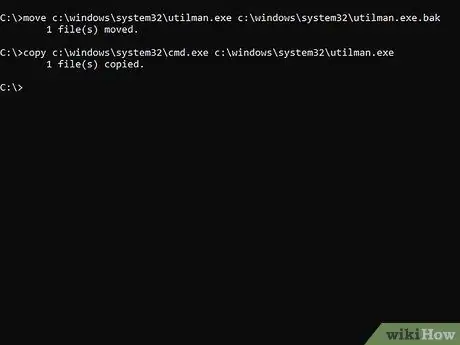
Step 8. Replace Utility Manager with Command Prompt
This should be done so you can access the Command Prompt later:
- Type move c:\windows\system32\utilman.exe c:\windows\system32\utilman.exe.bak
- Press the Enter. key
- Type copy c:\windows\system32\cmd.exe c:\windows\system32\utilman.exe
- Press the Enter key.
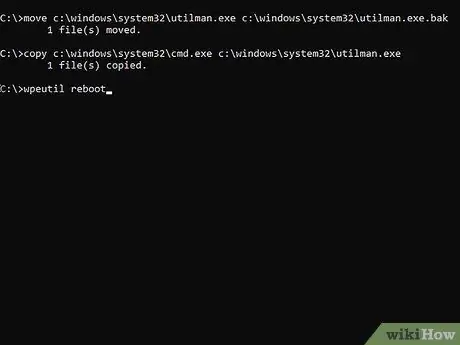
Step 9. Restart the computer
Type wpeutil reboot, press Enter, then remove the installation media from the computer. Doing so will restart Windows to the login screen instead of returning to the installation setup page.
If using a CD, remove the CD before you type the reboot command
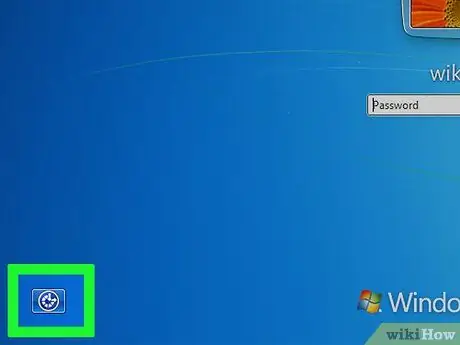
Step 10. Run Command Prompt via Utility Manager
Click the " Utility Manager " icon which is a button with an arrow pointing to the right. Since you replaced Utility Manager with Command Prompt, Command Prompt will be opened in administrator mode.
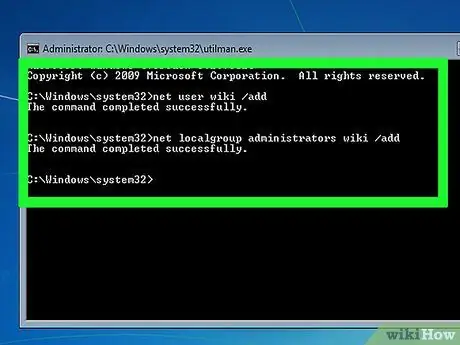
Step 11. Create a new user
Do the following to add a new administrator account:
- Type in net user name /add, and replace " name " with a username of your choice.
- Press the Enter key.
- Type net localgroup administrators name /add and again, replace " name " with the name of the newly created user.
- Press the Enter. key
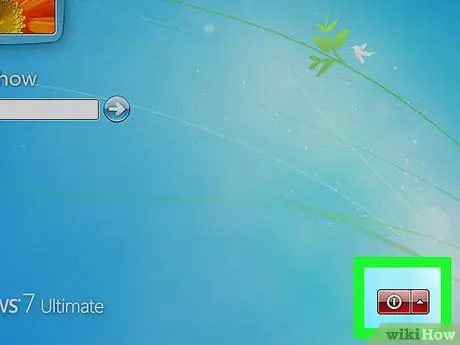
Step 12. Restart the computer once again
Click Power
then click Restart when requested.

Step 13. Log in with the new user
When Windows has finished restarting, you can sign in using the newly created account:
- Select the newly created username at the bottom left of the screen.
- Click Sign In.
- Wait for Windows to finish setting up the user account you just created.
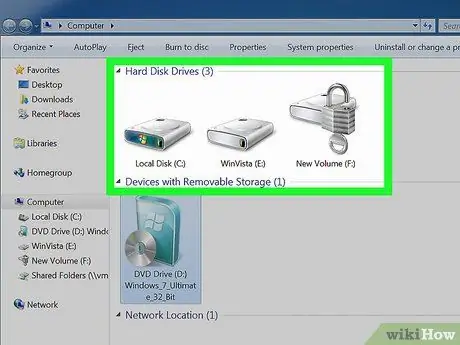
Step 14. Look at the files in your user
While you can't change the master user's password if he's signed in with a Microsoft account, you can still view all the files on his account by doing the following:
-
Open File Explorer

File_Explorer_Icon (or press Win+E key).
- Click This PC located on the left side of the window (to find it, you may have to scroll up).
- Double-click your computer's hard drive under "Devices and drives".
- Double click the folder Users.
- Double-click the folder belonging to the user you want to access files from.
- Click Continue when prompted, and wait for the user's folder to load (this could take a few minutes).

Step 15. Change the password on the local account
If you want to hack a local account by changing the password, go to Start
then do the following:
- Type control panel, then click Control Panel located at the top of the window.
- Click heading User Accounts.
- Click User Accounts returns if the " Make changes to your user account " page is not opened.
- Click Manage another account.
- Select the desired account.
- Click the link Change the password.
- Type the new password into the " New password " and " Confirm new password " text boxes.
- Click Change password.
Method 2 of 2: Hacking Passwords on Mac Computer

Step 1. Use the hacking tool for macOS High Sierra
Some versions of macOS High Sierra have tools that allow you to log into your root account without having to type in a password or download any programs. If you can hack your computer this way, skip the next steps:
- Go to the login screen.
- Replace the current username with root
- Click the password field (but don't type anything)
- Press Return repeatedly until you are logged in.

Step 2. Wait until the desired user is logged in
If the macOS High Sierra hacking tool doesn't work, wait for the user you want to hack into the computer. Unfortunately, you'll need administrator access to hack a Mac, and this can't be done until the user you're trying to hack has logged into their account.
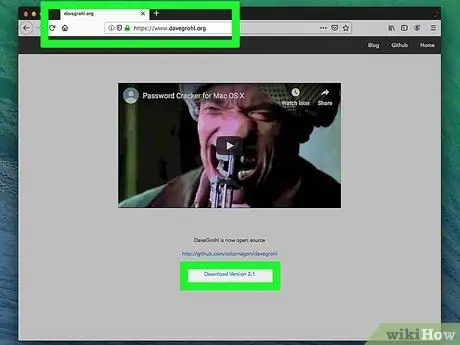
Step 3. Download DaveGrohl
This is a program that can bring up the Mac login password for the user you want to hack:
- Visit
- Click button Clone or download green color.
- Click Download ZIP.
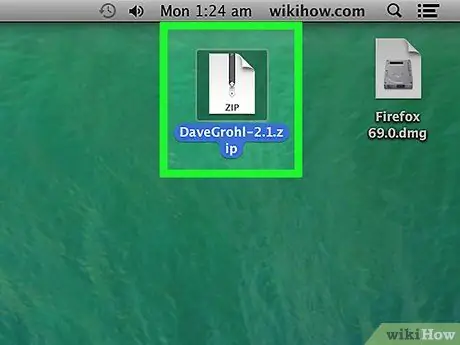
Step 4. Extract DaveGrohl
Double-click the ZIP folder you downloaded, then wait for the DaveGrohl folder to open.
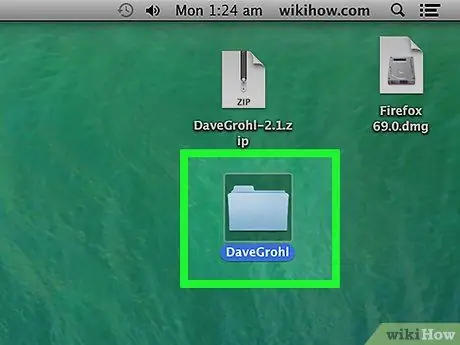
Step 5. Copy the DaveGrohl path
Close the newly extracted DaveGrohl folder, then click the extracted DaveGrohl folder, then press Command+⌥ Option+C. The path for the folder will be copied to your Mac's clipboard.

Step 6. Run Terminal
Click Spotlight
type in terminal, then double click Terminal
at the top of the window.
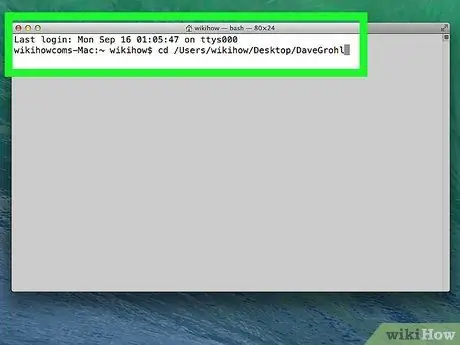
Step 7. Switch to the DaveGrohl folder
Type cd, press the spacebar once, then press Command+V to paste the path into the DaveGrohl folder. This is to ensure that Terminal points to the DaveGrohl folder when you run the command.
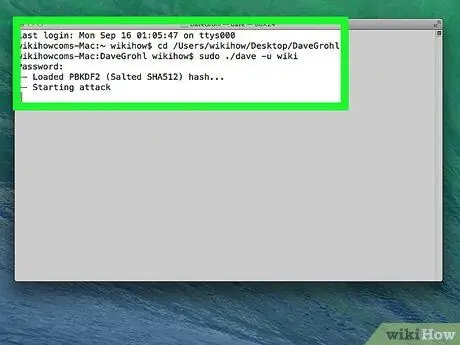
Step 8. Hack the password
Do the following things:
- Type sudo./dave -u username. The words "username" are the administrator's username on the account you want to hack.
- Press Return.
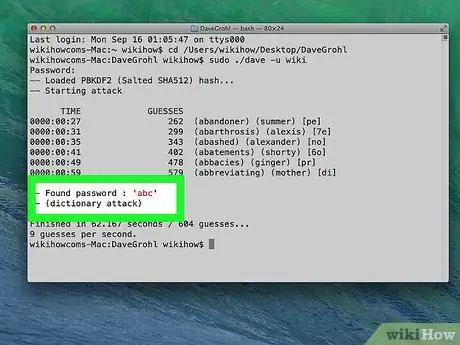
Step 9. Bring up the password
If DaveGrohl has hacked, his password will appear next to the " Found password: " heading at the top of Terminal's search results. This is the password that should be used in conjunction with the Mac computer administrator account.
If you just want to know the password for later use, you're technically done

Step 10. Open Apple menu
Click the Apple logo in the top left corner. A drop-down menu will be displayed.
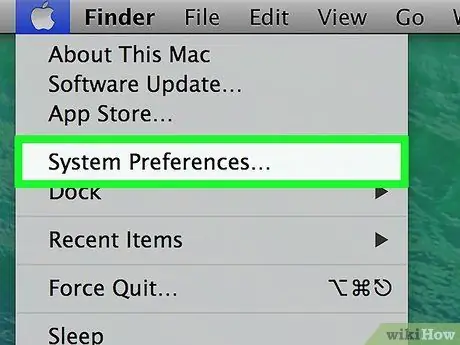
Step 11. Click System Preferences… at the top of the drop-down menu
The System Preferences window will open.

Step 12. Click Users & Groups
This menu is in the System Preferences window. The Users & Groups menu will be displayed.
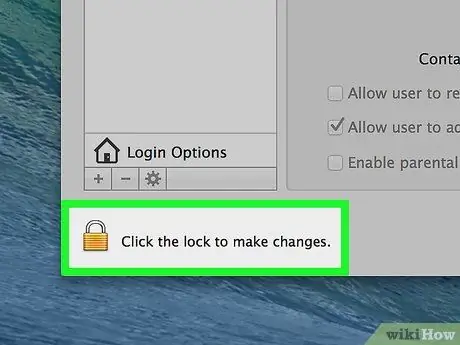
Step 13. Open the menu
Click the padlock-shaped icon in the lower-left corner, then type in the administrator username (if using the High Sierra hacking tool, type root) and password (click the "Password" field once, and leave the root account blank). Next, press the Return key.

Step 14. Select the desired account
Click the name of the user you want to change the password for on the left side of the window.

Step 15. Click Reset Password…
It's at the top of the menu.
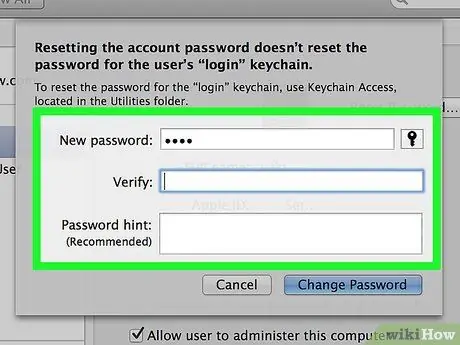
Step 16. Type in the new password
Enter the new password you want to use into the " New password " text box, then retype the password into the " Verify " text box.
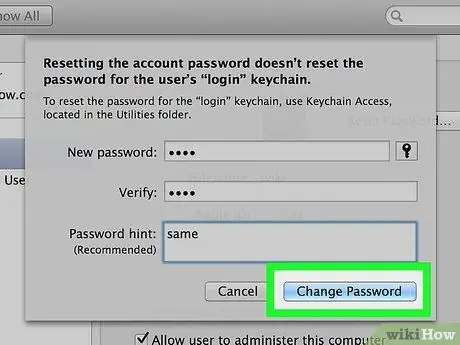
Step 17. Click Change Password at the bottom of the pop-up window
The password for that user will be changed.






