- Author Jason Gerald gerald@how-what-advice.com.
- Public 2024-01-11 03:37.
- Last modified 2025-01-23 12:04.
WhatsApp is an inexpensive messaging service as an alternative to SMS. WhatsApp also supports sending photos, videos and voice messages. WhatsApp is available for iOS, Android, Windows Phone, Nokia S40, Symbian, and Blackberry devices. You can edit your profile to change the name displayed on WhatsApp, add photos to your profile, and change your status message.
Step
Method 1 of 5: Registering an Account and Creating a Profile

Step 1. Create an account
Open WhatsApp. On the Your Phone Number screen, enter your phone number, then tap Done.
- If you don't live in America, touch United States, then select the country you live in.
- After you register, WhatsApp will send you a verification code via SMS. You need to enter this code before proceeding to the next step. If you don't get an SMS on your phone, then you can use an automatic phone call service.

Step 2. Enter your name
On the Profile screen, enter the name you want to use on WhatsApp.
You can use your real name or a pseudonym
Method 2 of 5: Taking a Profile Photo
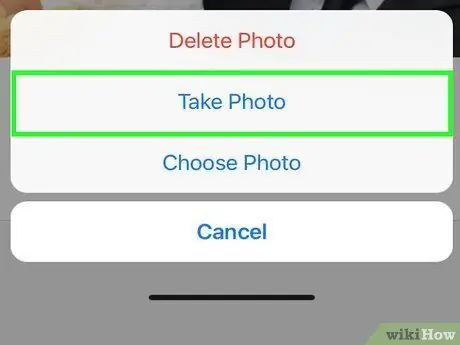
Step 1. Take a profile photo
The button for entering photos is different for each phone operating system. Touch the Image Placeholder button.
- Click here for instructions on how to use an existing photo.
- To include a profile photo, you need to be connected to the internet.

Step 2. Touch the Take Photo button
On iPhone, touch OK to give WhatsApp access to your camera
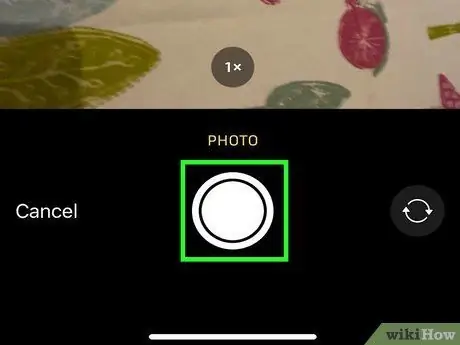
Step 3. Take a photo of yourself or something you want to use as a profile photo

Step 4. Adjust the scale and position of the image
- If you have a touch screen phone, use your finger to position the image in the circle.
- Pinch and zoom in/out to resize the image.
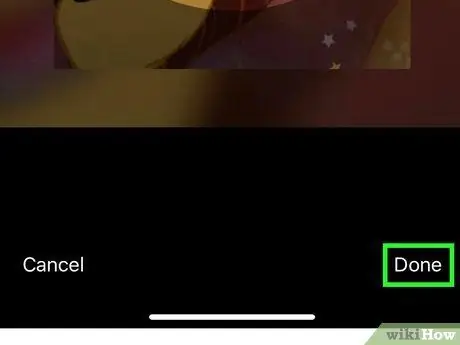
Step 5. Touch Done
The photos you take will appear on your profile.

Step 6. To change the image, touch the photo, then touch Edit
Take another photo or choose an existing one for your profile picture.
Method 3 of 5: Using Existing Photos for Your Profile

Step 1. Use an existing photo for your profile photo
The button for entering photos is different for each phone operating system. Touch the Image Placeholder button.
To include a profile photo, you need to be connected to the internet
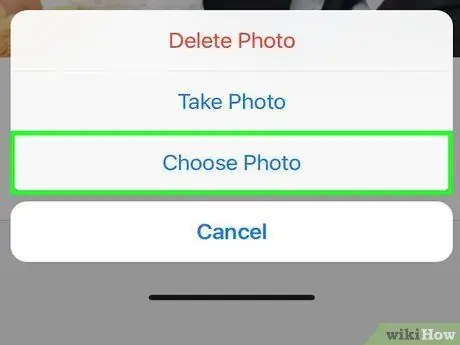
Step 2. Touch the Choose Existing or Upload Photo button
On iPhone, touch OK to give WhatsApp access to your photo gallery

Step 3. Choose a profile photo

Step 4. Adjust the scale and position of the image
- If you have a touch screen phone, use your finger to position the image in the circle.
- Pinch and zoom in/out to resize the image.
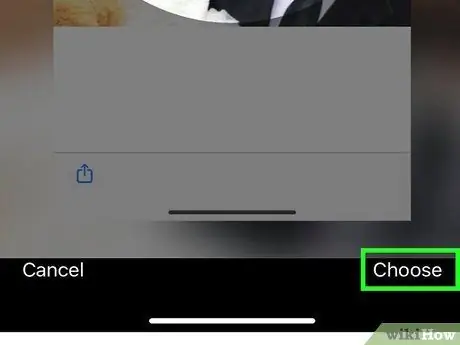
Step 5. Touch the Choose or Done button to select the image
Method 4 of 5: Changing Your Status

Step 1. Touch your status message

Step 2. Touch an existing status to update your status
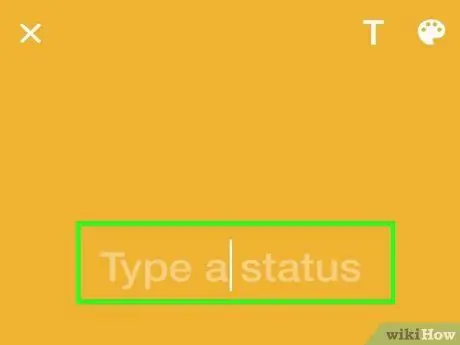
Step 3. Touch the listed status to edit it
139 characters available for your status message
Method 5 of 5: Editing Profile
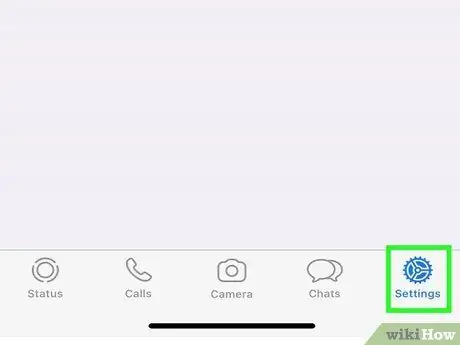
Step 1. Touch Settings







