- Author Jason Gerald gerald@how-what-advice.com.
- Public 2024-01-31 09:30.
- Last modified 2025-01-23 12:04.
Do you always crash into buildings while flying a Hydra jet in Grand Theft Auto San Andreas? By following this article, you can improve your airplane flying skills in the game. This article can be used for the computer, Xbox, and PS2 versions of the game GTA San Andreas. If you're having trouble finding jets, this article also includes cheats that can be used to spawn Hydra jets. Once you know how to fly a Hydra jet, you can fly it easily.
Step
Method 1 of 3: For Playstation 2 and Xbox

Step 1. Find Hydra
Depending on the completed mission, Hydra jets can be found in the following locations:
- On the Aircraft Carrier in San Fierro.
- In the "Restricted Area" in Las Venturas.
- On the abandoned runway which is to the north of the "Forbidden Area". You must complete the "Vertical Bird" mission for Hydra jets to appear on the runway.

Step 2. Get into the jet by pressing (for Playstation 2) or Y (for Xbox)
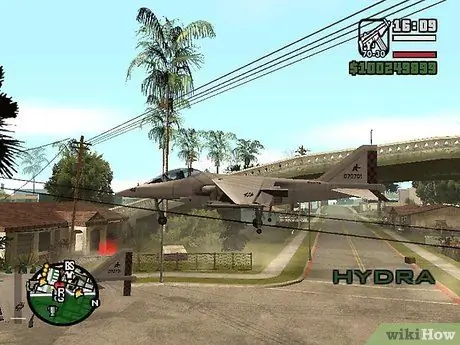
Step 3. Fly the Hydra into the sky
- Hold down the X button (for Playstation 2) or the A button (for Xbox).
- Use the left analog stick (L) to control the Hydra.
- Fly the jet up until there are no obstacles blocking the plane's movement.

Step 4. Fly the jet forward
Press the R3 button to raise the jet wheel and gently push the right analog stick (R) forward. This will make the Hydra move forward.

Step 5. Land the Hydra jet
To land, you have to do the opposite of flying a jet. Pull the right analog stick back to rotate the jet engine down so that the jet enters hover mode. After that, press the square button to slow down the Hydra and press the R3 button to lower the jet wheel.

Step 6. Shoot the target
- Press the R1 button (for Playstation 2) or the RT button (for Xbox) to lock the target.
- Press the round button (for Playstation 2) or the B button (for Xbox) to shoot.
Method 2 of 3: For Computer

Step 1. Find Hydra
Depending on the completed mission, Hydra jets can be found in the following locations:
- On the Aircraft Carrier in San Fierro.
- In the "Restricted Area" in Las Venturas.
- On the abandoned runway which is to the north of the "Forbidden Area". You must complete the "Vertical Bird" mission for Hydra jets to appear on the runway.
- You can type "jumpjet" to bring up the Hydra jet.
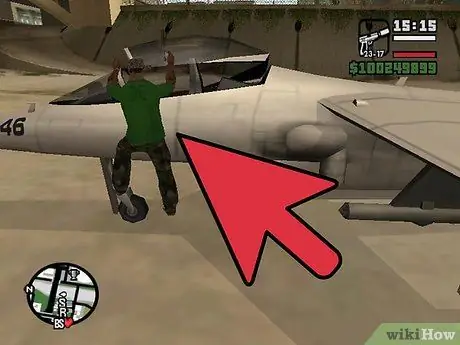
Step 2. Press Enter or F key to enter the jet

Step 3. Take control of the jet
- Press the 8 button located on the keypad (the right side of the keyboard or keyboard containing the number keys) to turn the jet engine on and enter flight mode.
- Press button 2 on the keypad to turn the jet engine and enter hover mode.
- Press and hold the W button to fly the jet forward and press the S button to slow down the jet speed.
- Press the Q and E keys to spin the jet left and right.
- Press the A and D keys to make the jet roll.
- Press the up arrow key or the down arrow key to raise or lower the flight direction of the jet.
- To raise or lower the jet wheel, press the + button or the 2 button located on the left side of the keyboard (near the W button).

Step 4. Shoot the target
- Press the Space key to lock the target.
- Press the left alt=""Image" key to use a machine gun (machine gun).</li" />
- Press the left Ctrl key to fire the missile.
Method 3 of 3: Cheat Codes to Spawn Hydra

Step 1. Press the following button (for Playstation 2):
Triangle, Triangle, Square, Circle, X, L1, L1, Down, and Up.

Step 2. Press the following buttons (for Xbox):
Y, Y, X, B, A, L, L, Down, and Up.

Step 3. Type "jumpjet" without the quotes to bring up Hydra in the computer version of GTA San Andreas
Tips
- The Forbidden Area (also known as Area 69 and Fort DeMorgan) in Las Venturas and Naval Base in Easter Bay in San Fierro have anti-aircraft missile launchers. Therefore, you must stay away from both places to avoid being shot. However, you can use flares to avoid being chased by anti-aircraft missiles.
- You can type "jumpjet" to bring up Hydra in the computer version of GTA San Andreas.
- Hydra can take off and land like a normal plane. By pushing the right analog stick forward (for Xbox and Playstation 2) or pressing button 8 (for computers) while the jet is on the ground, the jet will start moving forward. If you push the right analog stick forward, you can land the jet just like landing a regular plane. Note that you need an empty road or runway to land a Hydra jet.
- Hydra has an automatic repair system. Often the Hydra can repair its own damage. However, note that the wings cannot be repaired.
- The Hydra's body was based on a jet called the Harrier, while the jet engine and nose were based on a jet called the F-16.
- If you have Wanted Level 4, the enemy Hydra will catch up and attack if you're driving an airplane or helicopter of any kind.
- You can dodge enemy Hydra or anti-aircraft missile attacks by performing a barrel roll. Rolling to the right sharply can help you avoid being chased by missiles.
- Hydra can fly so high that it passes through the clouds.
- After completing the "Vertical Bird" mission, the anti-aircraft missile launchers at the Easter Basin Naval Station in San Fierro will be permanently deactivated. However, you will get Wanted Level 5 if you enter the place.
- Hydra can hover, take off vertically, and fly faster than any plane available in GTA San Andreas.
Warning
- If you fly the Hydra at high speed, you can crash into buildings or other invisible obstacles. This is because the speed of Hydra exceeds the speed of the game system in loading game textures so that buildings and other obstacles become invisible. Therefore, be careful if you are flying the Hydra at high speed at low altitude.
- Using too many cheats can damage the game system.
- Hydra is not immune to enemy attacks or damage from collisions. Hitting an obstacle (such as a tree) or getting hit by a bullet or rocket can damage or even destroy a Hydra.






