- Author Jason Gerald [email protected].
- Public 2023-12-16 10:50.
- Last modified 2025-01-23 12:04.
eWallet is a service provided by the First National Bank (FNB) in South Africa that allows customers to send money to other people who have an active South African mobile number. The money can be withdrawn directly through the FNB ATM (Automated Teller Machine) machine or when making transactions at retail stores (retail).
Step
Method 1 of 2: Withdraw Money from FNB ATM
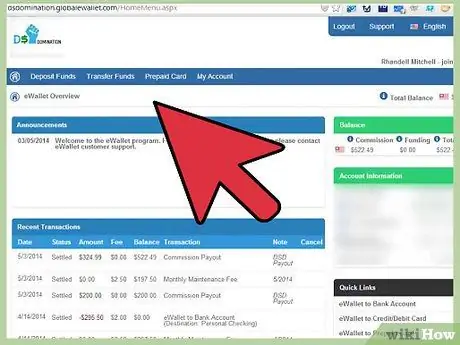
Step 1. Visit any FNB ATM machine around your area
Visit https://www.fnb.co.za/locators/atm-locator.html for all the nearest FNB ATM locations if needed
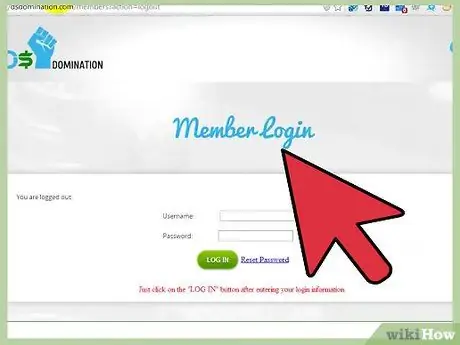
Step 2. Call the following numbers with your cell phone to access the eWallet:
*120*277#
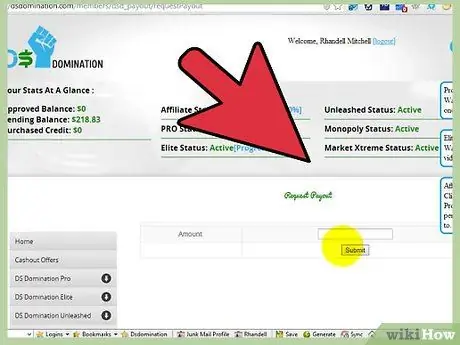
Step 3. Choose the “Withdraw cash” option, then “Get ATM PIN”
eWallet will send an SMS (short message) containing a unique 4-digit PIN code. This PIN will expire within 30 minutes from the time you receive the SMS.
If at the same time you receive a PIN and an SMS informing you that you received money from an eWallet, the PIN is valid for 4 hours

Step 4. Press “Enter” on the ATM keypad or select “Cardless Services”
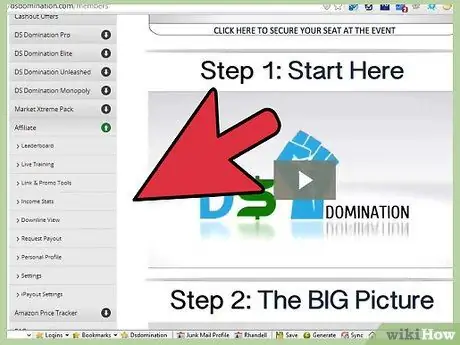
Step 5. Select the “eWallet Services” option
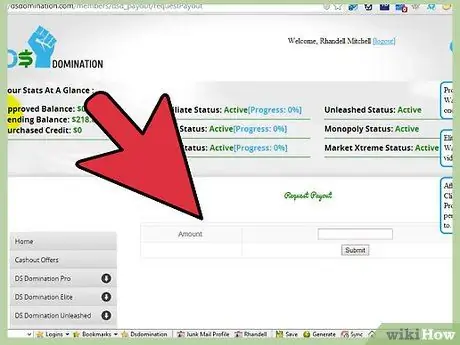
Step 6. Enter your mobile number, then select “Proceed”
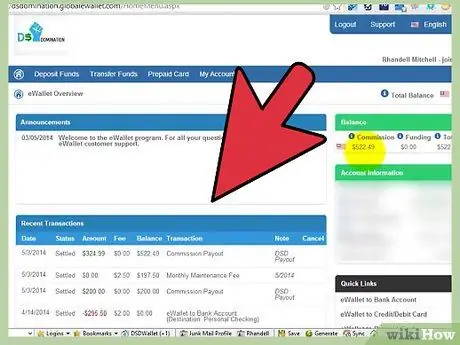
Step 7. Enter the 4-digit PIN number that you received via SMS
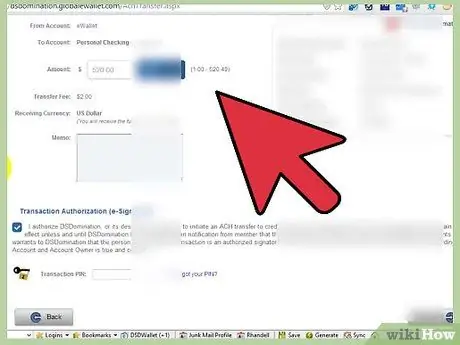
Step 8. Enter the amount of money you want to withdraw from the ATM
The ATM will issue money according to the nominal you enter, and there will be a fee for withdrawing money from the ATM of 6 rands (about five thousand rupiah).
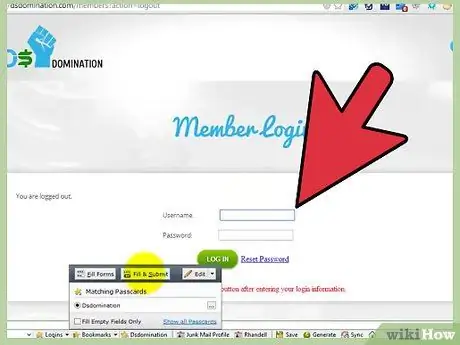
Step 9. Make sure your transaction has ended before leaving the ATM, or press “Cancel”
Method 2 of 2: Withdraw Money from Retail Stores
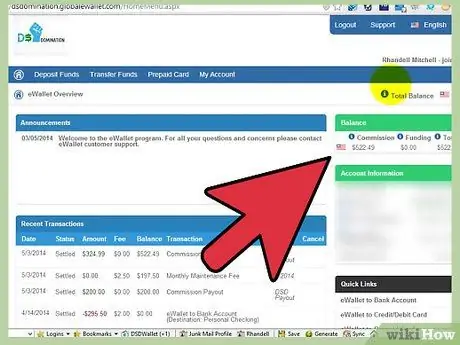
Step 1. Visit one of the retail stores located in South Africa covering the Eastern Cape, Limpopo and Gauteng areas:
- Savoy SPAR
- Myezo SPAR
- Sutherland Ridge SUPERSPAR
- Northcrest SUPERSPAR
- SUPERSPAR
- SPAR Lighthouse
- TOPS Lighthouse
- Limpopo SPAR
- Limpopo TOPS
- Randgate SPAR
- TOPS randgate
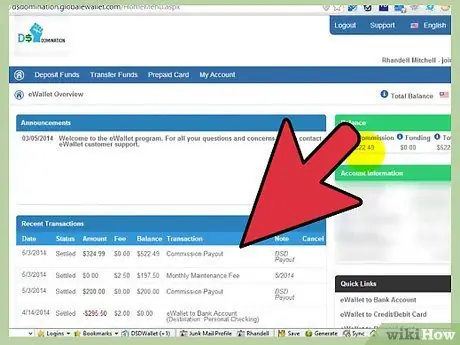
Step 2. Make a purchase using a credit or debit card and choose the option to withdraw cash when using the retailer's payment system
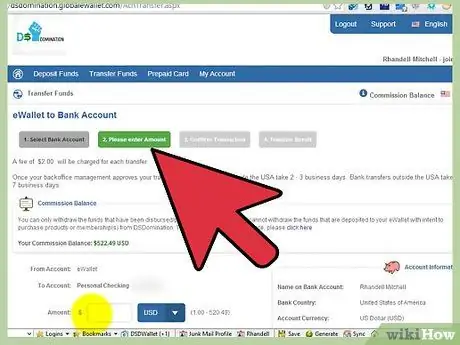
Step 3. Choose the option to withdraw money from the eWallet then enter your mobile number when prompted
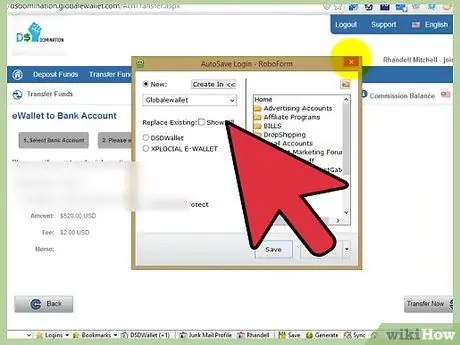
Step 4. Determine the amount of money you want to withdraw from the eWallet
There are no withdrawal fees when making purchases at retail stores that work with eWallet. Your eWallet balance will be deducted according to the nominal amount you specify, then the cashier will give the money to you.






