- Author Jason Gerald gerald@how-what-advice.com.
- Public 2023-12-16 10:50.
- Last modified 2025-01-23 12:04.
If you have any questions regarding your order or issues with service, the best step you can take is to contact Amazon via the customer service chat room at https://www.amazon.com/gp/help/customer/contact-us/. When accessing the “Contact Us” page, you can chat with a customer service chat bot or an Amazon representative to discuss the issue you're having. If you are or live in the United States, you can contact Amazon customer service at +1-888-280-4331.
Step
Method 1 of 2: Using the “Contact Us” Page
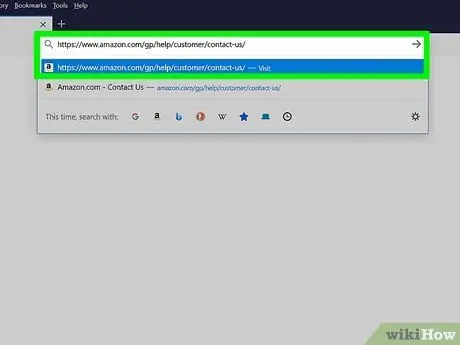
Step 1. Visit https://www.amazon.com/gp/help/customer/contact-us/ first
If you're having trouble with an order or product from Amazon, click the link or copy and paste it into your browser's search/address bar, then press the “Enter” key to access the page. If you're not logged into your account, first type in your email address and password to log in and access the page.
The page is Amazon's official customer support page that contains several options for contacting Amazon regarding various issues. If you can't access your account, try resetting your password using your email address.
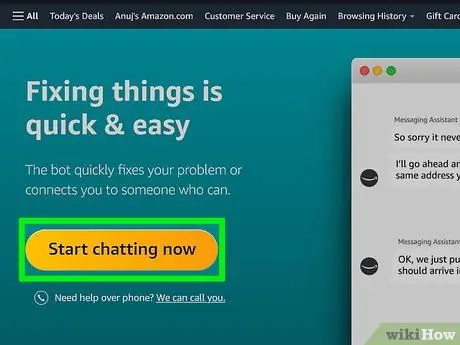
Step 2. Select “Start chat now” if you have “mild” problems (eg parcel tracking)
To connect with an Amazon representative via the chat service, click the button in the box on the left side of the screen. A chat window will open and you will be connected to Amazon's automated messaging assistant.
- You may be able to get help for very minor issues from Amazon's customer service chat bot. If the bots can't help, you can ask to be redirected to an Amazon representative.
- These chat rooms are useful, especially for frequently recurring problems (eg streaming interruptions). You may be asked to reconnect your computer to the internet or to reconfigure your web browser settings. Sometimes, an Amazon representative can also help you remotely.
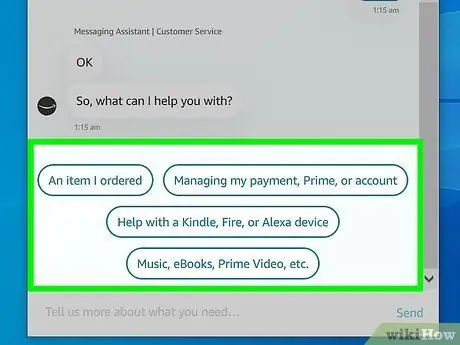
Step 3. Select a help topic from one of the options in the chat window
When you start a chat, you can choose from several possible help topics. These topics are displayed on the conversation bubbles in the chat window. The options include “An item I ordered”, “Managing my payment, Prime, or account”, and “Kindle, Fire, or Alexa device”. After selecting the closest option, follow the prompts to provide more information.
- If none of the options match what you're looking for, you can type your question, request, or problem description directly into the text field at the bottom of the chat window.
- You will also be given the opportunity to change the topic or ask another question if the selected option does not provide an answer.
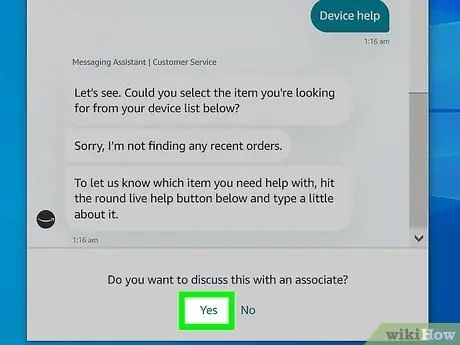
Step 4. Apply to speak to an Amazon representative if the bot can't help
While you can't currently contact Amazon by phone, you can still talk to an Amazon (human) representative via the chat feature. You could type (in English), for example, “Can you connect me with an associate? After that, the bot will put you in touch with someone who can help within a few minutes.
Sometimes, you can click a button at the bottom of the chat window that will put you in touch with an Amazon representative. This button icon looks like a human head with a headset
Method 2 of 2: Resolving Disputes Effectively
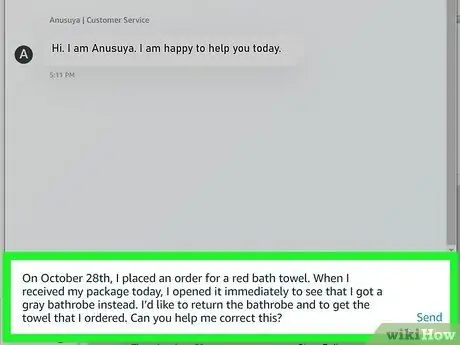
Step 1. Solve the problem you are experiencing and the desired solution as clearly as possible
Tell an Amazon representative all the details of the problem, including when the problem occurred and what kind of problem you're having in a clear way. After that, describe the solution that you feel is logical to the problem.
- For example, if you get the wrong product in your order, you could say (in English), “On October 28th, I placed an order for a red bath towel. When I received my package today, I opened it immediately to see that I got a gray bathrobe instead. I'd like to return the bathrobe and to get the towel that I ordered. Can you help me correct this?” (“On October 28, I ordered a red towel. When I received today's package and opened it, I got a gray bathrobe. I want to return the robe and get the towel ordered. Can you help me solve the problem this?")
- Remember to stay calm and speak clearly. Tell Amazon clearly why you are contacting them and the solution you feel is the most appropriate (and wise) for the problem you are experiencing.

Step 2. Save all records, confirmation numbers, and shipping information
The more information you have, the easier it will be for you to resolve disputes or concerns effectively. Before starting a chat, calling, or emailing, collect and review all product purchase information to make sure you have the right information.
If you need to contact Amazon multiple times, ask for the name of the Amazon representative you spoke to and the complaint tracking number. That way, you don't have to waste time when you need to contact Amazon again
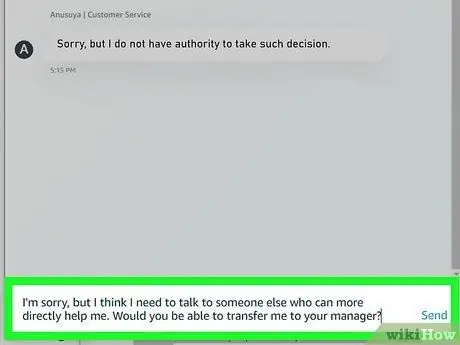
Step 3. Politely ask if you can speak to a manager if an Amazon representative can't help
If you don't get any solution from the representative on duty, politely ask if you can speak to the manager. In general, if you want to get store credit or a refund for a fairly expensive item, it's a good idea to apply to speak to a manager.
You can say (in English), " I'm sorry, but I think I need to talk to someone else who can more directly help me. Would you be able to transfer me to your manager? I need to speak to someone else who can help me directly. Can I speak to your manager?”)
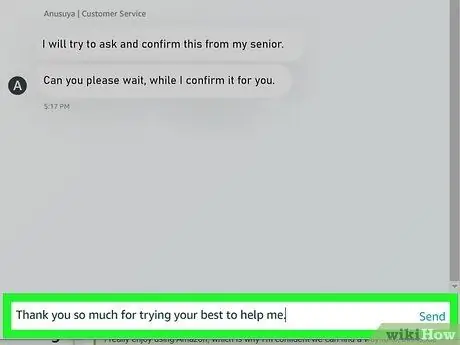
Step 4. Demonstrate friendliness and courtesy in all interactions
When talking to an Amazon representative, keep in mind that he too is human and has limited powers as an employee. Remain calm and patient even when you're upset, and let him know that you believe he can help.
Talking to Customer Service
If you find it hard to calm down, try repeating some of the following phrases so you can communicate politely and effectively with the experts.
I know this isn't your fault, I just want to find a way to resolve this fairly.
"Thank you so much for your help so far, I know this wasn't your issue or mistake."
"I know this was just an accident, I'm just hoping to find a way we can make sure things end well.")
I really enjoy using Amazon, which is why I'm confident we can find a way to fix this issue.
Tips
- Patience is key in contacting customer service at large companies like Amazon. Stay patient and calm, and don't rush so you get the best results.
- After interacting with the chat bot or talking to an Amazon representative, you can rate the interaction experience and provide feedback or suggestions so that customer service can provide better or more effective assistance.






