- Author Jason Gerald gerald@how-what-advice.com.
- Public 2024-01-19 22:11.
- Last modified 2025-06-01 06:05.
Favorite songs can be obtained for free! Sounds interesting, right? There are many ways to do this, some legal, some not! Read the steps below to learn a few different ways to download music for free from the Internet.
Step
Method 1 of 9: Downloading from Popular Sites for Free

Step 1. Visit the music store of your choice
Almost every major online music outlet has a wide variety of free songs to download. These are often singles from a full CD, or songs from new artists. Downloading these free songs is completely legal.
- Amazon has a huge selection of free MP3s that change regularly.
- Google Play Music offers a rotating selection of free songs for download.
- 7Digital occasionally offers free songs to download. Click the "Free MP3s & Deals" button in the top menu.
- Jamendo offers a lot of free music released under Creative Commons licenses. This means the music can be downloaded for free for personal use.

Step 2. Check for sales
Major retailers often have sales and special events with heavily discounted or even free music. Be sure to check their site often when they have a sale. This often takes place around major holidays.

Step 3. Check iTunes
In addition to the web store, iTunes has its own store that can be accessed from the program. Click the "Free on iTunes" link to browse all the free music currently available. The choice of songs changes frequently.
Method 2 of 9: Using Music Community

Step 1. Visit a music community site
A growing trend in digital music is the use of music streaming sites. Some popular sites are BandCamp and SoundCloud. This site allows musicians to upload music that visitors can listen to and sometimes download.
- Not every song on SoundCloud and BandCamp is free to download. Often, new releases limit the number of songs you can download before you have to buy the song.
- PureVolume offers many free downloads. When you select an album, click the Free MP3 link to download the songs.
- NoiseTrade is a music community where musicians upload free downloadable music for fans. All music is completely legal to download.
- Last.fm offers lots of free music from a wide variety of musicians.
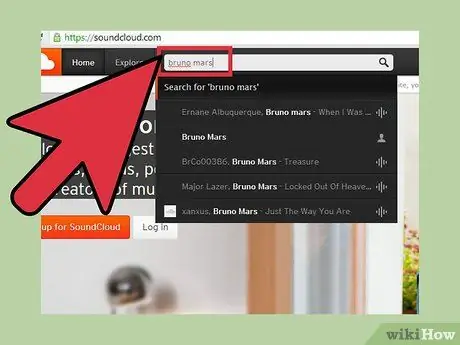
Step 2. Find the music
You can search by artist name or song title, or browse music genres to find new songs. These sites often feature remixes of popular songs that can be downloaded or streamed for free.
Many musicians have started releasing singles and opening songs on sites like these for free

Step 3. Convert the streaming music into a downloadable file
There are several sites where you can enter the URL of a SoundCloud song and it will convert it into an MP3 file that you can download. Be aware that this action is against the Terms and Conditions of using SoundCloud.
Method 3 of 9: Visiting the Mixtape Site

Step 1. Go to the home page of your chosen site
A mixtape (in this sense) is an album that remixes songs from other artists and/or the artist who made the recording. The online mixtape community adheres to standards that keep their mixes open and confidential, so you can download without fear of lawsuits.
- The biggest site for downloading free mixtapes directly is DatPiff, which mostly features underground hip-hop and up-and-coming DJs.
- Other popular sites include That Mixtape, LiveMixtapes, and MonsterMixtapes.

Step 2. Sign up, if necessary
Look for an area within the page to log in to the site. (In DatPiff, it's on the right side of the main page, slightly above.) Click the text that says "Register" and fill in the required information.
These sites make a lot of money from advertising, and may try to get you to sign up for advertising offers during the sign-up process. Always look for links that say "no thanks" or something similar to skip this step. (On DatPiff.com, it's usually red text in the lower-right corner.)

Step 3. Browse the mixtape
Read user ratings and comments to find highly rated songs, or you can speculate on new records.

Step 4. Download a mixtape
When you've found a mixtape you like, click "Listen" or "Play" to preview the tape. If you like it, click the "Download" link to download the song to your computer.
Some mixtape communities set a daily download limit (which you can get rid of by paying), but will offer other mixtapes "for free" (meaning your download limit doesn't count). Go through this first so you can get as much new music as you want every day
Method 4 of 9: Following Artists

Step 1. Find an artist you like
Track them on Facebook, Twitter, Google+, and through their website. Become a fan on their social media pages and sign up for their mailing list.
Do an internet search for your favorite artist to find all the social platforms they have. This will ensure that you will have the most extensive coverage of the artist

Step 2. Be a fan
There are many bands and musicians on the internet that you can follow through social networking sites like Facebook, or by joining the mailing list on the artist's personal site. People who show loyalty to their favorite artists are often rewarded with free downloads of new radio singles, demo versions of songs, rare songs, and live session recordings.

Step 3. Follow developments
Periodically, bands you like will tell you and other fans about free sample songs that you can download. If you're a fan of multiple artists, you may be able to get a new song from a great act every week, completely free and legally.
Method 5 of 9: Visiting Free Music Sites

Step 1. Visit a free music site
There are various sites and blogs that offer MP3 downloads for free. Some blogs offer entire albums even before they are released. In addition to general music sites, there are a wide variety of blogs dedicated to specific genres of music.
Most of these sites operate illegally. For completely legal free music, look for sites that release music under the Creative Commons Act, or that music is hosted in the public domain
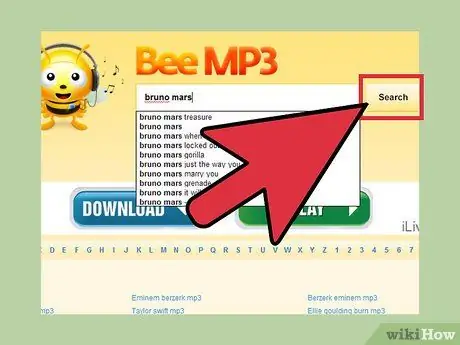
Step 2. Find the song
Search for the song on the homepage, or enter the song title or artist name into the search box at the top of the screen to search for specific songs.
Don't click on any ads. These ads tend to be misleading and may lead you to download malicious or intrusive software. It's rare that those ads lead you to a larger collection of free music
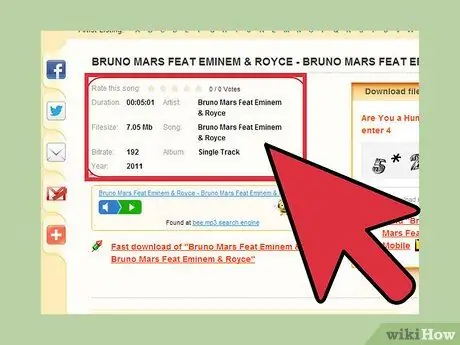
Step 3. Review the song data
On most sites, song data will be shown next to the search results. Some files will display the song duration, file size (in Mb), and bitrate. Choose the one you like.
- The bitrate reflects the audio quality of the file. In general, mp3 files range from 60-320 Kbps, with larger numbers meaning higher quality. CD quality sound is 256 Kbps, radio quality is 192 Kbps.
- Lower bitrates have smaller file sizes. This is useful for those who don't have a lot of storage space on their computer or MP3 player, but want to have as much music as possible.
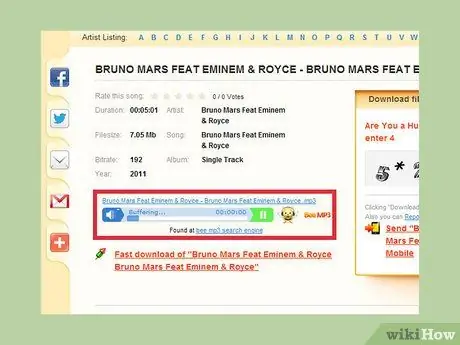
Step 4. Preview the song
Click the "Play" link below the song's title to listen to the song in your browser and make sure it's exactly what you want.
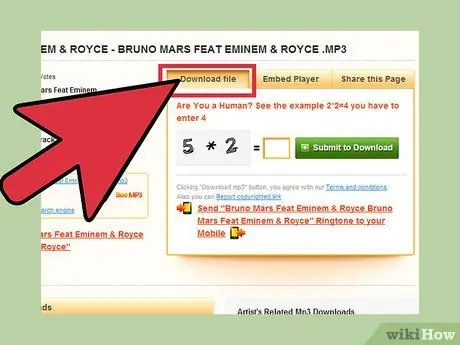
Step 5. Download your file
When you're ready to download the song, right-click the "Download" link below the song's title, and select "Save as…." Choose a location on your computer and save the file there.
Some sites will connect you to download the service, not to download the song directly from the website
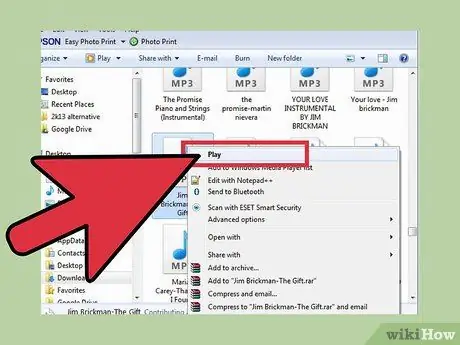
Step 6. Make sure that you are successful
Find the file on your computer and double-click it to open it. Check to make sure that the file has downloaded correctly. Once you are satisfied, save the song and add it to the music player of your choice.
Method 6 of 9: Converting Music From YouTube
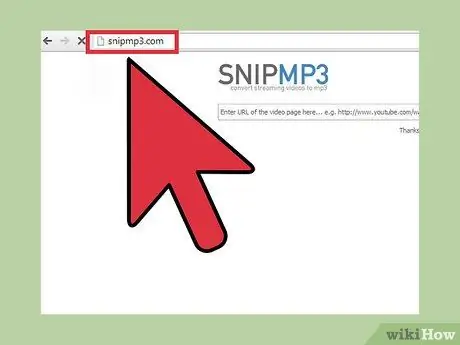
Step 1. Visit the YouTube conversion site
There are several sites that allow you to enter a YouTube video link into the input field and "ripping" the audio track from that link for download, usually in the form of a medium-quality (128 Kbps) mp3 file.
Converting YouTube videos violates the Terms of Service on that site. Too many downloads can get your IP blocked by YouTube so you can't access YouTube content anymore
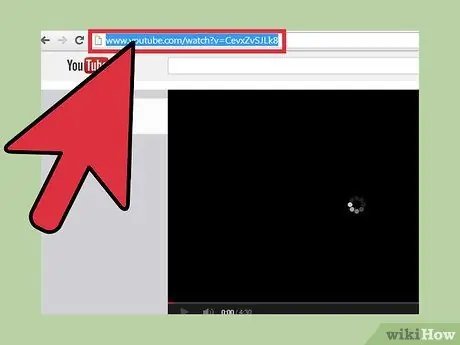
Step 2. Visit YouTube and search for the song you want to download
Select your browser's address bar and copy the entire web address (URL) of the video.

Step 3. Paste the URL of the Video into the field present in the conversion site and click "Convert Video"
The conversion process may take several minutes, depending on the length of the video file.

Step 4. Download the file
Once the file is ready, it will appear above the text field. Click the "Download" link to save the file to your computer.
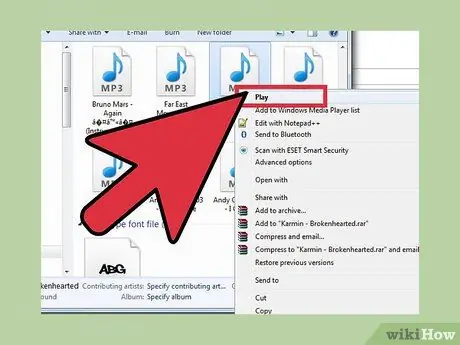
Step 5. Check the file again
Open it on your computer and make sure there is no corruption in the file. Actually this was only an issue if you converted mp3 years ago, but it never hurts to check it out.
Method 7 of 9: Downloading Music with Torrent

Step 1. Get torrenting software
Perhaps the most popular way to share songs and albums on the internet is via torrents, which are files that direct your computer to copy bits of a targeted file or folder (such as an album) from other torrent users until you collect a complete copy.
- This software runs torrent files and helps you manage your torrents. Torrent is a small, fast and reliable free torrent software. You can download it on the official website.
- While it's not illegal to search for torrents and download torrent files, standard copyright laws apply to any content transferred via torrents. This means that if you do not have a legal copy of the song you are downloading, the material is considered pirated.
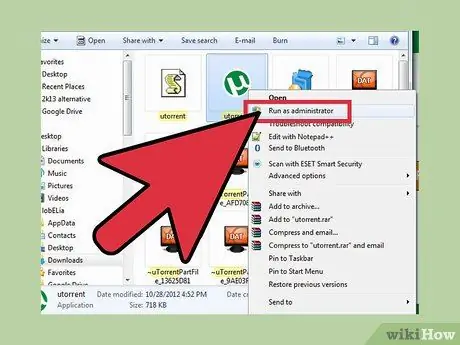
Step 2. Install your software
Double-click on the file you downloaded to run the installer. Most likely the installer will ask you to install a search toolbar and other additional software. You can choose not to install any of them.
- Look for a torrent. There are many sites that collect and list torrents that you can look for, because torrent files themselves are not illegal.
- If you find the torrent you're looking for, check out the user comments or star ratings. Choose files that have positive comments and ratings - files outside of that can be misleading or dangerous.

Step 3. Download your torrent file
This file is very small - a maximum of only two dozen Kb or so. This is because the torrent itself is simply an instruction telling your program what to do. Torrents will open automatically once they are finished downloading, otherwise you can open them through your torrent program.
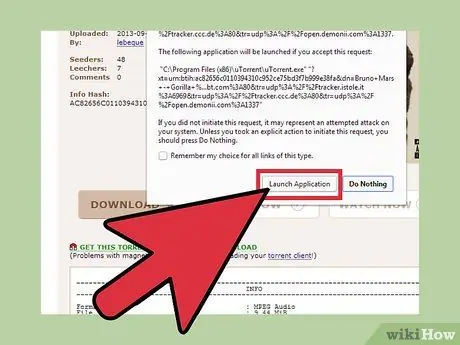
Step 4. Wait for your file to download
Downloading torrents can take anywhere from a few minutes to almost a day. Factors that affect it are the size of the file your torrent software downloads, and the number of "Seeders" (people who have the complete file) sharing the file at this point.

Step 5. Consider leaving your torrent open
Once you've downloaded your music, you can extract the files and listen to them at your leisure. At this point, it's considered good manners to keep the file on your list so others can download parts of the file from you, but that's not a must.
Some private torrent communities actually require you to maintain a certain ratio of downloading and seeding to stay a part of the site
Method 8 of 9: Searching Music Forums

Step 1. Find a community that shares music
Most large community-built sites (like Reddit) have one or more dedicated music communities. Snooze (observe surreptitiously) and learn the etiquette of the community before you post.
Sharing music through forums is no more legal than sharing music via torrents. The attractiveness of using a forum is that it is less likely to be dissolved or pursued by the authorities because of the nature of the forum which is only open to its members

Step 2. Supervise discussions about "sharing" or "sharing"
Depending on the site you visit, this may happen infrequently, or occur several times a day. Once you find it, enter.

Step 3. Select an album
You'll see people posting albums with hyperlinks to sites like Mega, Zippyshare, and Mediafire. The link leads to a direct download of the album.
Copy the link and paste it into a new tab. If prompted, click to download the file
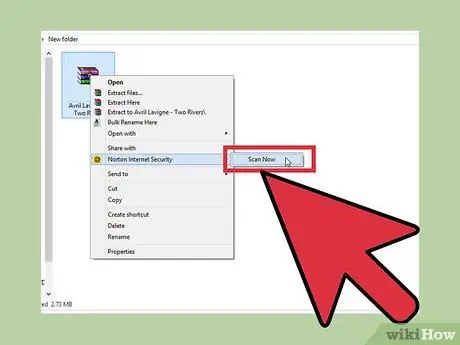
Step 4. Scan for viruses
Once the file has finished downloading, scan the file with your antivirus software, just in case. This is usually an option in the right-click menu when you click the file.
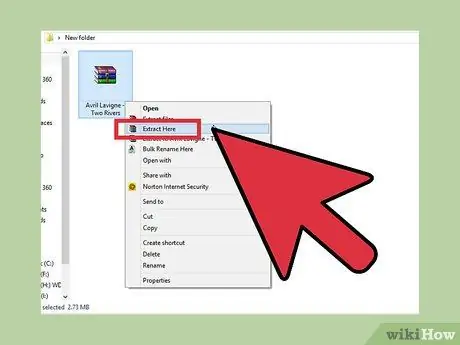
Step 5. Open the file
Once everything seems fine, open the file and extract the music files it contains. It's best not to share the file with anyone as you would with torrents.
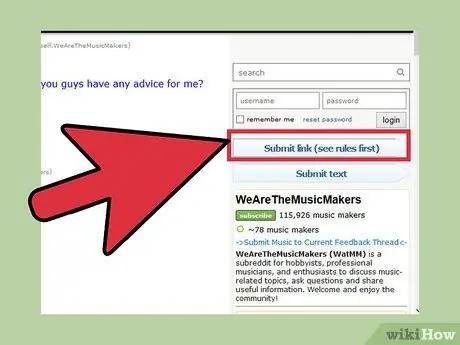
Step 6. Give something in return
Once you're comfortable with your community, you can request music from other users who have it. However, you're likely to get a much better response if you offer to upload your own album first.
Method 9 of 9: Using File Sharing Software

Step 1. Download music via file sharing network
File sharing is the act of exchanging files directly with other users. Soulseek is by far the safest and most reliable free file sharing client. They also provide access to one of the largest music selections on the Internet.
- As with all file sharing programs, be careful downloading files from unknown sources. Programs like Soulseek don't scan for viruses or prevent users from sharing malicious files. It is up to the user to download safely.
- Sharing music through file sharing programs is illegal if you don't have a copy of the music you download. Providing music for others to download also increases the potential for charges against you. These programs are usually safe because they are overseen by the community, but be aware that there are legal risks in sharing music that is not yours.
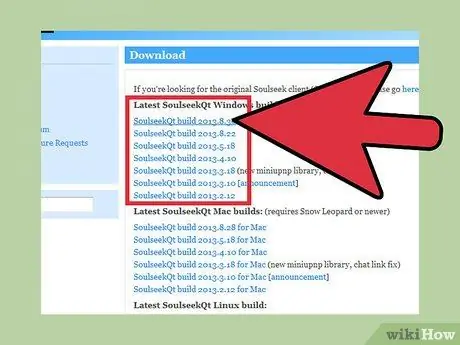
Step 2. Download the Soulseek software
The latest version can be found at https://www.soulseekqt.net/news/node/1. Click the top link under the title for your operating system (Windows, Mac, or Linux).
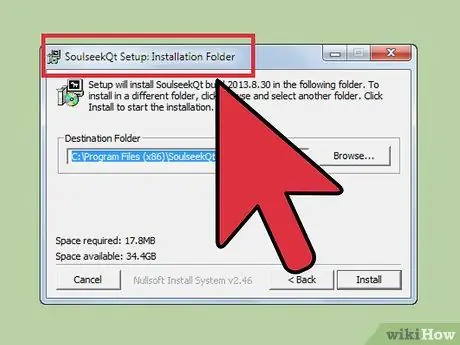
Step 3. Install the software
Double-click the file you downloaded to run and install the program.
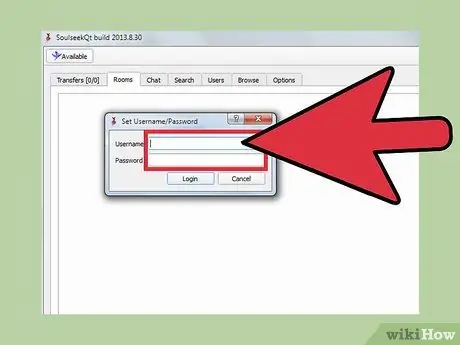
Step 4. Run Soulseek
You will be asked to create a username for yourself; it doesn't really matter, so pick whatever name you want.
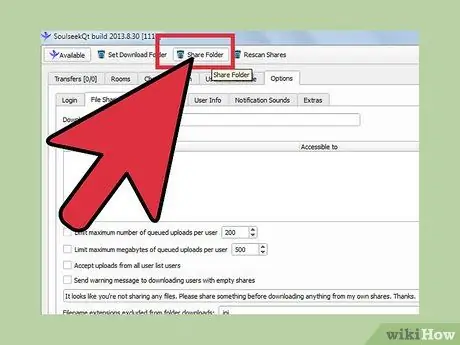
Step 5. Set a music folder to share with other users
Most Soulseek users won't let you download from their library unless you also share some of your own songs. You don't have to share all of your library's contents, although it would be considered polite to do so.
- Click the Options tab.
- Click the File Sharing tab on the Options page.
- Click the Share Folder button at the very top of the window.
- Navigate to the folder you want to share and click "Share." You can do as many times as you want, if you want to share multiple folders.
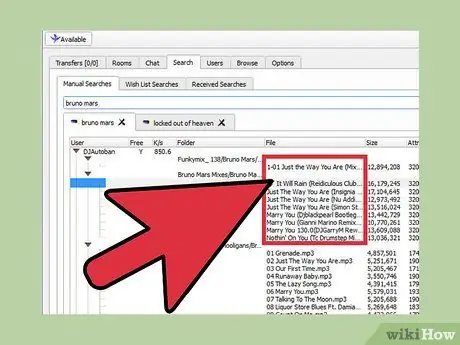
Step 6. Find and download the music
Click the Search tab and enter your search into the text field. Press enter to see the result. Check the bitrate (to the right of the search results) and file format (MP3, M4A files, and FLAC can be found on Soulseek), and if you like what you see, double-click to download the file.
- You can sort the list by Transfer Speed to download from users with fast connections.
- To download an entire album at once, double-click the directory above the track list. You'll download everything in that directory (that is, everything you see in the albums folder). Some users don't sort their songs by album, so be careful not to accidentally download a whole directory of thousands of songs.
- Search results are constantly updated as long as you keep them open.
- Each new search you make will open a new tab below the search bar. You can close it when you are done with your search.
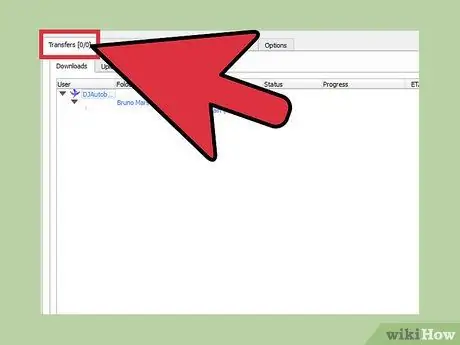
Step 7. Track your download progress
Click the Transfers tab to see two more tabs, namely Uploads and Downloads. Downloads shows the files that you are currently downloading or waiting in line to download. Uploads shows the files, if any, that other users are currently downloading from your computer.
- Light blue text means you are still waiting to download the file. If your entire album list stays light blue for too long, try right-clicking it and selecting Retry Download to start it over again. Most users have a certain number of downloads that they allow at a time. This means frequent queues to get the files you want.
- Dark blue text indicates the file being downloaded. You'll see a progress bar on the right, as well as a bitrate indicator for the transfer. Higher numbers mean faster downloads.
- Green Text means the file was successfully downloaded. There will also be a full progress bar next to the file name.
- Red text means the download was canceled or stopped. This can happen for a variety of reasons. Wait for all the songs to finish downloading, then try each red download again before searching elsewhere. You can right-click the file and select Retry.

Step 8. Add your files into your library
By default, Soulseek saves music you've downloaded to a folder on your hard drive called "Soulseek downloads," in a subfolder called "complete." Once you have the files you want, drag or copy them from the downloads folder into the music player of your choice.
Tips
- Podcasts often have music, although you may have to listen to the music before downloading it. AOL has a podcast called MP3 of the Day, which has one free song per day.
- You might consider streaming music directly over the Internet instead of downloading files. This allows you to listen to songs directly over the internet without using up your hard drive storage space. Grooveshark, Pandora and Last. FM are some of the popular sites that offer free streaming audio. YouTube is also a good choice for streaming certain songs, as long as you don't mind the accompanying video.






