- Author Jason Gerald [email protected].
- Public 2024-01-19 22:11.
- Last modified 2025-01-23 12:04.
This wikiHow teaches you how to join two or more cells in Excel. This method works on both Windows and Mac versions of Excel.
Step
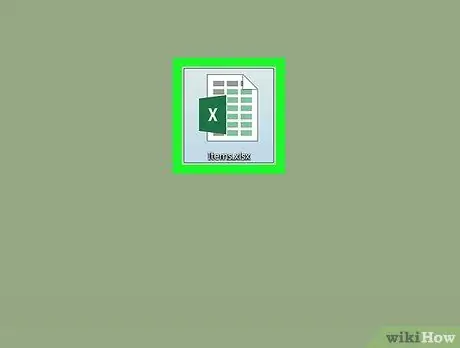
Step 1. Open the Excel document
Double-click the Excel document to open it in Excel.
If you don't have an Excel document yet, open the Excel program and click Blank Workbook.
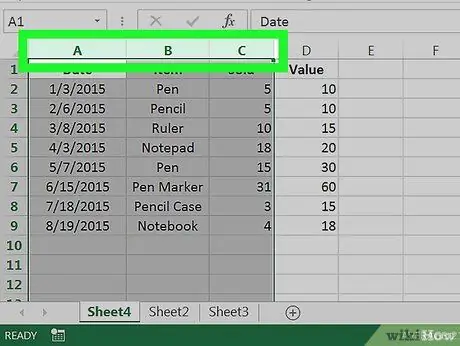
Step 2. Select the cells you want to merge
Click a cell, then drag the mouse over the other cells you want to merge.
- For example, if you want to merge cells A1 until C1, click and drag the mouse from the cell A1 until C1.
- The cells you want to merge must stick to each other; for example, you can merge cells A1 and B1, but not with C1 without combining B1 also.
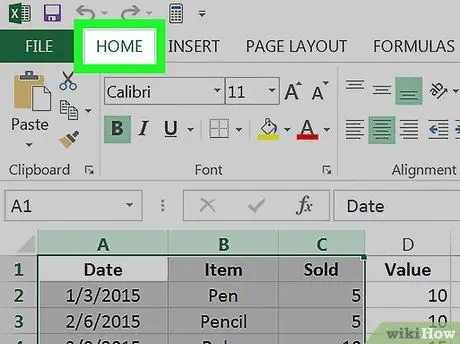
Step 3. Click the Home tab
It's in the upper left of the Excel window. This step will bring up the toolbar Home.
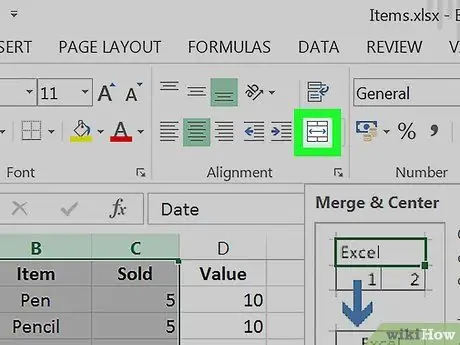
Step 4. Click Merge & Center
This box is in the "Alignment" section of the options on the toolbar Home. This step will automatically merge the selected cells and center their contents.






