- Author Jason Gerald gerald@how-what-advice.com.
- Public 2024-01-19 22:11.
- Last modified 2025-01-23 12:04.
Facebook Messenger can scan contacts on your device to see if your friends are also using Messenger. This makes it easier for you to find family and friends on Messenger. Messenger will automatically check for new contacts to see if the person has registered their number with Messenger.
Step
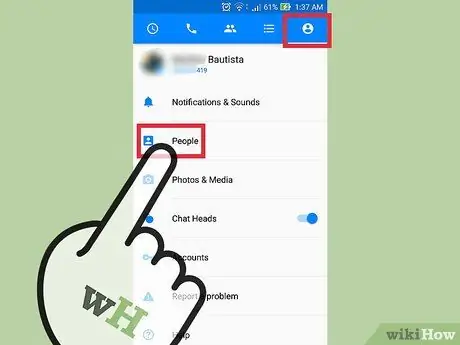
Step 1. Go to the People tab in Messenger
You can sync contacts using Messenger to add Messenger users who are in your contacts list to your friends list. By syncing contacts, the Messenger friends list will also be automatically updated each time a new contact is added to the device.
Contacts will only be added if the person has registered their mobile number with Messenger

Step 2. Touch "Sync Contacts" at the top of the People tab
On the iOS device, first touch "Find Phone Contacts". Messenger will start scanning your contacts and looking for people to add to your Messenger friends list.
For iOS users, touch "Open Settings" when prompted. Slide the " Contacts " switch to the On position, then tap " Return to Messenger ". Touch "Sync Contacts" again to start synchronization
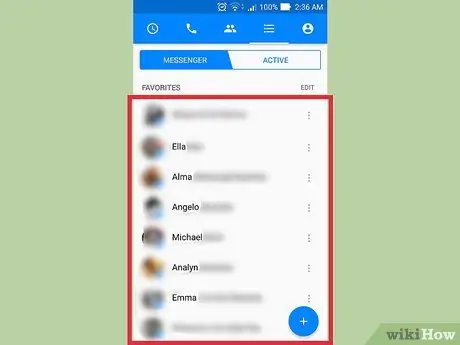
Step 3. Touch "View" to view the recently added contacts
All contacts who have a Messenger profile will be displayed. They will automatically be added to your Messenger friends list so you don't have to do anything.
If no contacts are found, Messenger will continue to scan the contact list for new contacts using Messenger
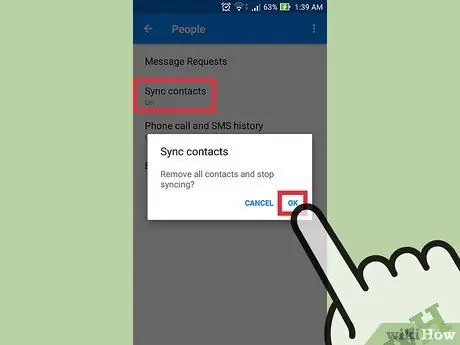
Step 4. Disable contact sync to delete contacts added during the sync process
If you no longer want to sync contacts that are in your device's contact list, turn off contact syncing. This will automatically delete the contacts that have been synced:
- Go to the Settings (iOS) or Profile (Android) tab of Messenger.
- Select "People".
- Slide " Sync Contacts " to the Off position. Confirm that you really want to delete the contacts that have been synced.






