- Author Jason Gerald gerald@how-what-advice.com.
- Public 2023-12-16 10:50.
- Last modified 2025-01-23 12:04.
Because it's often used for personal and informal purposes, writing a formal email can be daunting. However, if you have to write a formal email to a teacher, boss, business partner, government agency, or other person who needs formality, just follow these simple guidelines. Get your point across briefly and clearly, and follow the rules of writing, style, and formal letter format. Finally, check and correct your email before sending it.
Step
Method 1 of 3: Formatting Email

Step 1. Use a professional email address
Ideally, the email address is a variation of your real name, not a username or nickname. Use periods, dashes, or underscores, without numbers or other letters, if possible.
For example girlcool0127@theemail.com would seem unprofessional. Meanwhile, maria.isabella@theemail.com would be more appropriate to use

Step 2. Use a professional font
Most email services today allow you to write in a variety of fonts and texts. However, for official emails, it's best to stick to official fonts like Times New Roman and Arial. Avoid decorative fonts like Comic Sans or Old English. In addition to:
- Write your email in an easy-to-read font, such as size 12.
- Avoid special writing such as italics, bold, or multicolored fonts unless it suits the content and purpose of the email.
- Don't write the email entirely in capital letters. Writing like this will make you look like you're shouting at the recipient.

Step 3. Give the email a short and precise title (subject)
Use a few keywords that relate to the content of the email in the title. This will help prevent the recipient from ignoring your email. Emails sent without a title or using an obscure title will appear unimportant to the recipient.
- Email titles such as "Quick Questions," "Contacting You," or "Important Matters" will appear vague to the recipient.
- Meanwhile, the title of the email "Schedule, Guest List, Lunch Invitation, and Meeting Summary for March 12" would seem too long and contain multiple topics at once.
- On the other hand, the title of the email "Meeting About Escalator Damage on March 12th" is quite short and clear. This title can give the recipient an overview of the main topic, as well as a clear date.
Method 2 of 3: Writing Content

Step 1. Use an appropriate greeting
Always start a formal email with a greeting. You may write the name of the recipient directly (if you know). Complete the recipient's name with his title or title (Mr., Ms., Dr., etc.). You can also write "Dear" before the recipient's name and title if you prefer.
- If you don't know the name of the recipient of the email, simply write "Dear Sir/Madam", or "To interested parties".
- Don't use "Hello," or "Hi," or other informal greetings.
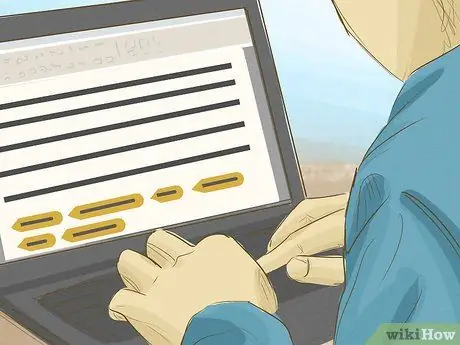
Step 2. Introduce yourself in the first paragraph (if necessary)
If you're writing to someone you've never contacted before, such as a new customer, human resources manager, or government official, introduce yourself and explain why you're emailing. Write this down in the first or second sentence of your email.
For example, when emailing a job application, you might write, "My name is Maria Isabella. I contacted you to apply for a job as an administrative assistant advertised on the JobXYZ.com website."

Step 3. Prioritize the most important information
After introducing yourself and stating your main purpose for sending the email, you can proceed with the body of the email. List the most important information at the very top. That way, you'll appreciate the recipient's time more and make the purpose of the email clearer.
When writing an email to a government official, for example, you can start with: "My name is Maria Isabella. I got your email address from the official website of the Salatiga City Court. I am sending this letter to express my objection to the ticket I received on February 29, 2015."

Step 4. Get to the point of the letter directly
In a formal letter, you may express your point directly. Small talk will only make the reader confused and difficult to understand what you need or need from them.
- For example, when writing a letter to a professor on campus, you don't need to go round and round and write things like: "I'm Maria Isabella. Do you know me? Chemistry 221 is my favorite course right now because your teaching materials are very well organized. So, I can always follow and know what will be tested. With regard to the exam, I am reminded of the upcoming exam."
- On the other hand, writing an email like this might make it clearer, "I'm Maria Isabella. I'm a student taking Chemistry 221, and I wanted to tell you about a possible clash of exam schedules."

Step 5. Write a short email
While there's no specific length limit, it's a good idea to make an email just as long as one laptop or computer screen.
If your email is long enough, break it up into short paragraphs. Leave a blank line between each paragraph instead of writing it indented

Step 6. Use the official language
Since formal emails are made for professional purposes, you need to make a good impression. Use complete sentences and polite phrases. Avoid the following:
- Slang
- Unnecessary abbreviations
- Use of emoticons and emoji
- Disrespectful words
- Joke

Step 7. Use an appropriate closing greeting
Just like opening greetings, there are several options for closing greetings that can be used in formal letters. Be sure to include your full name and title, as well as any other titles (if any). Examples of closing greetings that can be used include:
- "Best regards,"
- "Yours faithfully,"
- "Thank you,"
- "Greetings,"
- "Your student,"
Method 3 of 3: Preparing to Send Letters

Step 1. Include the required attachments
If you must include an attachment, be sure to include it in the body of the email so that people reading it can see it. Try to limit the number of attachments and file sizes, and use common and widely used file types.
For example, include a notice such as "I am attaching a PDF copy of my curriculum vitae and portfolio."
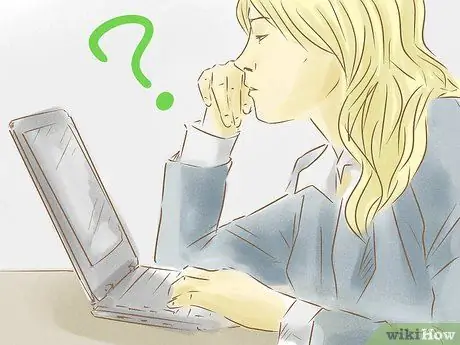
Step 2. Improve the content, spelling, and grammar of the email
Don't rely solely on email services to detect your spelling and grammar mistakes. Read your email aloud or have someone check and fix it. That way, you can spot spelling mistakes and unclear sentences easily.
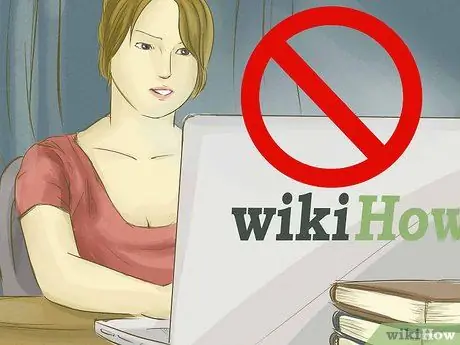
Step 3. Make sure your email doesn't contain any sensitive information
Always remember that email is not a secure way of communicating. Keep in mind that email servers can be hacked, or the recipient may intentionally or unintentionally share information that you don't want to reveal.






