- Author Jason Gerald gerald@how-what-advice.com.
- Public 2024-01-11 03:37.
- Last modified 2025-01-23 12:04.
If you have a long audio track or you just want a part of a song, then you have to break up that audio track. This article helps you to do this.
Step
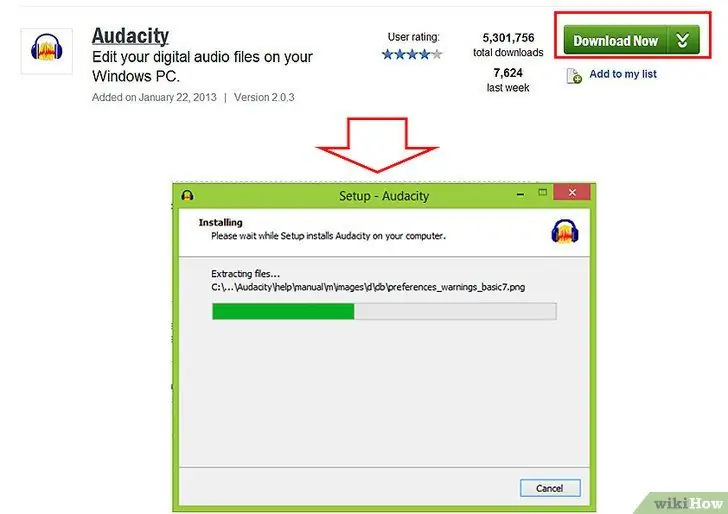
Step 1. Download and install Audacity -
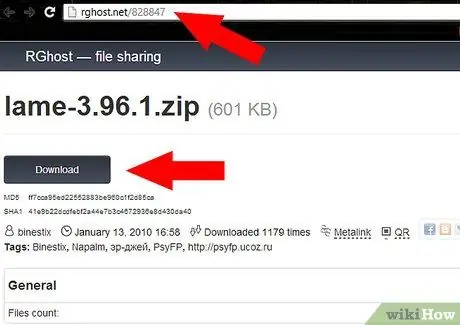
Step 2. Download and install lame-3.96.1 - https://www-users.york.ac.uk/~raa110/audacity/lame.html (you can choose any one
)
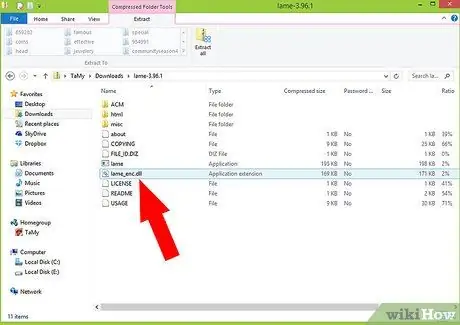
Step 3. From the LAME file
zip, just extract the lame_enc.dll file.
Save it somewhere easy to find on your hard drive, such as the desktop. (When you export your file as an MP3, Audacity will ask you to find the file.)
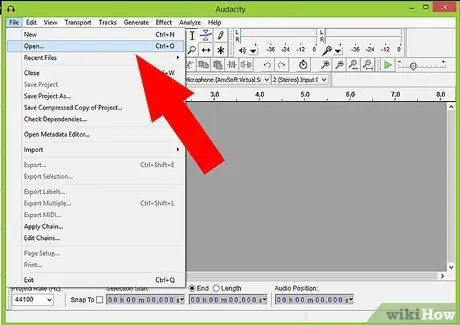
Step 4. Open Audacity, click File > Open, then select the audio file you want to split that is stored on your hard drive
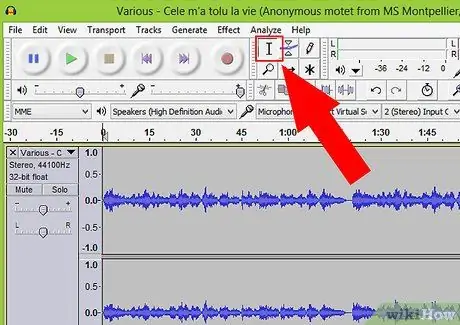
Step 5. In the upper right corner of the window, make sure that the Selection Tool button (it looks like an uppercase "I") is highlighted

Step 6. Starting at the beginning of the audio file, click and drag the selector so that the selection in the file is highlighted
(You can use the keyboard arrows to set the selector to "0" if necessary.)
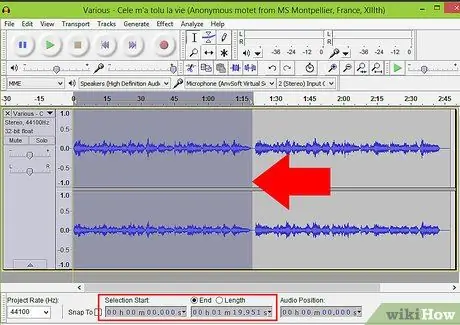
Step 7. Use the cursor counter at the very bottom of the window to determine the elapsed time position of your file, keep highlighting until you get to the point you want to split (0:00:0 -- 30:00:0 for 30 minutes, for example; then 30:00:0 -- 60:00:0 for the next 30 minutes, and so on)
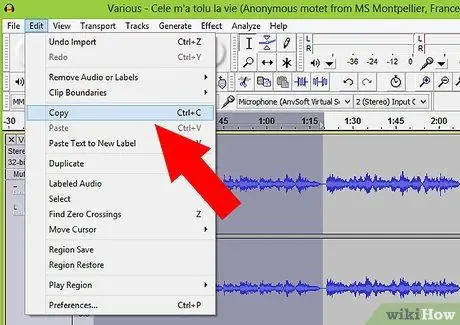
Step 8. With the selection highlighted, click Edit > Copy
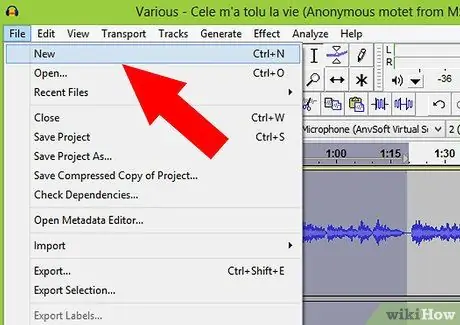
Step 9. Then select File > New
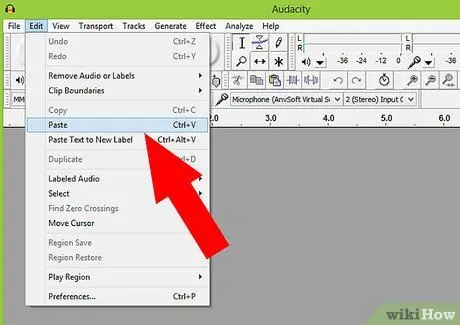
Step 10. In the new window, choose Edit > Paste
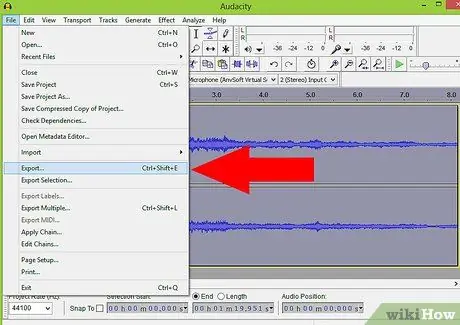
Step 11. Then select File > Export

Step 12. Choose a location to save your file--I suggest a folder with the name of the book--then the name of the file
For example: "Chapter1, " "Chapter2," and so on. In the "Save as type" box, select MP3.
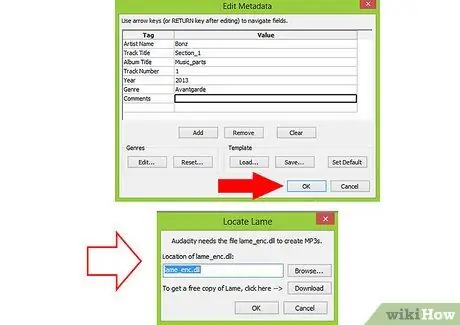
Step 13. Then you will be given the option to edit the ID3 tag
It doesn't have to be, but I suggest you do it because it will help make the files easier to organize on the MP3 player. Title is the name of the file in the previous step, Artist is the author, and Album is the title of the book. (You will be prompted to locate the LAME file you downloaded. You only need to do this once.)






