- Author Jason Gerald [email protected].
- Public 2023-12-16 10:50.
- Last modified 2025-01-23 12:04.
Macbook Pro has speakers installed permanently. However, if you want louder, higher-quality sound, you can choose to use external speakers. There are two ways to connect external speakers to your Macbook Pro: You can do this with a physical cable, or if compatible speakers are used via Bluetooth, then use a wireless Bluetooth connection. By doing this, you can get a better experience when listening to music or watching movies.
Step
Method 1 of 2: Connecting Speakers by Cable

Step 1. Plug in the speaker power cable
Plug the speaker's power supply into a suitable power line or outlet.
If the speakers use a USB cable as a power source, simply plug the cable into the Macbook Pro's USB port

Step 2. Connect the speakers with the computer
Plug the speaker audio cable into the Macbook's audio jack.
If the plug you are using is not a 3.5mm jack, then plug the audio cable into the 3.5mm adapter, then connect the adapter to your Macbook

Step 3. Turn on the loudspeaker
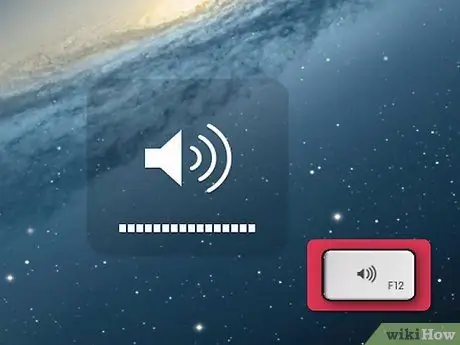
Step 4. Check the sound
Make sure that the Macbook is not muted. Increase the volume by pressing the Volume Up button located in the upper right corner of the keyboard.
- You should hear a "ding" sound each time the Volume Up button is pressed.
- Customize the sound to your taste.
Method 2 of 2: Connecting Speakers via Bluetooth

Step 1. Turn on the loudspeaker
Make sure that the speakers you are using are Bluetooth compatible. Find the power button, then press it to turn on the speakers.
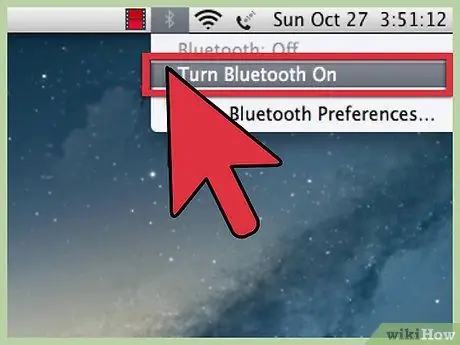
Step 2. Turn on Bluetooth on the Macbook
Go to the System Preferences section by clicking on the apple icon in the upper left corner of the screen. Click the Bluetooth option on the third row. If Bluetooth is not turned on, then click the button to turn it on. Your Mac will automatically search for other Bluetooth devices near you.

Step 3. Turn on the Bluetooth of your speaker
Follow the instructions in the speaker's manual to turn on Bluetooth. Usually, this is done by pressing and holding a certain button until Bluetooth turns on. Once this is done, the speaker device will appear in the Mac's Bluetooth window.

Step 4. Pair the device
Click on the device, then pair the Macbook with the speakers - if there's a passcode to enter, enter it now.
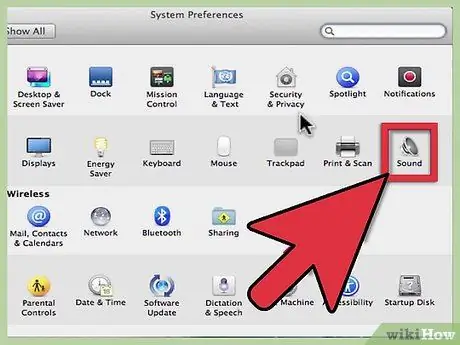
Step 5. Set the sound
Click back on the System Preferences start menu. After that, click the Sound option in the second row. Click the Output submenu option. A list of available output device options will be displayed in a small menu. Click your Bluetooth speaker. Enjoy your music!






