- Author Jason Gerald [email protected].
- Public 2024-01-19 22:11.
- Last modified 2025-01-23 12:04.
There are various ways to add media and programs to your Android and iOS devices. This guide will show you how to turn your phone into a true multimedia device.
Step
Method 1 of 2: Android OS
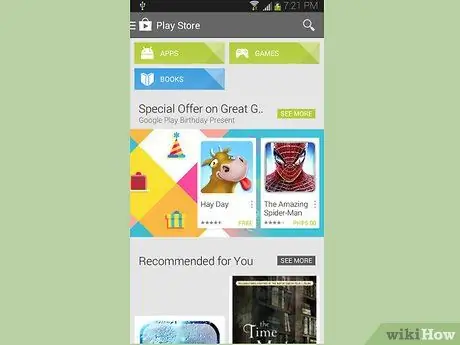
Step 1. Visit Google Play Store
You can access the Google Play Store from the Application list on your phone, or from your computer here. There are tons of free apps, games, songs and videos that you can download.
You must have a Google account in order to download from the Play Store

Step 2. Download apps from other sources
To install apps from sources other than the Google Play Store, you'll need to set your phone to allow apps that aren't from the Play Store.
- Press the Menu button on your phone and tap Settings, scroll down to the Security section and tap to open the Security menu. Scroll down and check the “Unknown Sources” box. This allows you to install apps directly from the APK file.
- An APK file is a file that Android uses to install a program. If you want to add a program to your phone, the file must be in APK format.
- Make sure you download the app from a trusted source. There are many communities that offer apps that are not in the Store, and often for free. This can be a beta application that is in development, or an application that can be purchased outside the Play Store.
- When you download the APK file, you can open it using the Download app on your phone. Tap on the APK file and your phone will ask you if you want to install it.
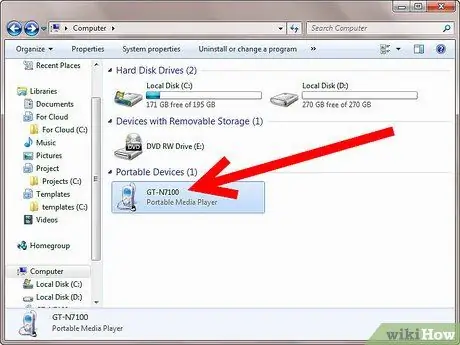
Step 3. Transfer music, videos, and pictures from the computer
If you have files on your computer that you want to add, transfer them to your phone using a USB cable.
- For Windows, as long as you have Windows Media Player 10 or later installed, you can transfer files directly to your phone when you plug your phone into your computer.
- For Mac, you must install Android File Transfer before your phone can be recognized.
- Copy music to the Music folder, videos to the Videos folder, and pictures to the Pictures folder.
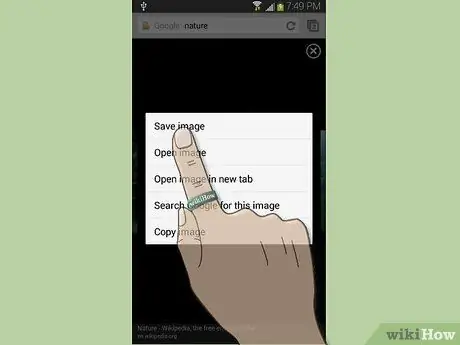
Step 4. Download the file from the web
When browsing the internet on your phone, you can download files directly to your phone's storage area.
- To download an image, tap and hold the image in your phone's browser for one second, then release. A menu will open and you will have the option to save the image to your phone.
- The downloaded file will be saved in the Downloads folder on your phone. You can move these files by connecting your phone to your computer and moving the files using Windows, or by installing the File Manager app.
Method 2 of 2: iOS

Step 1. Download the new app
Use the App Store button on the Home screen to search for available apps for download. There are many free options that you can download.

Step 2. Download new music and videos
Use the iTunes button on the Home screen to search for music and videos available for download. Mostly you have to buy it.

Step 3. Transfer music and videos from the computer
You can use iTunes on a computer to transfer music, videos, and pictures to your iPhone.
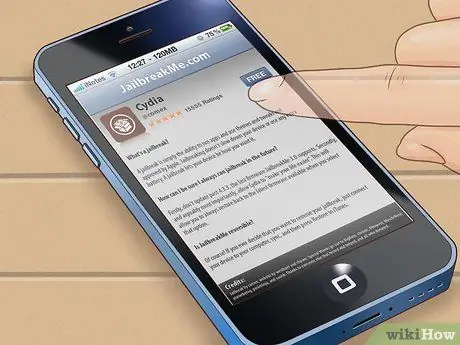
Step 4. Install apps that are not in the App Store
To install apps from other sources, you'll need to jailbreak your iPhone. Check out this wikiHow article on how to jailbreak.






