- Author Jason Gerald gerald@how-what-advice.com.
- Public 2023-12-16 10:50.
- Last modified 2025-01-23 12:04.
An APK file is a file of any app that you can extract and then use on other devices. Unlike iOS from Apple, Android apps are not tied to a single device. You can extract APK files from all the apps installed on your device and then move them to another Android device.
Step
Part 1 of 3: Downloading Tools

Step 1. Open Google Play Store
To extract the APK file from an app, you need a program that can extract the APK. One of the popular APK extracting apps is APK Extractor, which can be used even if your device is not rooted.

Step 2. Download and install the APK extractor
Click the magnifying glass icon in the top right corner to open the search engine. APK Extractor is one of those apps that is easy to use, but you can also download apps like App Backup & Restore, Save Master, or Super Toolbox.

Step 3. Download and install the file manager
You will need a file manager to find the extracted APK files. You can find many good and free file manager apps on the Google Play Store, such as ASTRO File Manager, ES File Explorer, and Explorer.
Part 2 of 3: Extracting APK

Step 1. Open the APK Extractor app
When you open the APK Extractor application, you will see a list of applications installed on your device.

Step 2. Select the application you want to extract
Scroll down until you find the app you want to extract. When you click on an app, it will turn into an APK file and will be saved on your device's memory. This process may take several minutes.
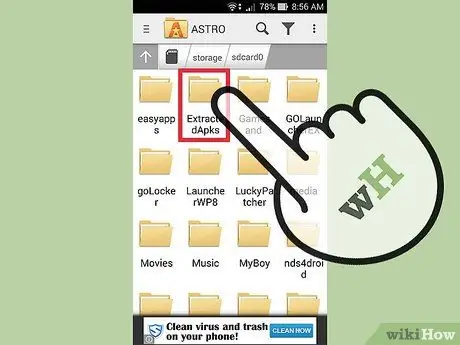
Step 3. Locate the APK file on your device
Open your file manager application and find where APK Extractor saves the APK file. Usually the files are stored in a directory called "APK Extractor" on the SD Card. Make sure that the APK file is in that directory.
Part 3 of 3: Moving APK Files to Another Device

Step 1. Move the file to your computer
One way to transfer an APK file to another device is to connect your device to your computer, move the file to your computer, and then move the APK file to another device.
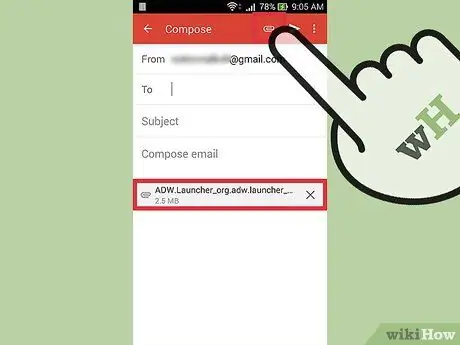
Step 2. Email the file to yourself
You can attach the APK file in an email and then send the email to your own email address. You can open the email on your new device and download the attachment.
This method will not work if the APK file is larger than the attachment size limit of your email service. Usually the size limit is 20-25 MB. If your file exceeds the limit, try the other methods in this section

Step 3. Upload the APK file to cloud storage (cloud storage)
You can use a service like Google Drive, Dropbox, or Amazon Cloud Drive to upload your files. After that, you can download the file from cloud storage on another device.






