- Author Jason Gerald [email protected].
- Public 2024-01-19 22:11.
- Last modified 2025-01-23 12:04.
Captions for tables, graphs, or pictures provide context so readers can understand what they are seeing. Therefore, it is important to provide good captions for every table, graph, and image in your text.
Step
Part 1 of 2: Writing Captions
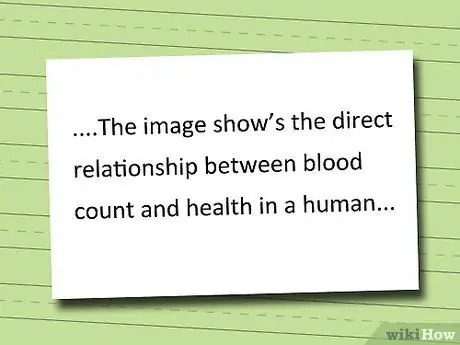
Step 1. Create a descriptive caption
This first rule is the most important rule. Tell the reader what is in the picture or graphic clearly. Why did you include that image? Readers should be able to answer these questions after reading your caption.
For example, if you include a picture of a field in your biology paper, your caption should explain why the field is important in your text
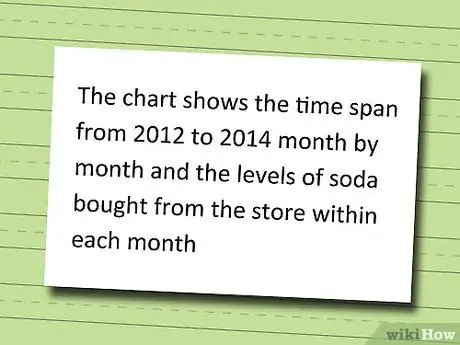
Step 2. If you are describing a table or graph, describe the variables
What does each bar on the graph represent? Your readers should have enough information from the captions, graphs, and captions to be able to understand the graph without reading your paper.
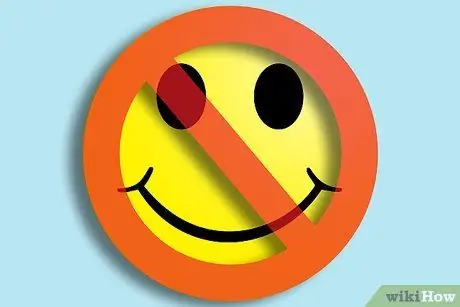
Step 3. Don't use humor
If you're not writing a funny paper with funny graphics, it's better to include a serious caption to keep it short.
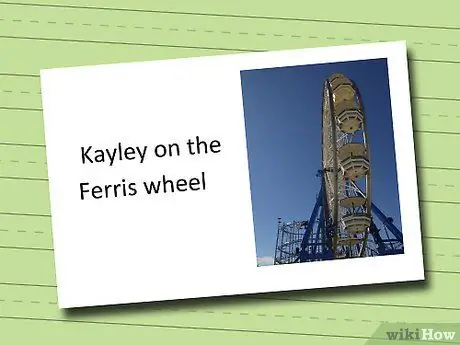
Step 4. Write briefly
Captions need not be more than one paragraph. Usually, one sentence will suffice. In fact, incomplete sentences can also be captions. For a photo, you can use incomplete sentences like “Kayley at the Ferris wheel”.
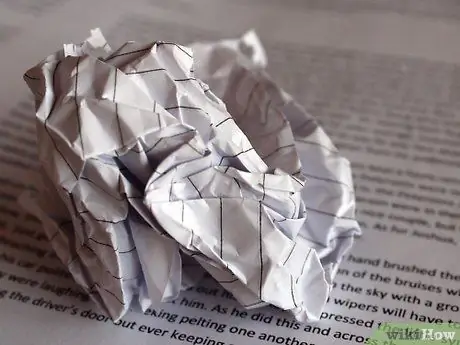
Step 5. Eliminate unnecessary details
For example, for the image above you could use a caption like “Kayley waves her hand at the big green Ferris wheel”, but that extra information doesn't help the reader understand what's going on in the image.
Part 2 of 2: Listing Source Information
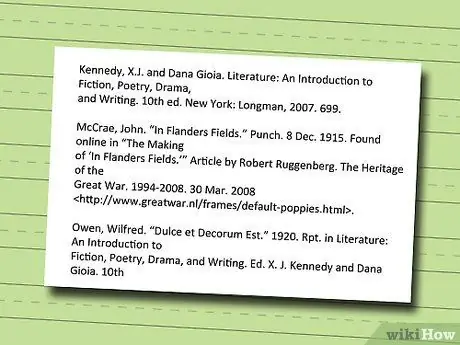
Step 1. List your sources under the graphs and tables if they were taken from elsewhere
How you cite your source will depend on the style of writing you're using. Below you can see how to provide source information in several formats.
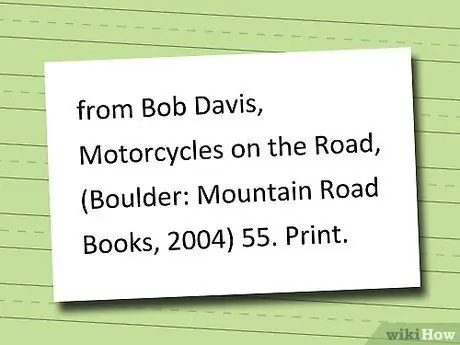
Step 2. Write the source in Modern Language Association format
Example: “from Bob Davis, Motorcycles on the Road, (Boulder: Mountain Road Books, 2004) 55. Print.”
Note: Caption is written before the source information
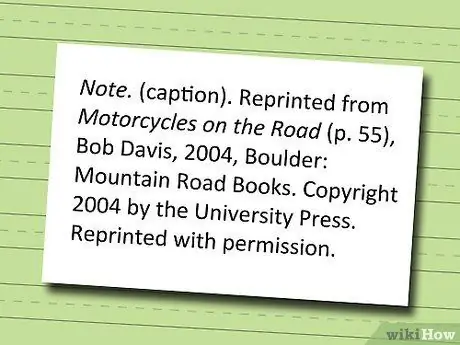
Step 3. Write the source in American Psychological Association format
Example: “Notes. (caption). Reprinted from Motorcycles on the Road (p. 55), Bob Davis, 2004, Boulder: Mountain Road Books. Copyright 2004 by University Press. Reprinted with permission."

Step 4. Write the source in Chicago Style format
Example: “Source: Bob Davis, Motorcycles on the Road, Boulder: Mountain Road Publishers, 2004, 55.”






