- Author Jason Gerald [email protected].
- Public 2024-01-19 22:11.
- Last modified 2025-01-23 12:04.
Archiving alphabetically is a way of organizing documents that are important in both personal and professional life. Alphabetical archiving allows you to quickly find and restore individual files. This ensures all documents are protected and always at hand. There are many rules for filing alphabetically in Indonesian to maintain a reasonable filing system.
Step
Part 1 of 2: Archiving Alphabetically
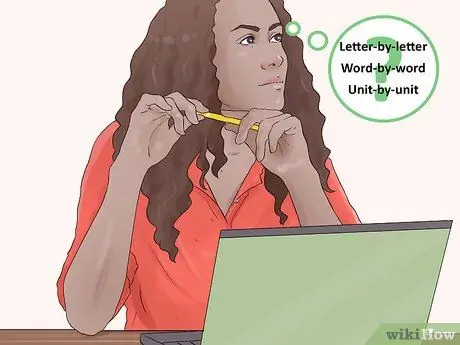
Step 1. Decide which alphabetical system to use
While it may seem simple, the alphabetical filing system has several options to choose from. You have to choose one system and apply it consistently.
- Letter-by-letter filing is based on each letter in each word in the order in which it occurs, and ignores spaces between words.
- Word by word archiving is done by sorting each file based on the first letter of each word in a row.
- Unit-by-unit filing takes each word, abbreviation, and initial into account and sorts them. This is the system that is usually recommended to be implemented.

Step 2. Group the files
Once you have all the files you need to archive, decide how to group them all together. You can use the dictionary format, where everything is sorted alphabetically, regardless of the type of file or files in it. You can also use the encyclopedia format, where you group files by type or subject, and then sort them alphabetically.
If you have various types of files to archive (receipts, tax slips, letters, etc.), we recommend using the encyclopedia format. Group files by type first, then sort them alphabetically. Use a border or color code to separate documents
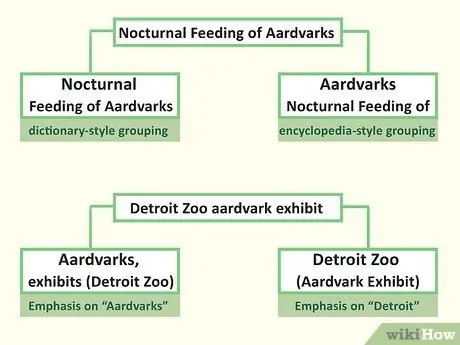
Step 3. Index the archived files
Indexing is grouping each section of the file title into appropriate units. To index files before they are archived, you need to split the elements of each filename and create a new name that is alphabetically adjusted, and different from the default name. As an example:
- Say you need to index and archive the following files: an article on anoa entitled “Anoa Eating Behavior”, a biography of the leading anoa expert, Jasmin A. Dahlia, and a promotional brochure for an anoa exhibition at the Jakarta Zoo.
- The biography of Jasmin A. Dahlia is indexed as “Dahlia, Jasmin A.", because in filing, the last name must be first. Thus, files are archived in the letter group “D”.
- If you choose a classification method such as a dictionary, the article “Anoa Eating Behavior” should be indexed accordingly. Accordingly, archive it in the letter group “P” (for “Behavior”).
- Otherwise, you can index “Anoa Eating Behaviors” as “Anoa, Eating Behaviors” if you use an encyclopedia-formatted grouping, rather than simply archiving anoa-related files. This file is then archived in the letter group “A”.
- A promotional brochure could be indexed as “Anoa, exhibition (Jakarta Zoo)" if you predict that there will be a lot of material at the anoa exhibition. For example, you could index another file as “Anoa, exhibition (Bandung Zoo).
- Otherwise, the promotional brochure may be indexed as “Jakarta Zoo, (Anoa Exhibition)" if you expect to receive several files related to the Jakarta Zoo, or if you wish to use encyclopedia format grouping of files by geographic location.
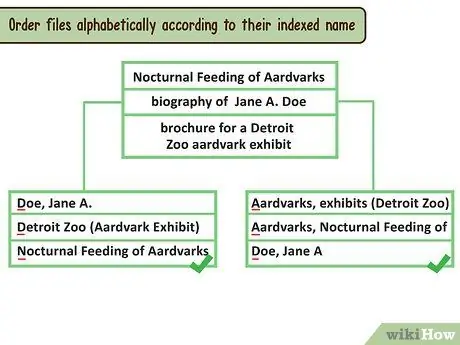
Step 4. Sort the files alphabetically according to their index name
The general rule of filing alphabetically is to arrange files from A (first) to Z (last). Use the special information to define the differentiators and the order so that you can separate the files. As an example:
- The order indexed in the previous step might be something like this (depending on the system used): “Dahlia, Jasmin A.”, “Jakarta Zoo (Anoa Exhibition)”, and “Anoa Eating Behavior” OR “Anoa, exhibition (Jakarta Zoo))”, “Anoa, Eating Behavior”, and “Dahlia, Jasmin A.”.
- The files for “Kangaroo” are sorted after the files for “Elephant”. The files for “Giraffe” will be in between, and the files for “Anoa” are ordered before “Bear” and “Sheep”. Thus, the order is: “Anoa”, “Bear”, “Sheep”, “Elephant”, “Giraffe”, “Kangaroo”.
- If you later add the “Armadillo” files, they will be after “Anoa”. Since they both start with the letter “A”, you will have to look at the letter after the A (“N” for anoa, and “R” for “armadillo”) to determine the order. Thus, the new sequence is: "Anoa", "Armadillo", "Bear", "Sheep", "Elephant", "Giraffe", "Kangaroo".

Step 5. Label your file folder
To make it easy to find, label each archive folder with the index name corresponding to the file in it. This method also makes it easier to archive new files in order.
- Put the archive in its folder.
- It would be easier if you color coded the folder to increase its usability. For example, if you use encyclopedia format grouping, each group is assigned its own color, and each file in each group is labeled according to its color.
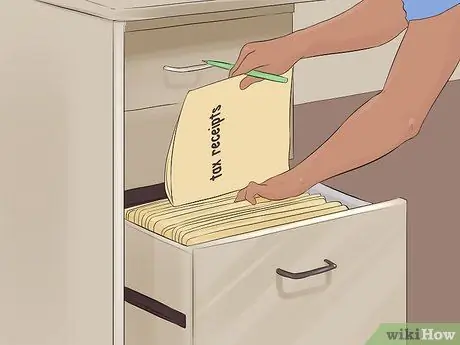
Step 6. Document the indexing and filing system
Your indexing and filing system must be implemented consistently. Make sure everyone who has access to the file knows the system it's running on. For example, you can create or share a document that contains details of your filing system rules. This will help everyone to be able to use the filing system efficiently.

Step 7. Archive the new file properly
Place files in the closet by index name and alphabetical order, according to the system you use. If necessary, move the current file to include the new file in its correct place.
Part 2 of 2: Handling Special Cases
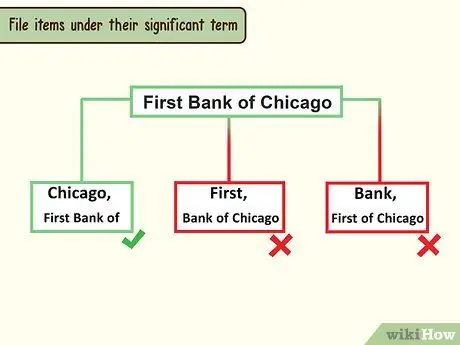
Step 1. Archive files according to significant terms
Sometimes it's easier to archive files by keyword, rather than the title or name listed there. This ensures files can be indexed and searched using the most logical terms. As an example:
“First Bank in Jakarta” may be indexed and archived as “Jakarta, First Bank”. “Jakarta” is the key term in this entry, instead of “First” or “Bank”, especially if you have other files with a similar name, such as “First Bank in Bandung” or “First Bank in Medan”
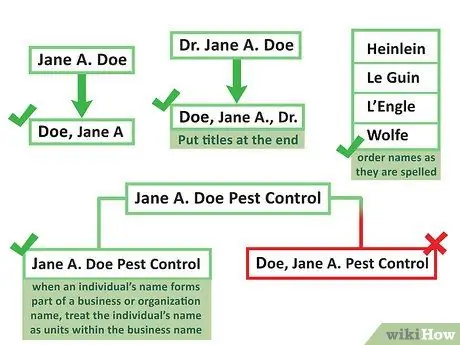
Step 2. Sort names by last name
The standard archive recommends that people's last names be indexed first as they are considered significant terms.
- Therefore, “Jasmin A. Dahlia” is indexed and archived as “Dahlia, Jasmin A.”.
- Include the title (Dr., Ir, etc.) at the end. For example, “Dr. Jasmin A. Dahlia” is indexed and archived as “Dahlia, Jasmin A., Dr.”.
- Usually, names are sorted according to their spelling letter by letter. For example, “MacDonald” will come before “McDonald”. Therefore, “D'”, “L'”, “Le”, “de”, etc. considered as part of the name and not a separate unit. This is usually applied to foreign names. For example, the files “Heinlein”, “Le Guin” “L'Engle”, and “Wolfe”, have been sorted correctly (NOT “L'Engle, “Le Guin”, “Heinlein”, “Wolfe”).
- An exception to this rule usually applies when a person's name forms part of the name of a business or organization. In this case, treat the person's name as a unit in the business name. For example, “Jasmin A. Dahlia Pest Control Services” is archived in the letter group “J”, and is NOT indexed as “Dahlia, Jasmin A. Pest Control Services”.
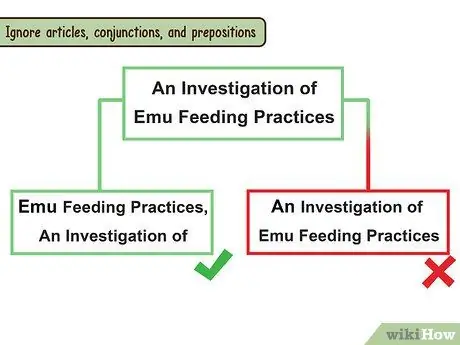
Step 3. Ignore articles, conjunctions, and prepositions
Articles (e.g. “a”, “an”, and “the” in English), conjunctions (e.g. “and”, “but”, and “or”), and prepositions (e.g. “with”, “from”, and “to”) is usually skipped in indexing and archiving alphabetically because it is not considered a significant term. This is true even if articles, conjunctions, or prepositions make up the file name. As an example:
- The file entitled “An Investigation of Emu Feeding Practices” is archived in the letter “E” group, for “Emu” (a significant word in the file title), instead of the letter “A” from “an” as this is an English article.
- “Dahlia and Soetono, Pest Control Services” are listed after “Dahlia, Jasmin A.” The index names both start with the letters “Dahlia” so that the order determination is shifted to the next significant term (in this case, “Soetono” and “Jasmin” respectively”) to determine the filing order. Ignore the word "and" because it is not significant.
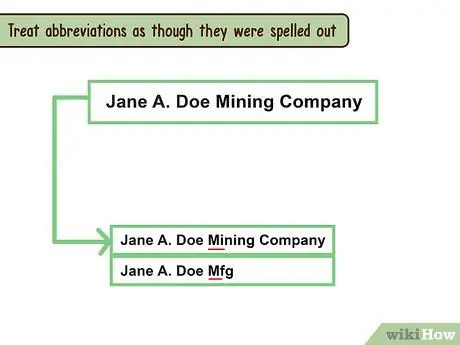
Step 4. Handle abbreviations as if they were pronounced
In filing, you may encounter abbreviations such as “Tbk.” (short for “Open”). Typically, you index and archive files like a word, rather than just a string of letters.
For example, “Jasmin A. Dahlia Mining Company” is archived after “Jasmin A. Dahlia Tbk.”
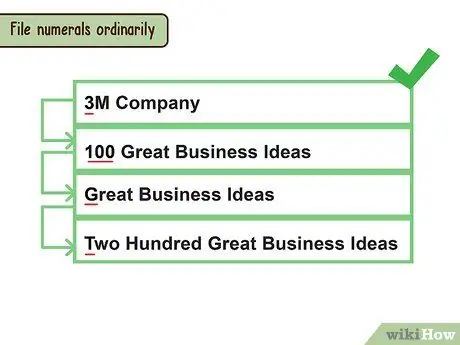
Step 5. File the numbers as usual
When you archive files alphabetically, you'll see files that have numbers. Typically, these files are archived as usual, rather than as if they were spelled out. Numbers are also archived before letters.
- For example, “3 Days Forever” will be archived before “100 Business Tips” (because “3” comes before “100”).
- “Trade Tips” and “Stocks Playing Tips” will be archived after “100 Business Tips” because numbers are ordered before letters.
- Spelled numbers are treated as words instead of numbers. For example, the files “100 Great Leaders in the Business World”, “Two Hundred Powerful Tips for Doing Business”, and “Tips for Doing Business” are in order.
- However, if it makes your filing easier, feel free to make an exception and always sort the numbers as if they were spelled.
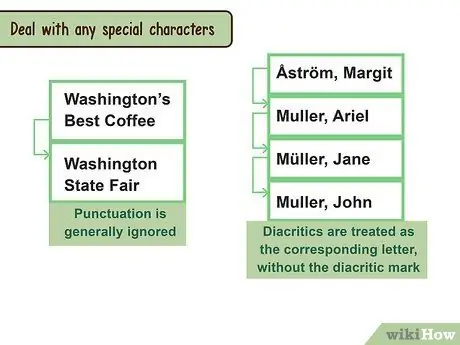
Step 6. Handle special characters
All non-alphabetical or non-number characters encountered during indexing should be taken into account. However, the handling of related characters depends on the type:
- Punctuation marks (such as apostrophes, periods, and commas) are usually ignored. For example, the “Washington’s Best Coffee”, and “Washington State Fair” files are archived in order.
- Usually, diacritics are ignored and considered as related letters. For example, “clair” is archived as “Eclair”, and “ber” as “Uber”. However, the method does not apply if you archive the file alphabetically in a language that uses diacritics so that the normal alphabetical order of that language must be obeyed.
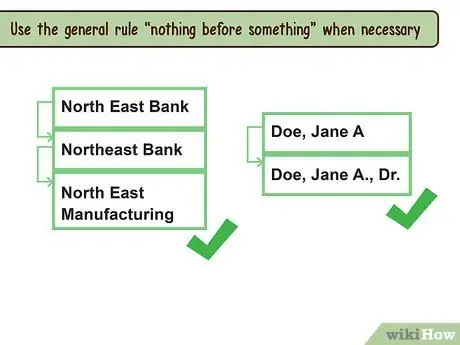
Step 7. Use the “nothing before something” rule if necessary
Typically, spaces (including punctuation marks and other elements that are skipped) are ignored when archiving alphabetically. However, if you encounter files that begin in a similar way, use a space or the " nothing before something " rule to specify the order in the archive.
- For example, “Bank Jakarta”, “Bank Bandung”, and “Bank Medan” files are archived in this order.
- Thus, the file "Dahlia, Jasmin A." was before "Dahlia, Jasmin A., Dr.".
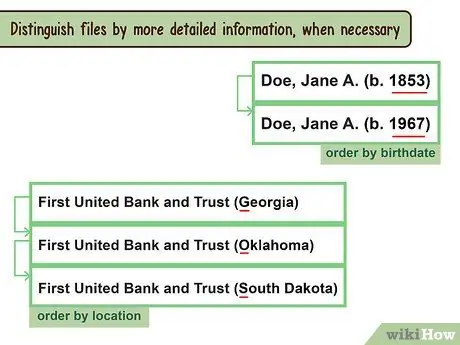
Step 8. Distinguish the file with more detailed information, if necessary
In rare cases, the alphabetical information is not sufficient to determine the order of the files. If so. Use more information to index and archive files. Mark additional information on each file so they can be distinguished. As an example:
- If you have files for two people named Jasmin A. Dahlia, sort them by date of birth. The file “Dahlia, Jasmin A. (born 1853)” comes before “Dahlia, Jasmin A. (born 1967).
- You can also sort files by geographic location. If you have files from three different banks from three different locations, and each bank has the name “Bank Mandiri”, sort it like the following example: “Bank Mandiri (Bandung)”, “Bank Mandiri (Jakarta)”, and “Bank Mandiri (Medan)".
- Therefore, if you have two files on bears or bear types, differentiate them further by species, geographic location, and so on. For example the files for “Bear, Chocolate” and “Bear, Polar” (in order), or files for “Bear (Europe)” and “Bear (North America)” (in order).

Step 9. Notify all exceptions and special rules
Make sure everyone who uses your files is aware of any exceptions to the standard filing system guidelines. This will help ensure that everyone uses the filing system correctly and efficiently.






