- Author Jason Gerald gerald@how-what-advice.com.
- Public 2023-12-16 10:50.
- Last modified 2025-01-23 12:04.
To search for videos on Facebook, you must first open Facebook. After that, touch the search bar and type in the desired keywords. Touch the “Search” button, then select “Videos”.
Step
Method 1 of 6: Via iOS Device

Step 1. Open the Facebook app
If you're not logged into your account automatically, enter your email address and password.
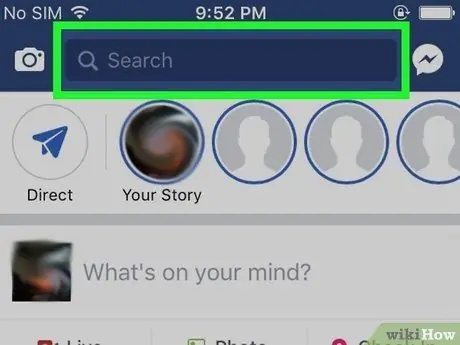
Step 2. Touch the search bar
This bar is at the top of the screen.
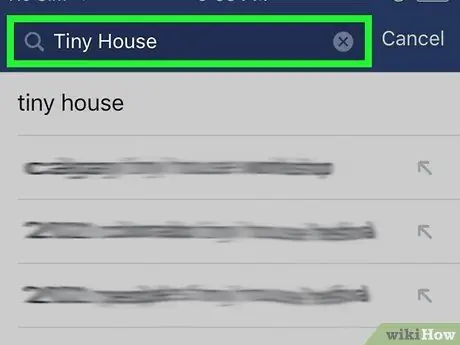
Step 3. Type in the search keyword
Add information to help find the type of video you're looking for.
If you're looking for a video about a specific person (or submitted by a specific user), type in the person's name. For a specific subject or topic, type the name of the topic or subject (eg orangutan) into the search bar

Step 4. Touch the Search button
It's a blue button in the lower-right corner of the screen.
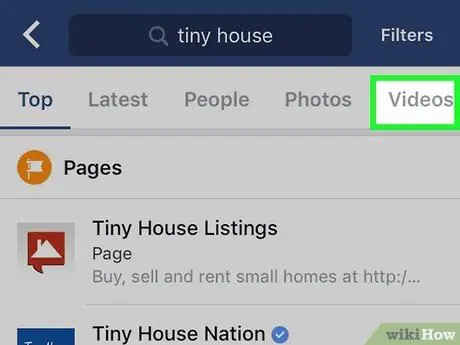
Step 5. Touch the Videos tab
It's near the top of the Facebook window. Once selected, a list of videos that includes videos matching the search will be displayed.
Method 2 of 6: Searching for User Videos Through iOS Devices

Step 1. Open the Facebook app
If you're not logged into your account automatically, enter your email address and password.
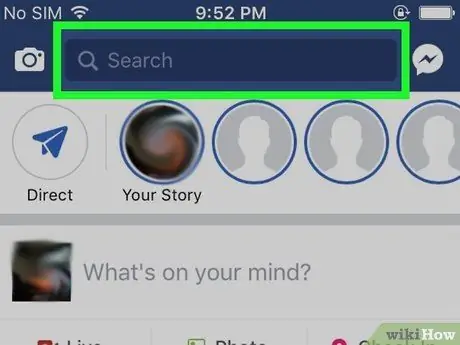
Step 2. Touch the search bar
This bar can be found at the top of the screen.

Step 3. Type in the name of the person or user you are looking for

Step 4. Touch the username
The name will appear in the list of search results.
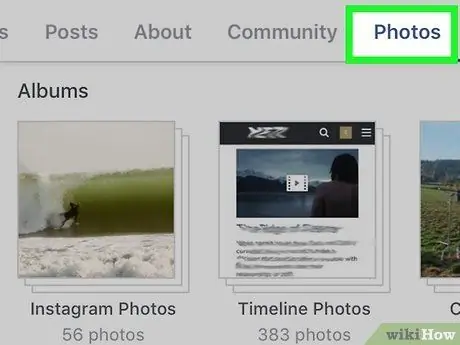
Step 5. Touch the Photos button
It's below the user's profile photo.
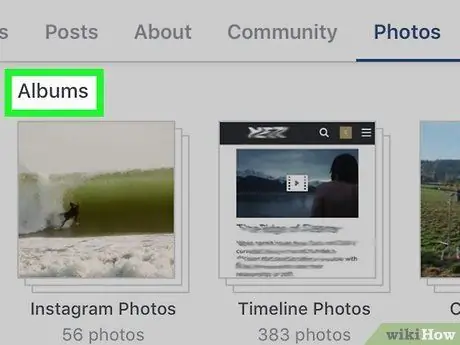
Step 6. Select Albums

Step 7. Select Videos
All the videos he uploaded (which you can see) will be displayed in that tab.
Sometimes, the privacy settings on certain videos prevent other users (including you) from watching or viewing the video
Method 3 of 6: Via Android Device
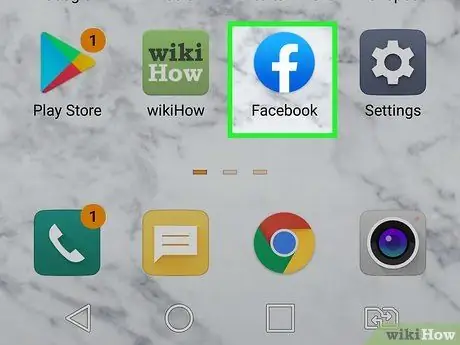
Step 1. Open the Facebook app
If you're not logged into your account automatically, enter your email address and password.

Step 2. Touch the search bar
This bar can be found at the top of the screen.
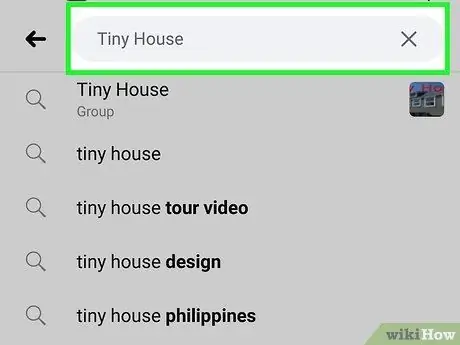
Step 3. Type in the search keyword
Add information to help find the type of video you're looking for.
If you're looking for a video about a specific person (or submitted by a specific user), type in the person's name. For a specific subject or topic, type the name of the topic or subject (eg sharks) into the search bar
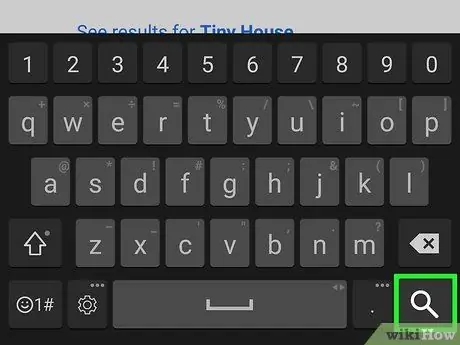
Step 4. Touch the Search button
It's a blue button in the lower-right corner of the screen.
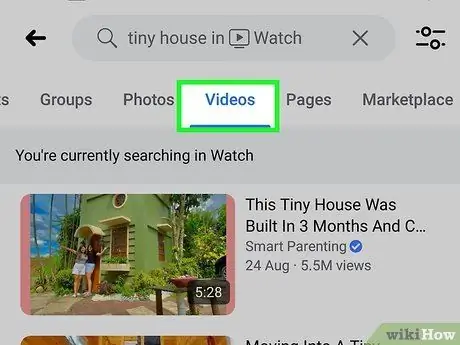
Step 5. Select the Videos tab
It's near the top of the Facebook window. After that, a list of videos that includes videos that match the search will be displayed.
Method 4 of 6: Searching for User Videos Through Android Device
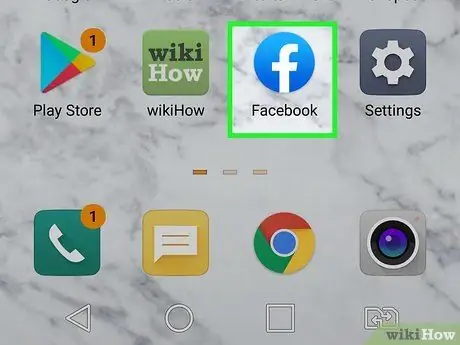
Step 1. Open the Facebook app
If you're not logged into your account automatically, enter your email address and password.

Step 2. Touch the search bar
This bar can be found at the top of the screen.
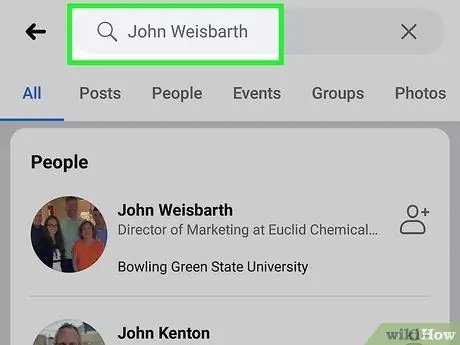
Step 3. Type in the name of the person or user you are looking for
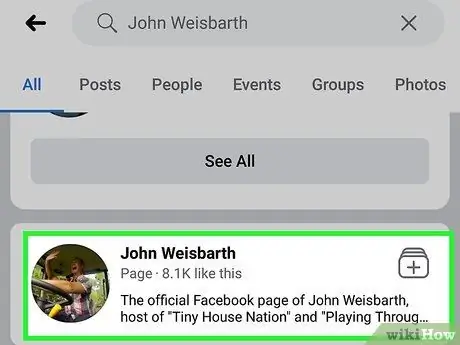
Step 4. Touch the username
The name will appear in the list of search results.
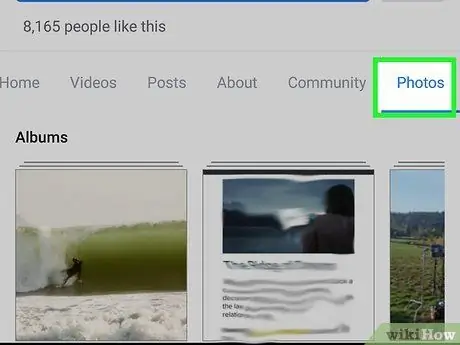
Step 5. Touch the Photos button
It's below the user's profile photo.
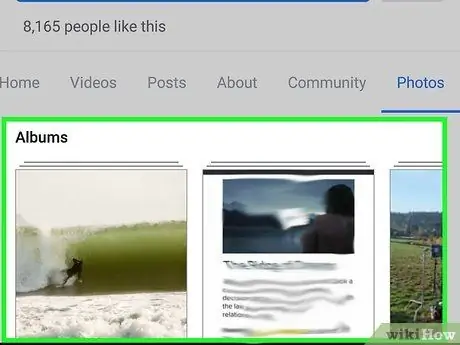
Step 6. Select Albums
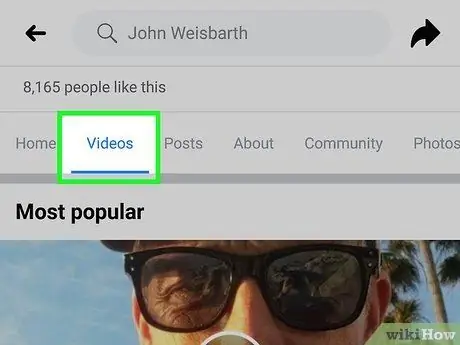
Step 7. Select the Videos tab
All the videos he uploaded (which you can see) will be displayed in that tab.
Sometimes, the privacy settings on certain videos prevent other users (including you) from watching or viewing the video
Method 5 of 6: Via Facebook Desktop Version

Step 1. Visit Facebook.com
If you're not logged into your account automatically, enter your email address and password.
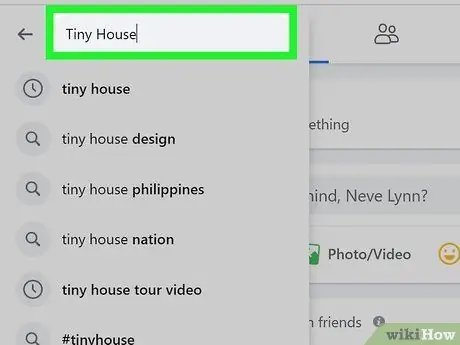
Step 2. Type in the search keyword
Add information to help find the type of video you're looking for.
If you're looking for a video about a specific person (or submitted by a specific user), type in the person's name. For a specific subject or topic, type the name of the topic or subject (eg sharks) into the search bar
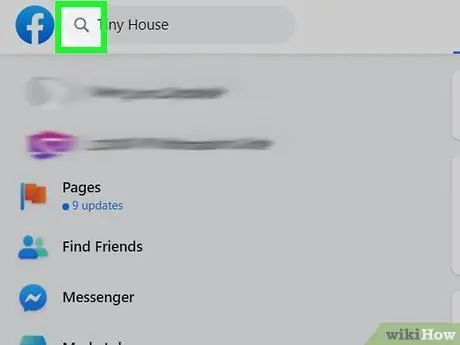
Step 3. Click the Search button
The button is a blue magnifying glass icon and is to the right of the search bar. After that, a list of videos that includes videos that match the search will be displayed.
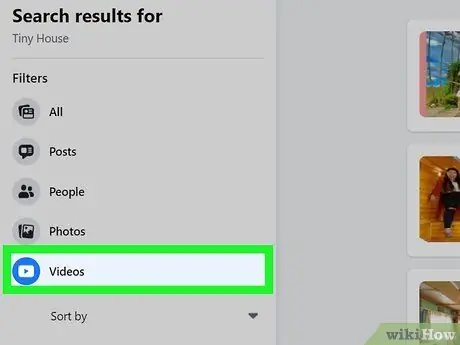
Step 4. Click the Videos tab
It's near the top of the Facebook window. After that, a list of videos that includes videos that match the search will be displayed.
Method 6 of 6: Searching for User Videos Through Desktop Version of Facebook
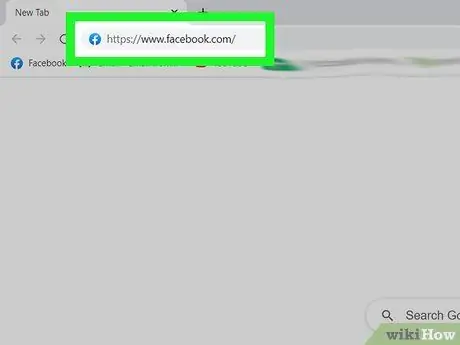
Step 1. Visit Facebook.com
. If you're not logged into your account automatically, enter your email address and password.
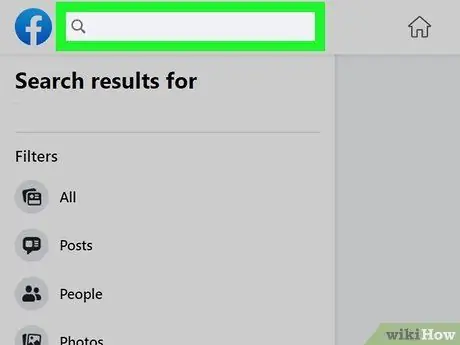
Step 2. Click the search bar
It's at the top of the screen.
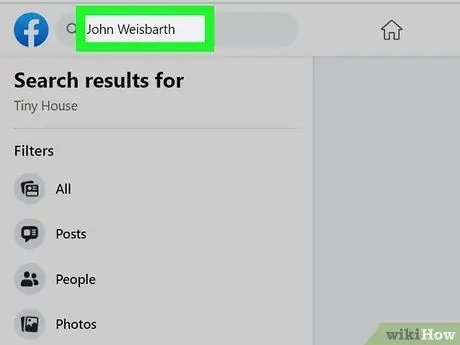
Step 3. Type in the name of the person or user you want to search for
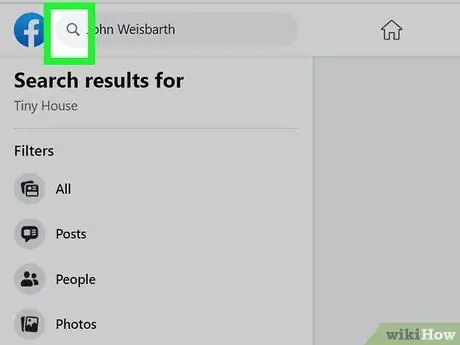
Step 4. Click the Search button
It's a blue magnifying glass icon to the right of the search bar.
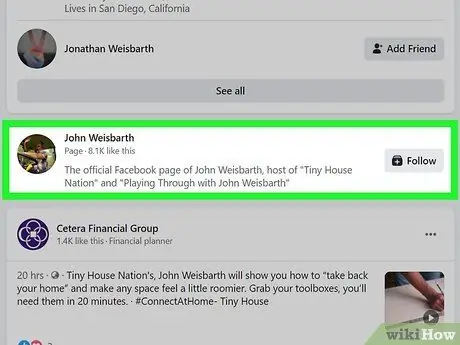
Step 5. Click the username
The name will appear in the list of search results.
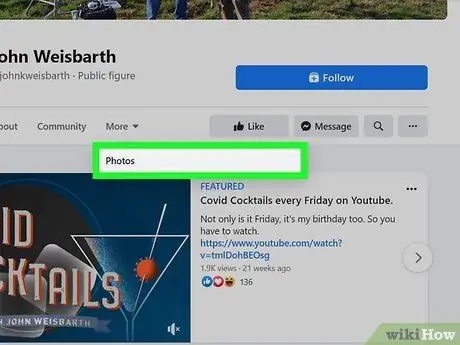
Step 6. Click the Photos button
It's at the bottom of the user's profile photo.
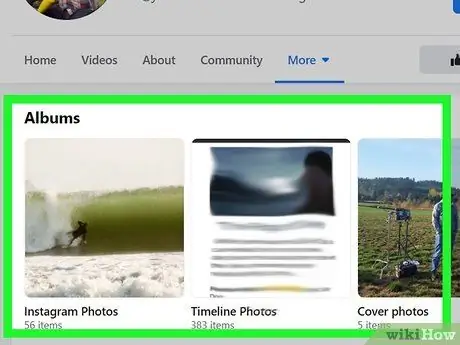
Step 7. Click the Albums button
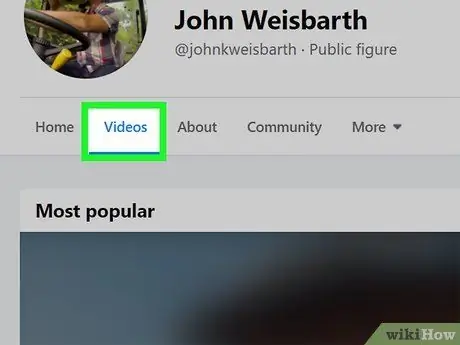
Step 8. Click the Videos button
All the videos he uploaded (which you can see) will be displayed in that tab.
Sometimes, the privacy settings on certain videos prevent other users (including you) from watching or viewing the video
Tips
- You can only search for videos uploaded by yourself, by friends and videos with public privacy settings.
- If you want to find your own videos, visit your Facebook profile page. After that, click “Photos”, then “Albums” and finally, click “Videos”.






